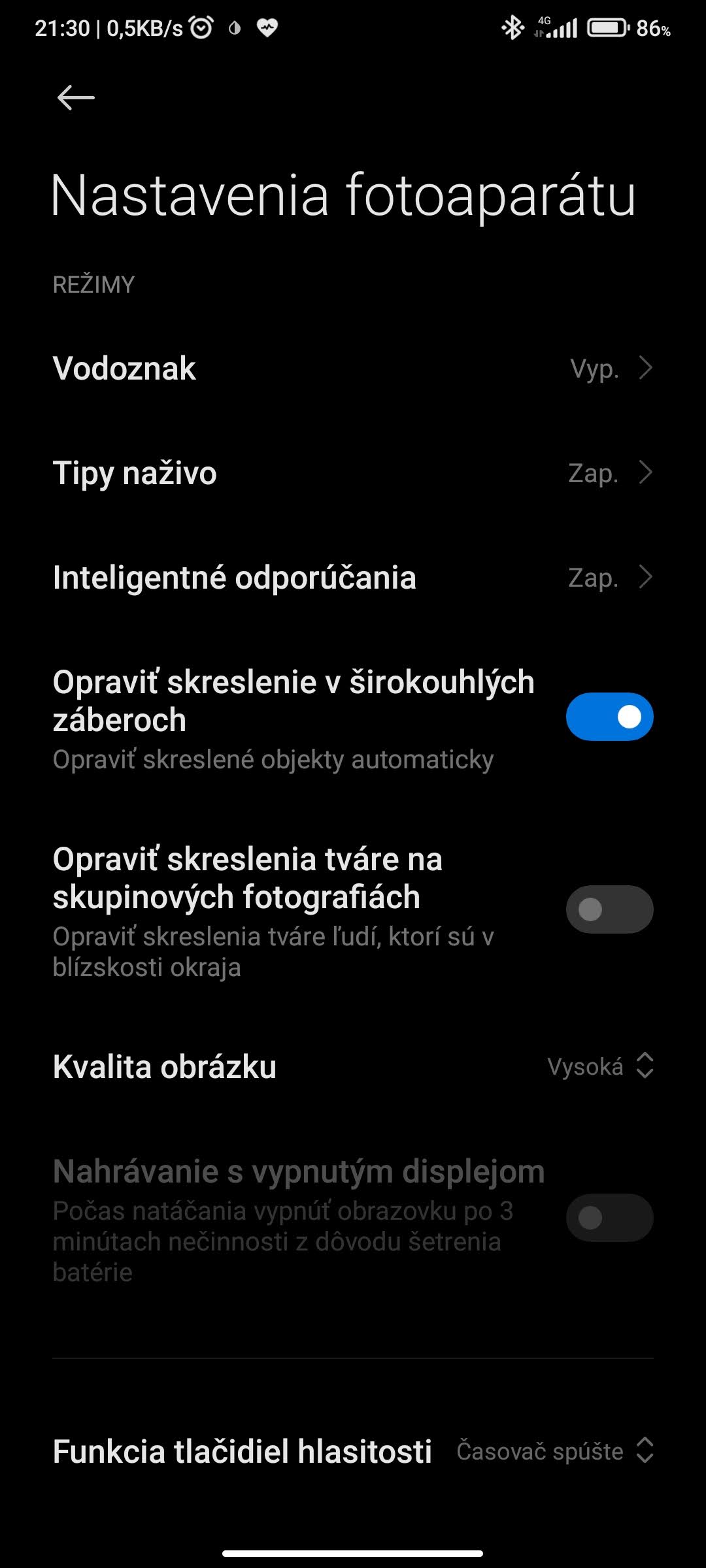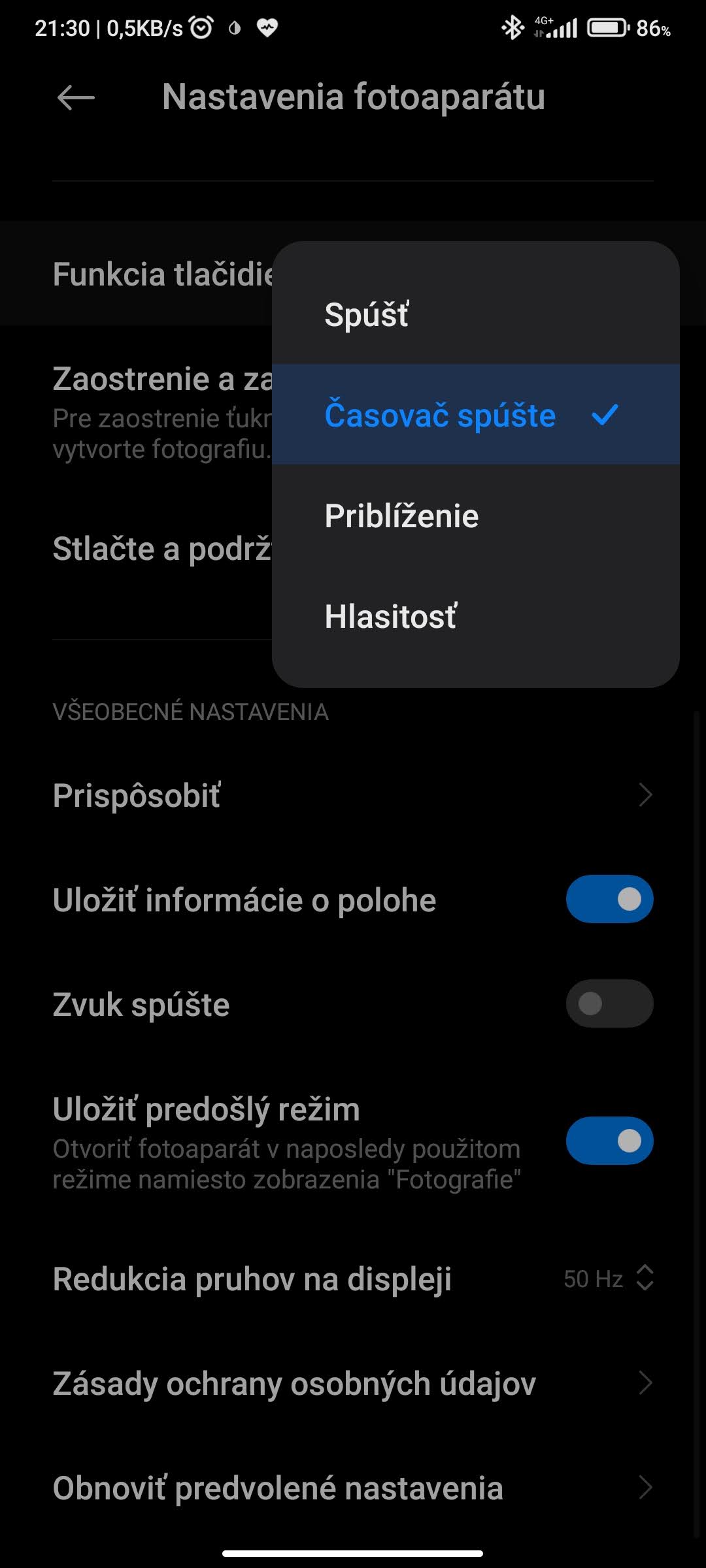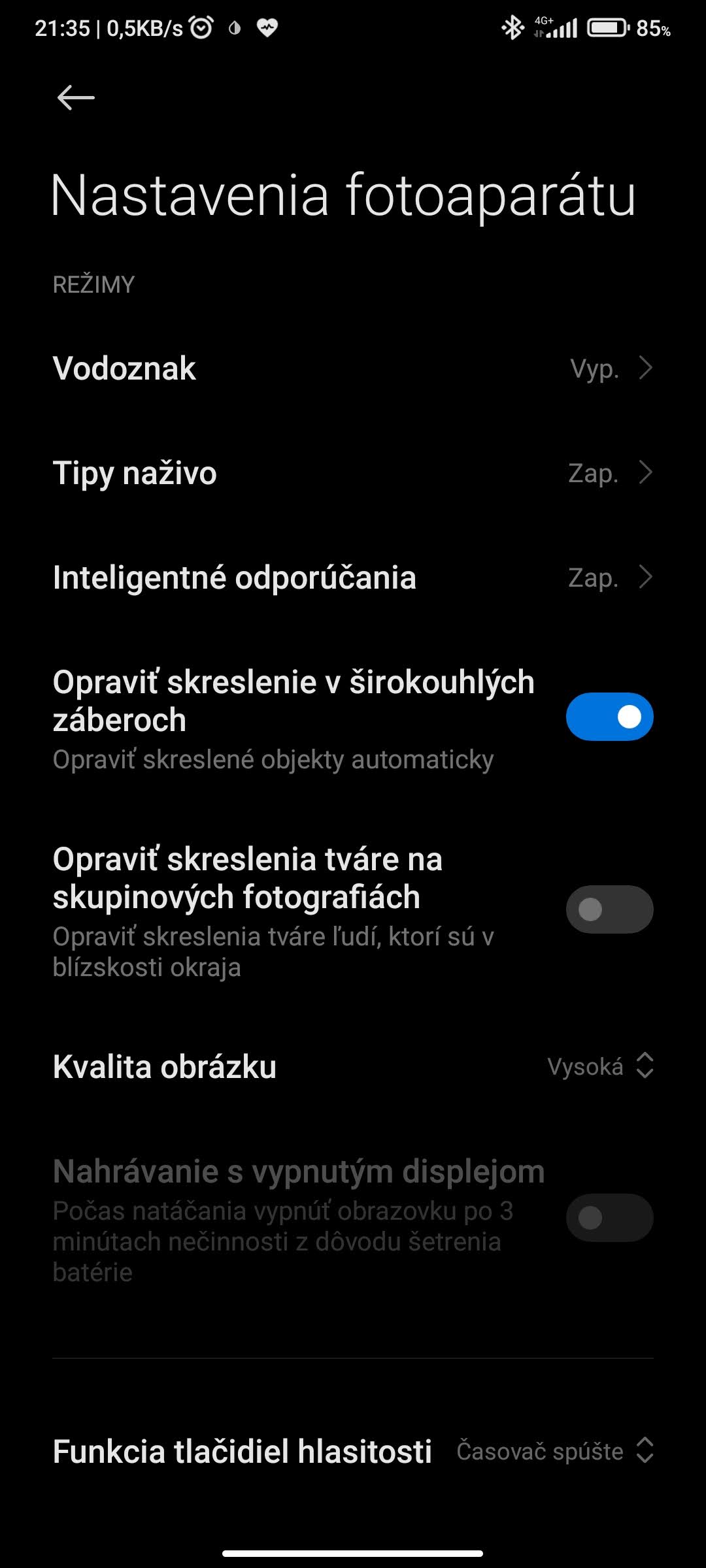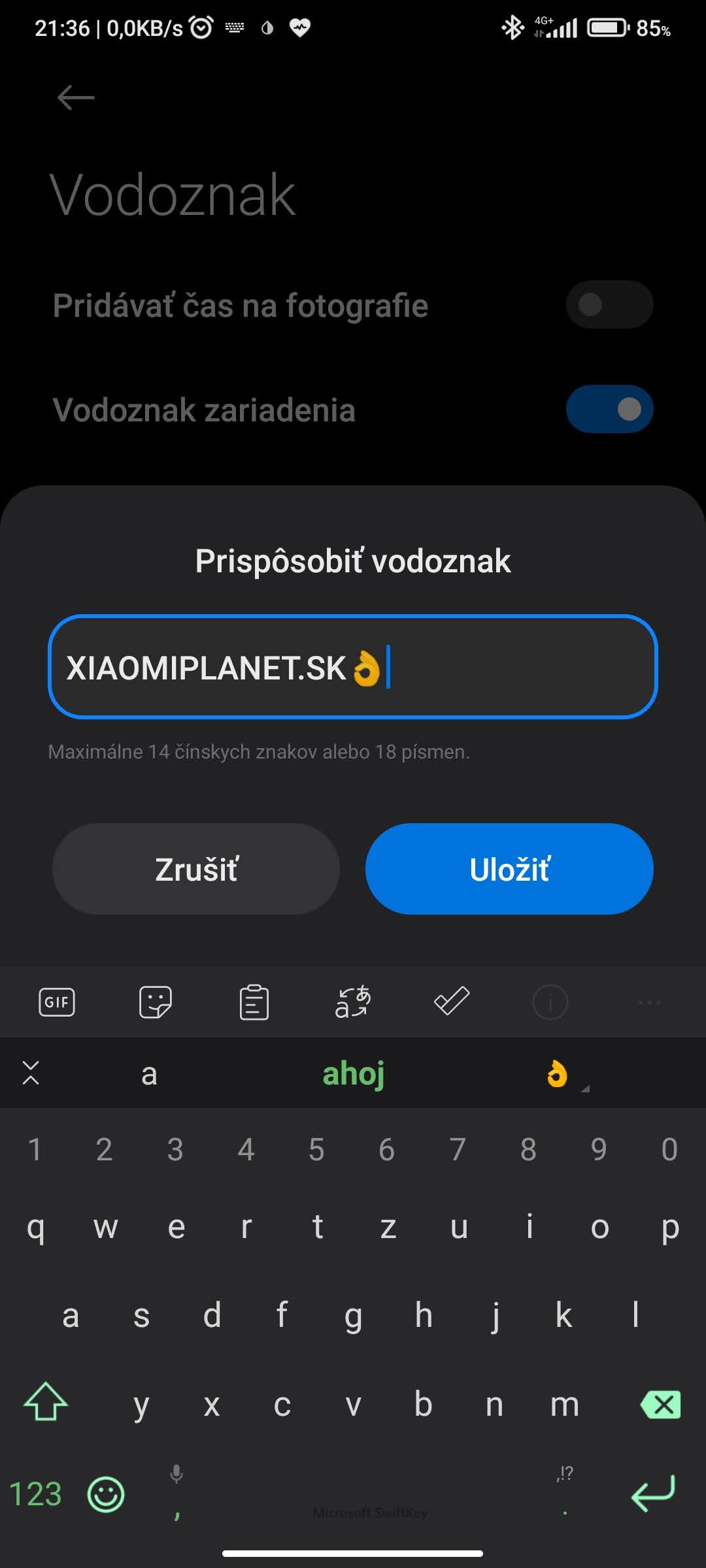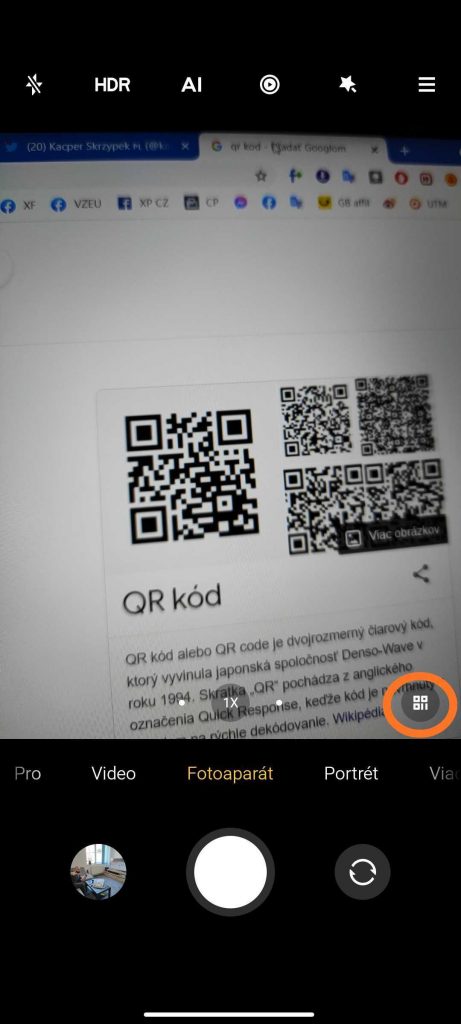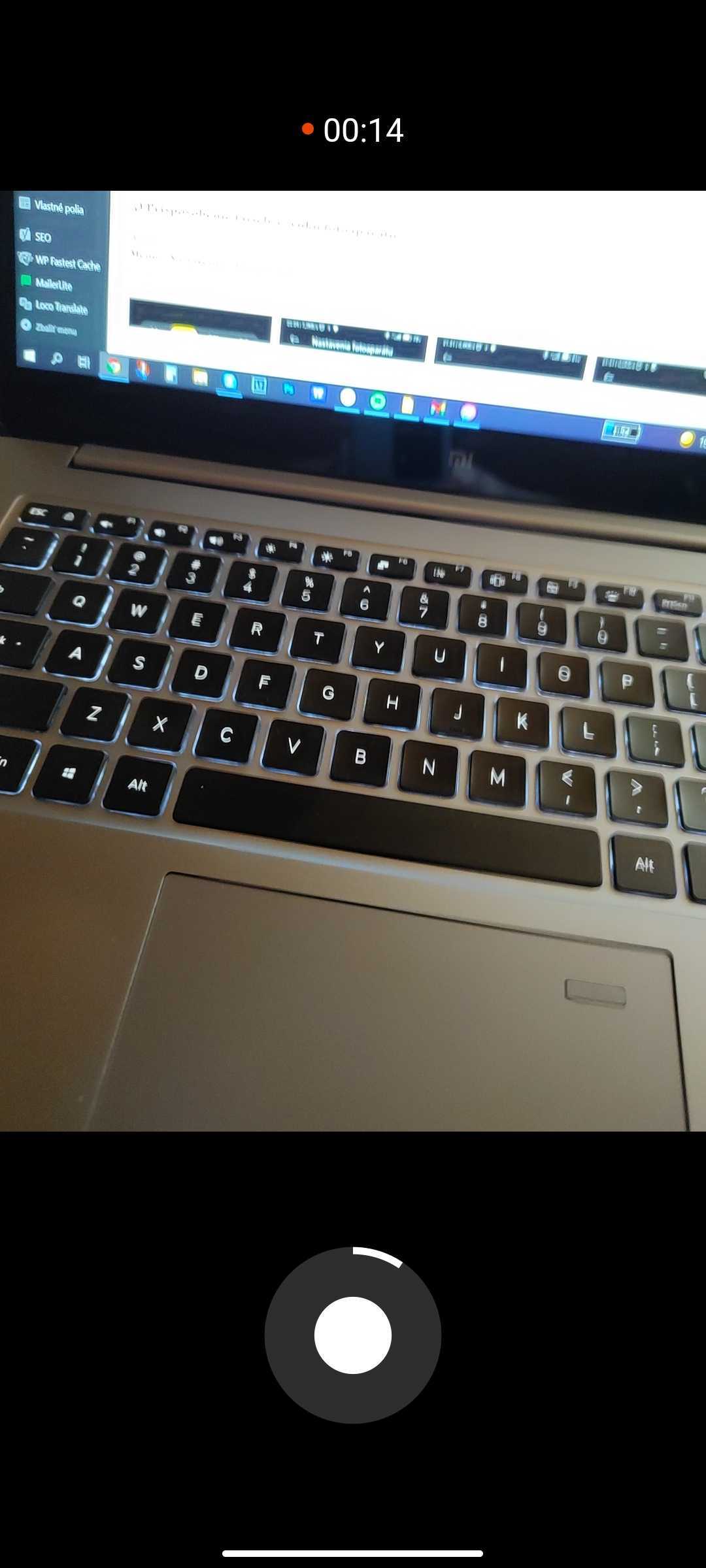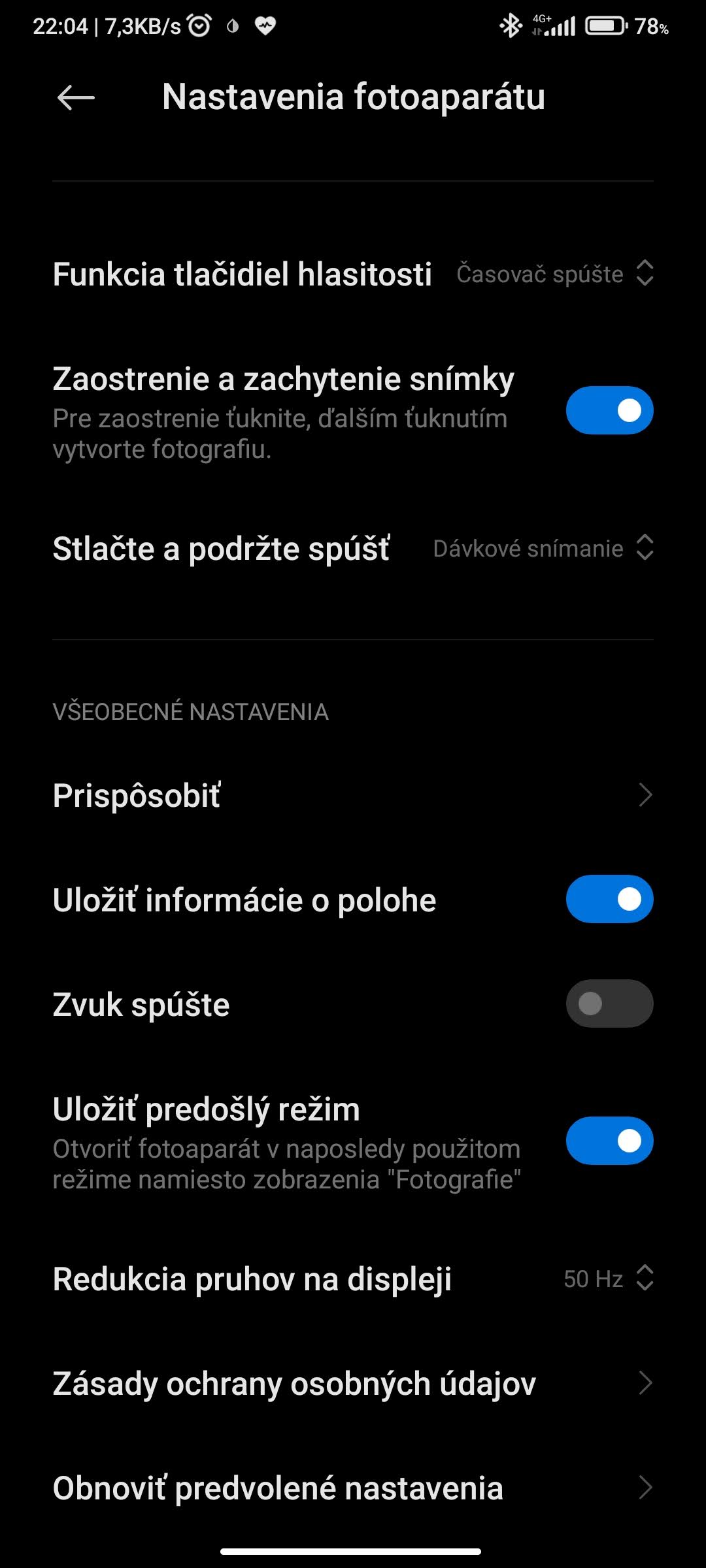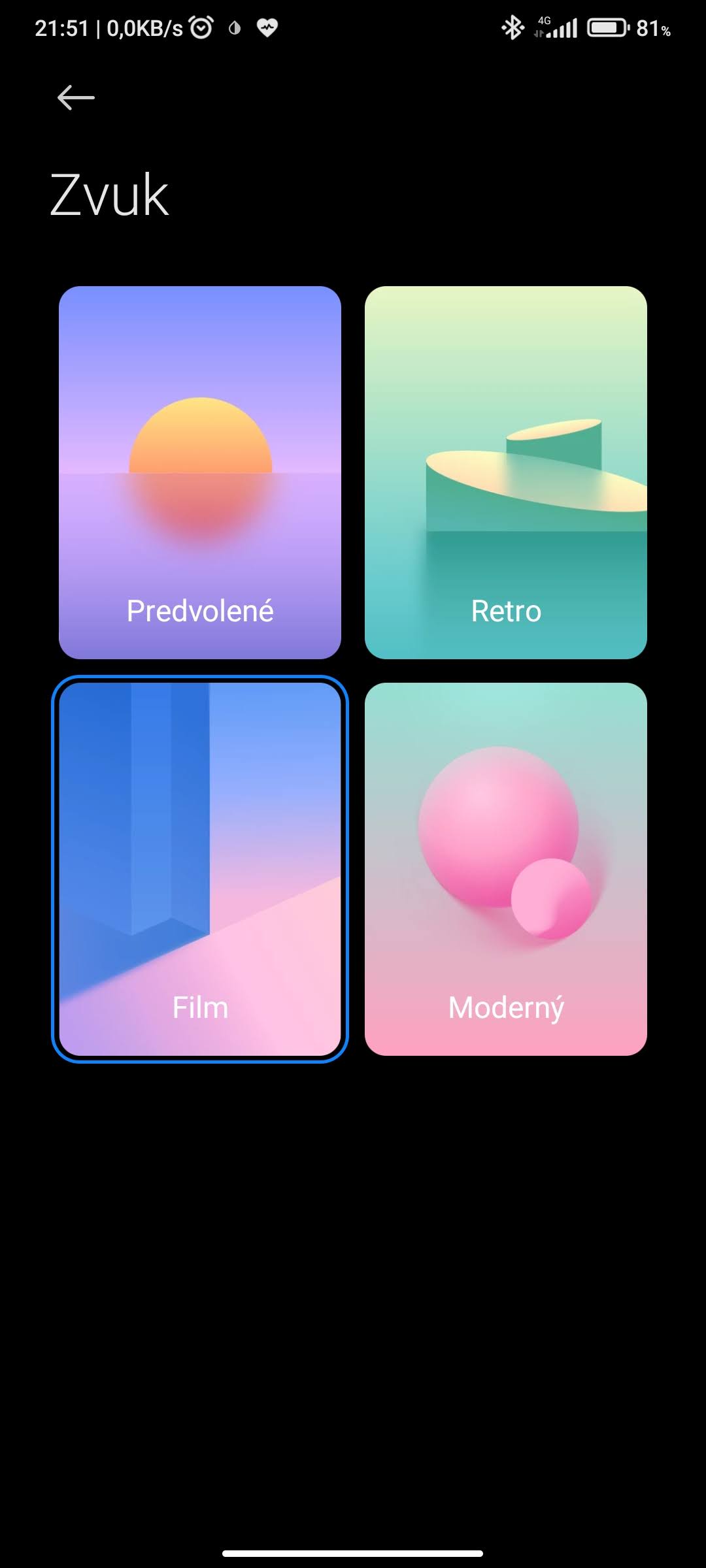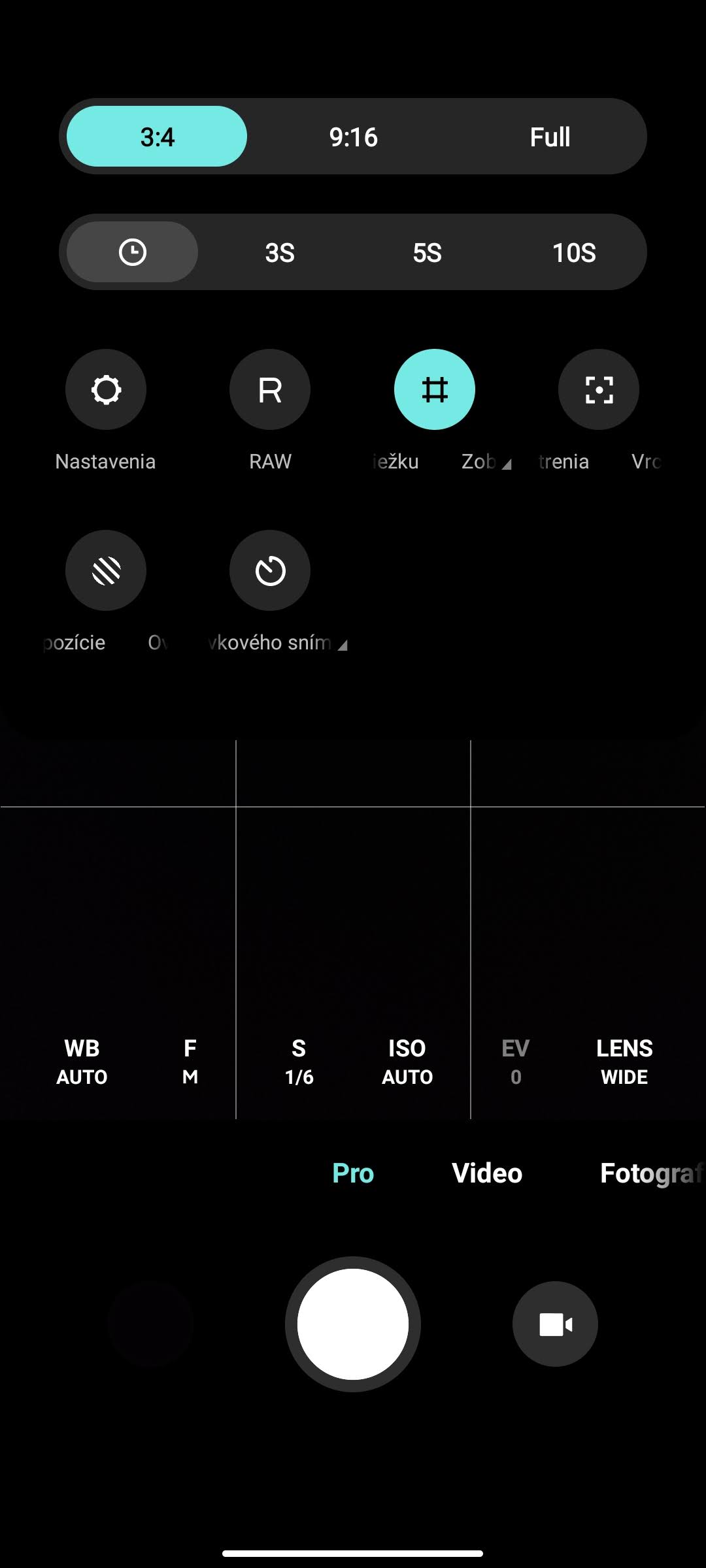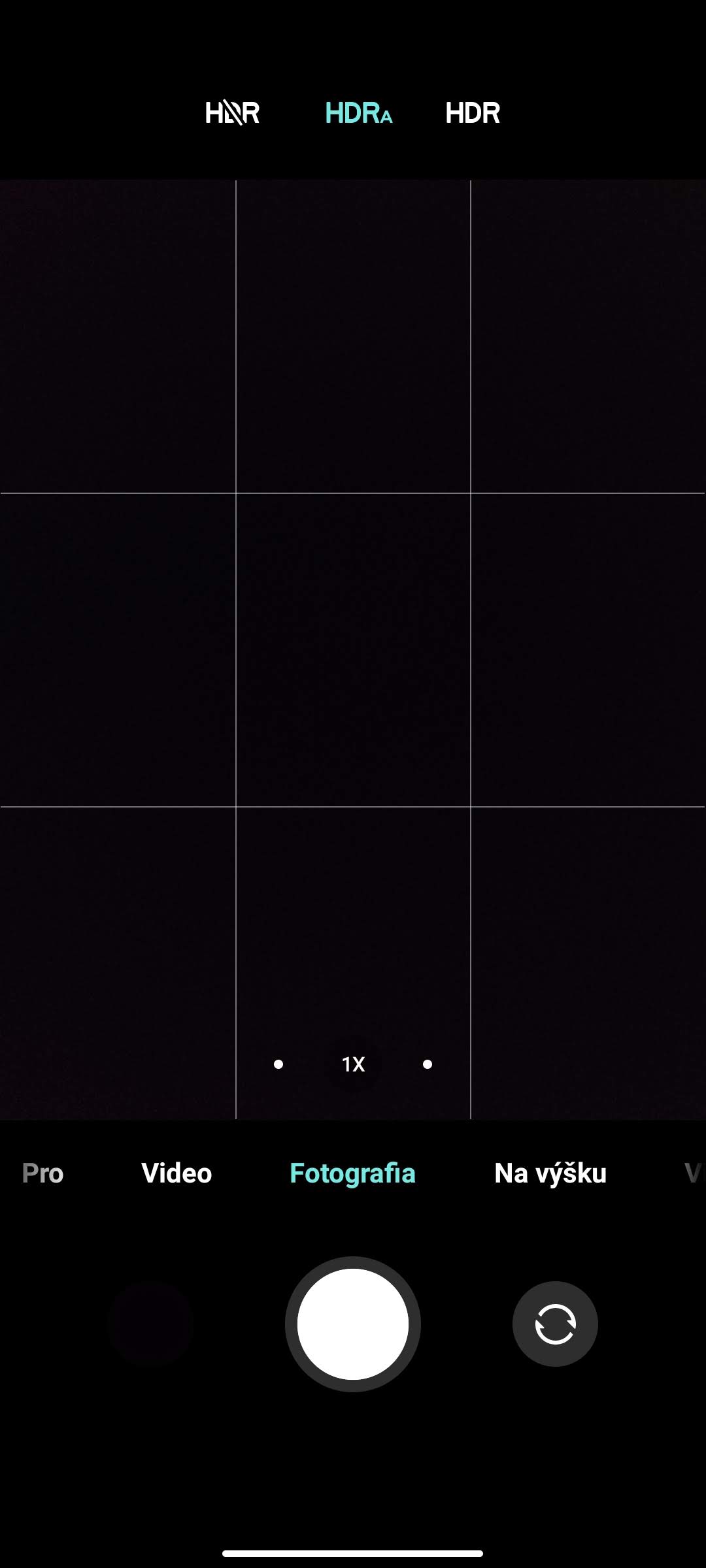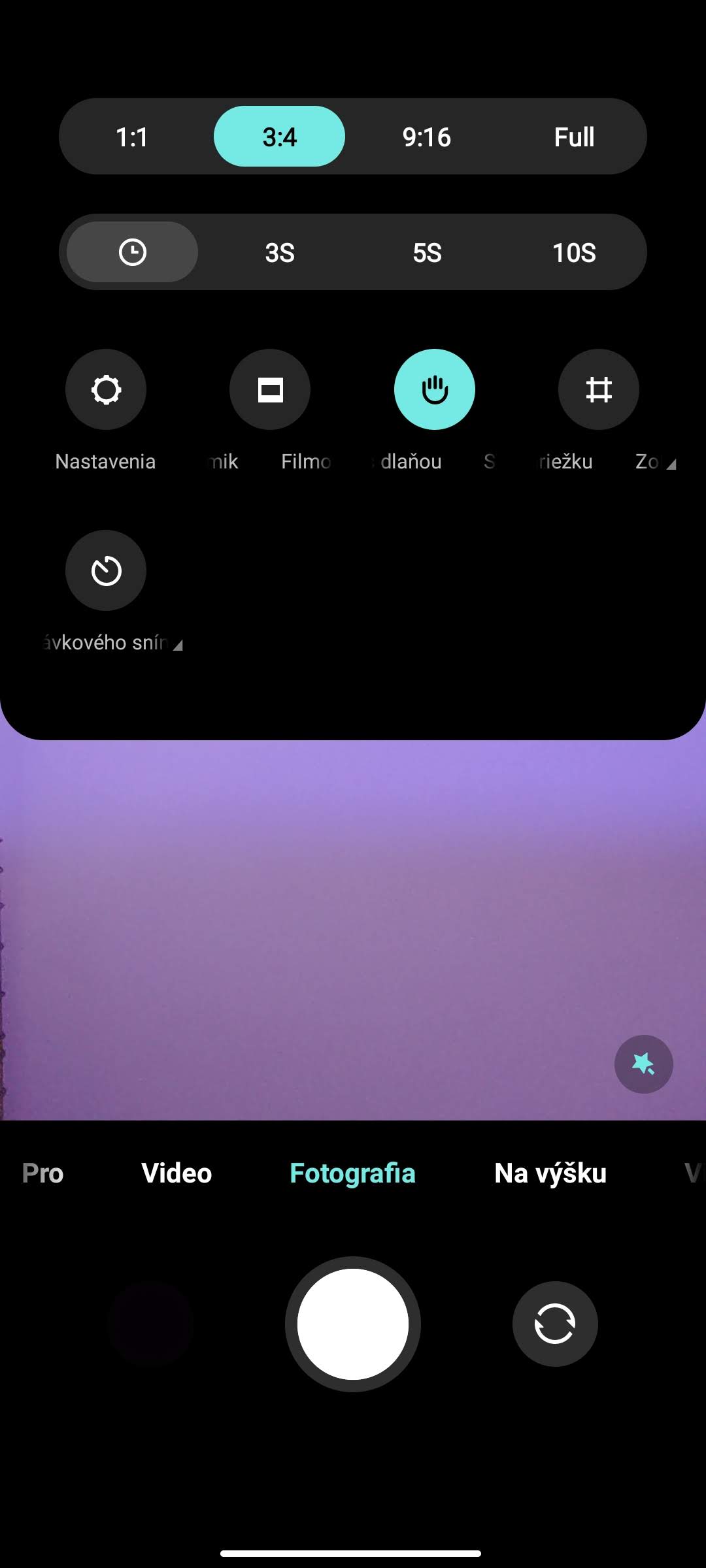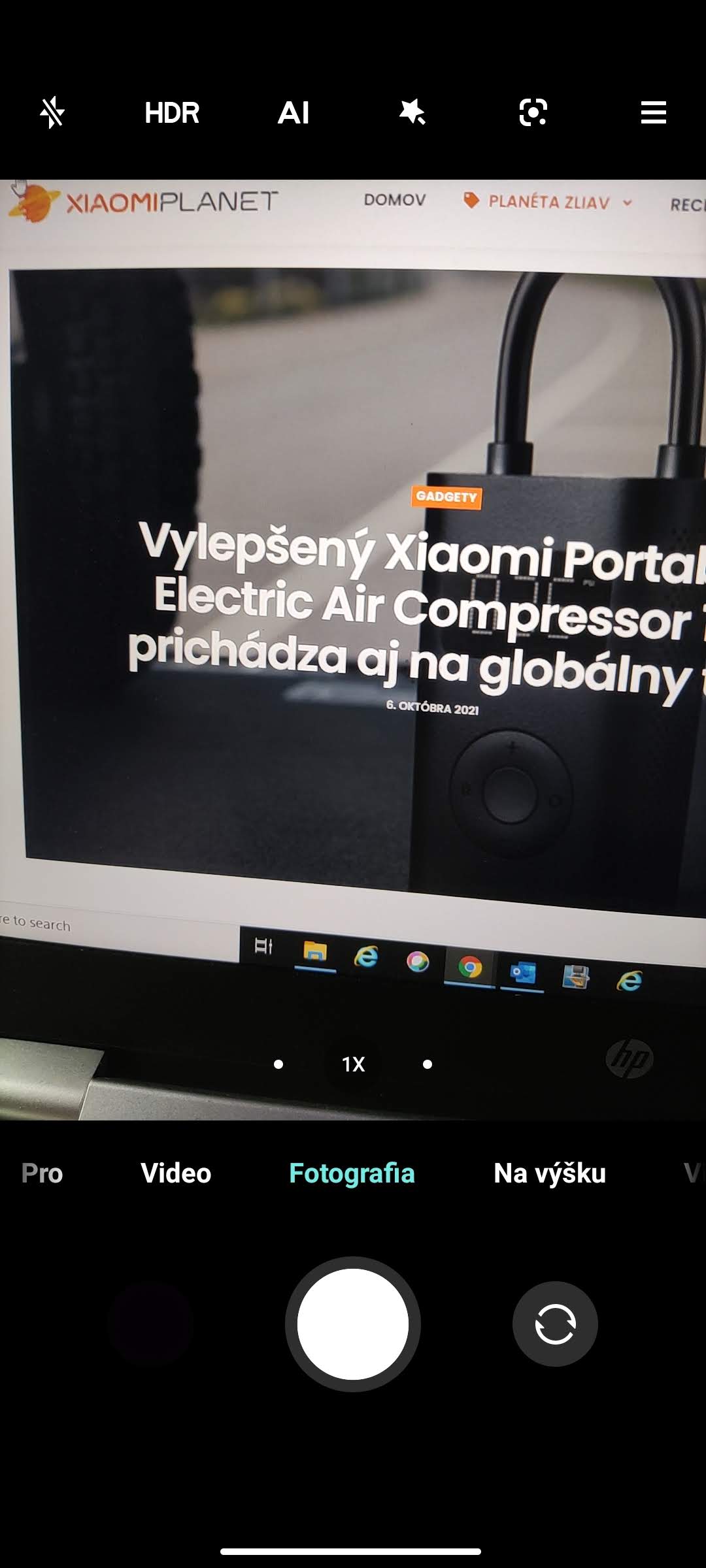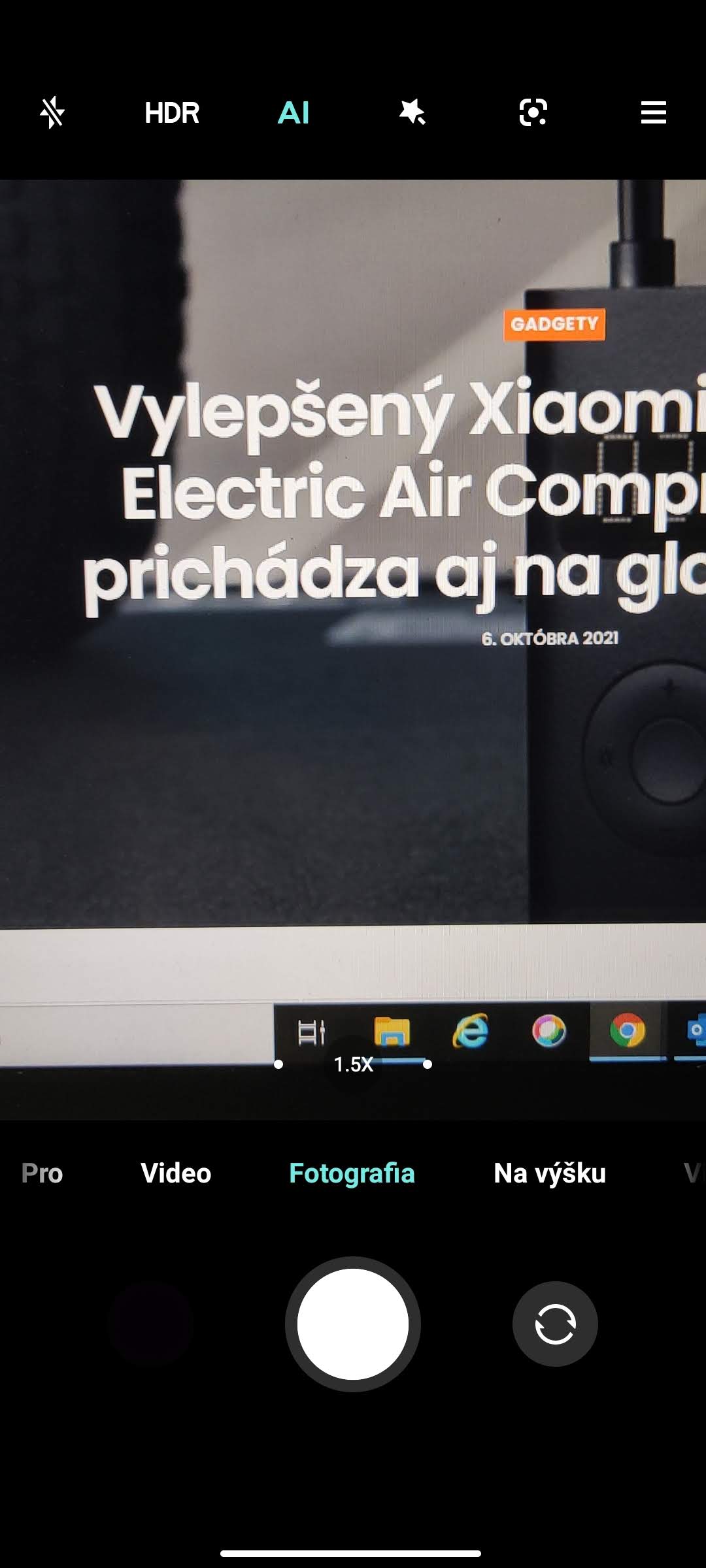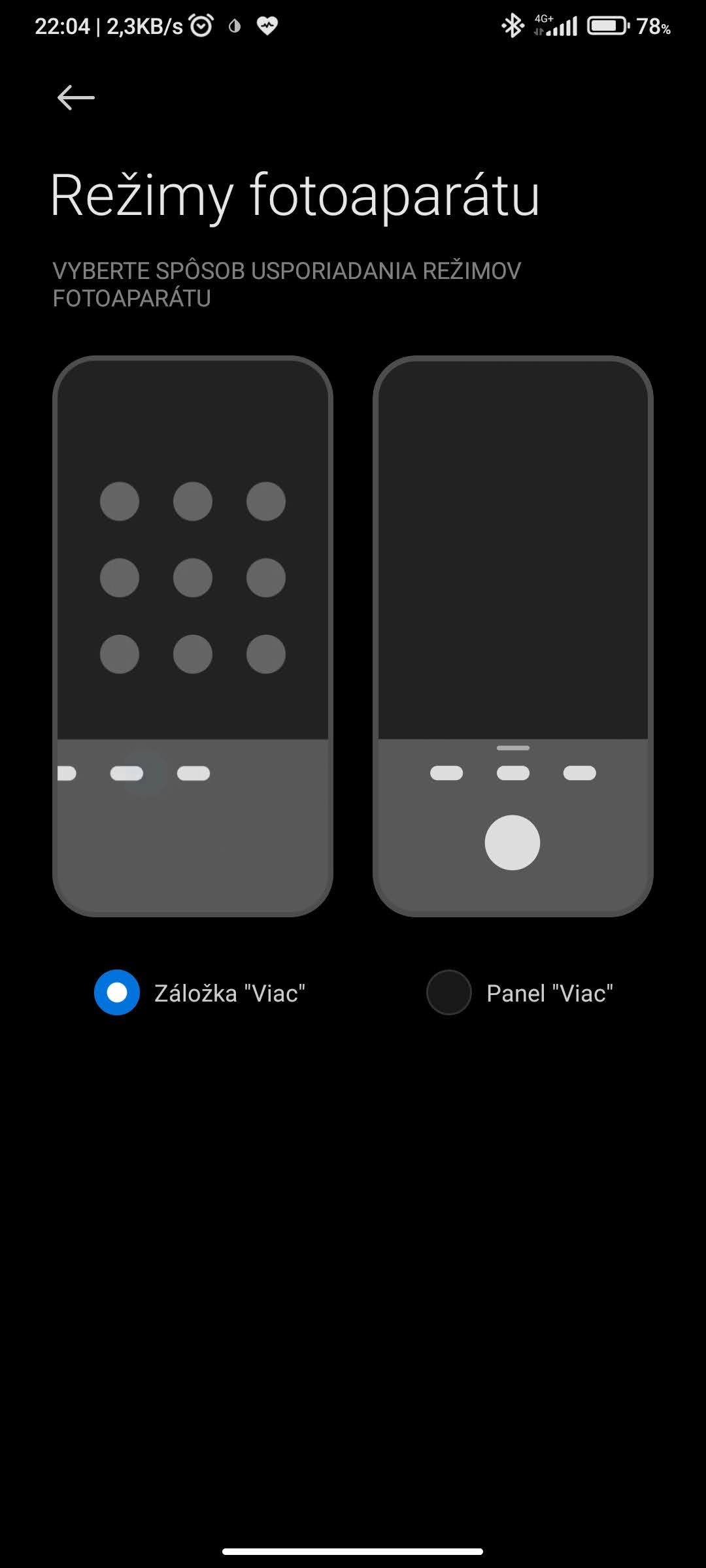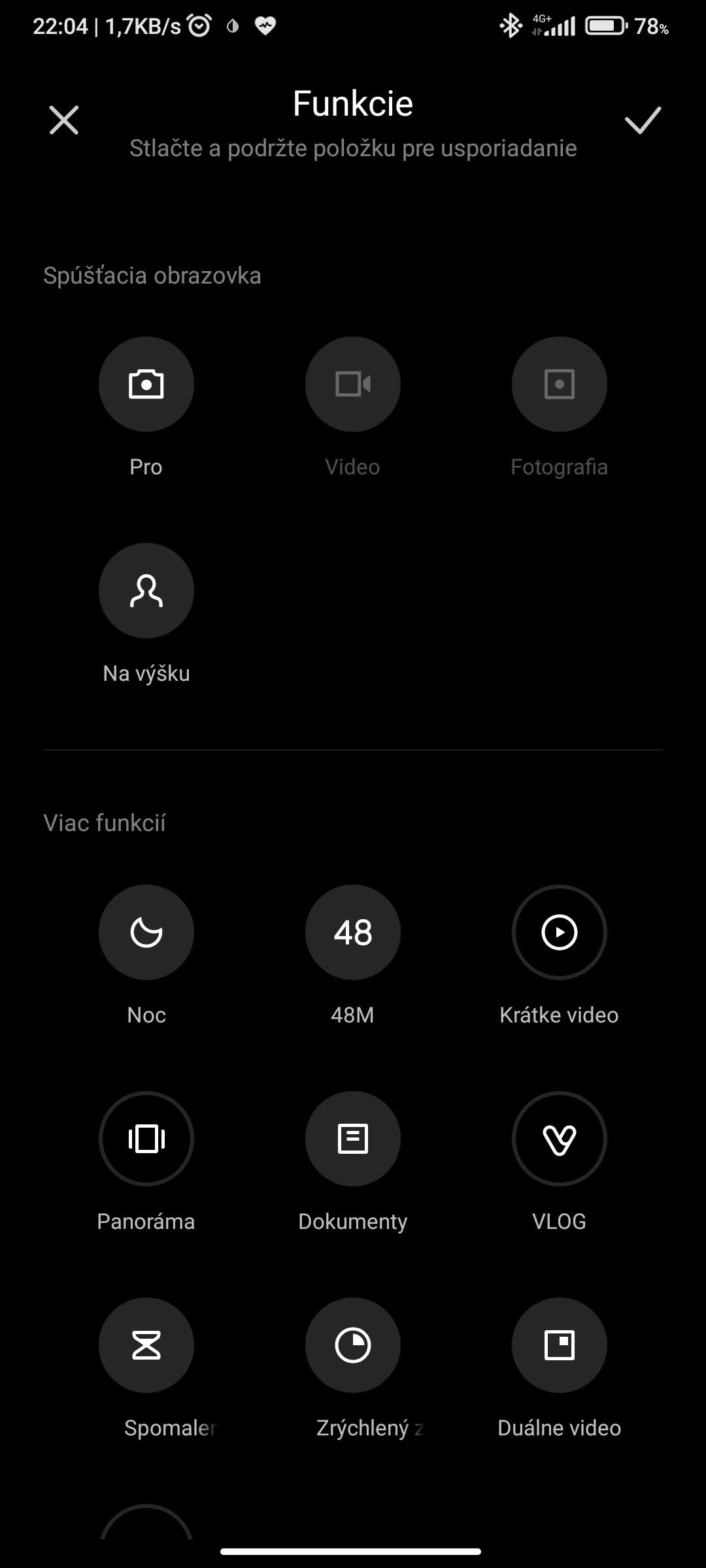The key parameter when choosing a new, modern smartphone is definitely the camera or. module with a group of several sensors. It is during photography that you can see a lot of details, which at first glance, the technical specifications, just do not show.
If you like to take pictures with your Xiaomi smartphone, in today's article we will introduce 10 interesting tricks, thanks to which you will get the maximum possible results from your device and the corresponding lenses.
1) Adjust the volume buttons
The MIUI superstructure hides a number of customization options, one of which is the ability to use the volume buttons to capture a photo. Just go to Menu (top right, three comma sign), choose settings and then find an offer Function of volume buttons. You have four options to choose from: shutter, shutter timer, zoom, and volume.
2) Edit watermark text (also supports "Emoji" smileys)
Xiaomi smartphones are known for using a specific watermark in photos. If you don't want to use it, just turn it off. But did you know that you can customize the watermark to your liking? You can enter text or smileys via the menu Menu - Settings - Device Watermark - Customize device watermark.
3) Loading QR codes
It is also built-in in the Camera application possibility of scanning QR codes. Just point the phone's camera at the given QR code, an icon will appear in the lower left corner, which you just click on and it will show you the content of the code.
4) Fast capture of 15-second videos
Another feature is a handy shortcut for recording short videos. To activate this function, simply hold the shutter button for a few seconds to record a video.
The smartphone automatically turns on the shooting mode a short 15-second video, which is ideal for use on social networks, for example.
5) Adjust the colors and sound of the camera
The Xiaomi Camera app also lets you customize the colors of the camera's elements and the camera's sound. If you go to the menu Menu - Settings - Customize, you will find an option to adjust the color spectrum of selected elements in the application. You can choose from yellow, body, purple, blue and green. When it comes to sound, in this case you can choose from four variants: default, retro, film and modern.
6) Make full use of the "Pro" mode
The manufacturer Xiaomi has also prepared for us "Pro" mode camera, which offers the possibility of controlling selected additional functions. Many users do not even know the selected features that can significantly improve the resulting photo. In the lower menu you can change the white balance, adjust the focus, exposure, ISO, etc.
7) Activate HDR mode
Function HDR - high dynamic range, will help you especially with high differences between the darkest and lightest items in the photo. You'll appreciate this when shooting a scene with a high light content, and this feature prevents the resulting photo from being "burned in." HDR is even the default on some smartphones, and Xiaomi also gives you a choice - you can turn HDR off, on or have automatic mode.
8) Taking selfie photos with the palm of your hand
If you are a fan of "selfie" photos taken with the front camera, you will definitely agree that reaching for a volume button or soft key can sometimes be quite impractical. Xiaomi has a solution and offers directly in the expanded menu at the top palm capture mode. In this mode, the camera counts down three seconds of the frame timer when it sees your palm outstretched.
PS In addition, select smartphones also offer taking a "selfie" photo by touching the fingerprint sensor.
9) Forget about AI photo editing
By default, the Camera application also uses AI enhancements from the manufacturer. However, if you are not satisfied with too much background blur or color gamut, you can safely turn off this feature. Just look at the extended one Menu at the top. Enabling / disabling these enhancements is highlighted in colored text in the application.
10) Organize your favorite camera modes
The MIUI 12 update also brought new features to the camera's built-in application. This allows you to customize the display style of each camera mode, as well as the order of other favorite modes as you find practical. You can find this offer in the local Slovak version of the system under Menu - Settings - Customize - Function layout resp. Camera modes.
Do you use some of the tips and tricks we envisioned in today's article? If you have any further questions on the topic of mobile photography or Xiaomi smartphones, you can feel free to write them to us below in the discussion below the article. Follow our new group on Facebook: Xiaomi Planet - A place for real Xiaomi fans and also our portal XiaomiPlanets.com and you will learn more information.