Application Google Camera - in short GCAM - is one of the software leaders in the field of mobile photography. It brings the best optimization of several algorithms, thanks to which it can conjure great photos even from weakly equipped mobile cameras.
Thanks to the excellent results, GCam is very popular
Due to its features, this application is very popular, but its official version is also available in Play Store it is not available for a wide range of smartphones. Fortunately, the GCam for Xiaomi developer community and Redmi it is quite strong and that is why this great application was adapted and "ported" to several smartphones of these brands.
With a smartphone Redmi Note 8 Pro however, there was a problem because it is equipped with a chipset from the company Mediatek. However, the basics of GCam are built for processors Qualcomm Snapdragon and therefore the challenge was ahead of the developers. Redmi Note 8 Pro however, it includes powerful photo hardware and combining it with GCam qualities would yield great results.
The application was also adapted for Mediatek
Po dlhom období práce a testov sa nakoniec vývojárovi z XDAdevelopers s nickom „Wyroczen” podarilo priniesť stabilnú pracovnú verziu GCam aj pre Note 8 Pro. Niektoré funkcie aplikácie sú ešte nefunkčné, ale napriek tomu aplikácia priniesla skvelé výsledky v režime HDR+, či v Nočnom režime. Veríme však, že práca na prispôsobení aplikácie neskončila a časom bude s týmto smartfónom úplne kompatibilná.
Thanks to the work of these determined and smart people, we can bring our readers a guide on how to install the application in Redmi Note 8 Pro.
How to install GCam app in Redmi Note 8 Pro
- 1. download the application GCAM pre Redmi Note 8 Pro from this link
- 2. download the supporting configuration file from this link
- 3. start the installation of Gcam, if you are prompted to allow installation from unknown sources, you must enable it
- 4. Open the application GCAM, select an option More and choose there settings
- 5. v settings look for an option Save settings and name the storage with any name a save
- 6. Close the GCam application and go to the application on your smartphone File Manager
- 7. find the folder via the file manager GCAM, it should be located in the root directory of the device
- 8. there is another folder in the GCam folder „Configs“to which you will move the supporting configuration file „wyroczen_rn8pro_3.xml“which you downloaded in point 2
- 9. znova otvor aplikáciu GCam a dvakrát klepni na čiernu časť medzi tlačidlom spúšte a kruhovým náhľadom fotografií
- 10. A dialog box will appear and select a file „wyroczen_rn8pro_3.xml“ and confirm by clicking on Recover or Restore
Potom sa aplikácia GCam reštartuje a ty budeš mať k dispozícii množstvo pokročilých funkcií, ako sú HDR +, Portrait, Wide-Angle shots. The Google Camera app is definitely worth a try. For inspiration, we offer you a few comparative photos. These were created using the primary application Camera v Redmi Note 8 Pro and for comparison also with the GCam application in the same smartphone.
Photos from GCam are in the right column:
We believe that we have inspired you and you will manage the installation point by point without any problems. You can also show off your photos that you have created with GCAM in my Redmi Note 8 Pro.
If you want other interesting articles about Redmi, subscribe to our newsletter.





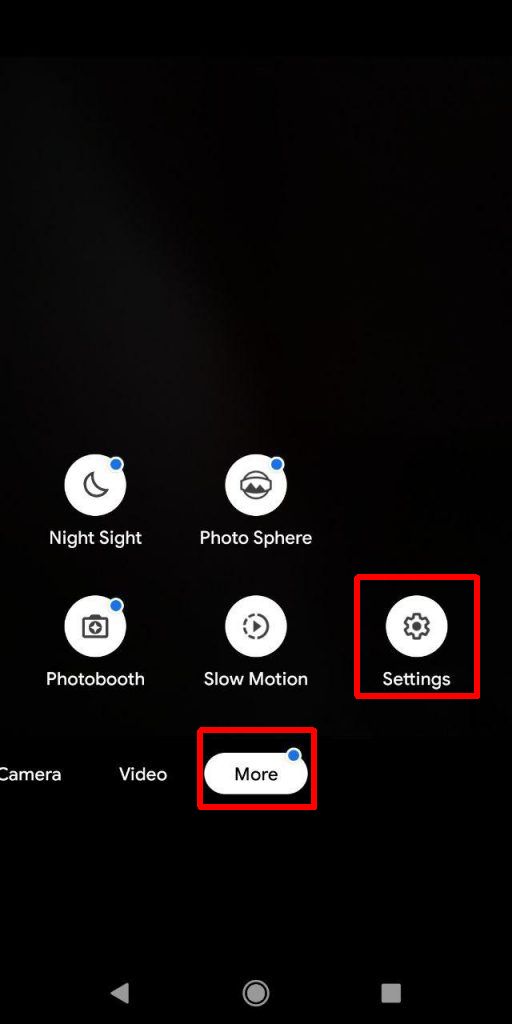
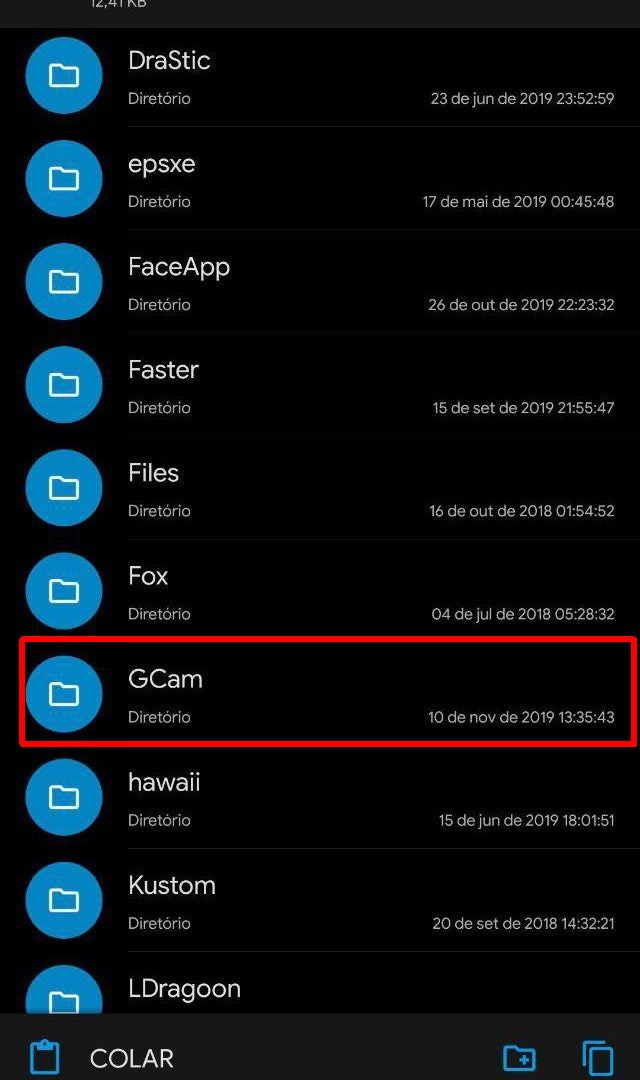
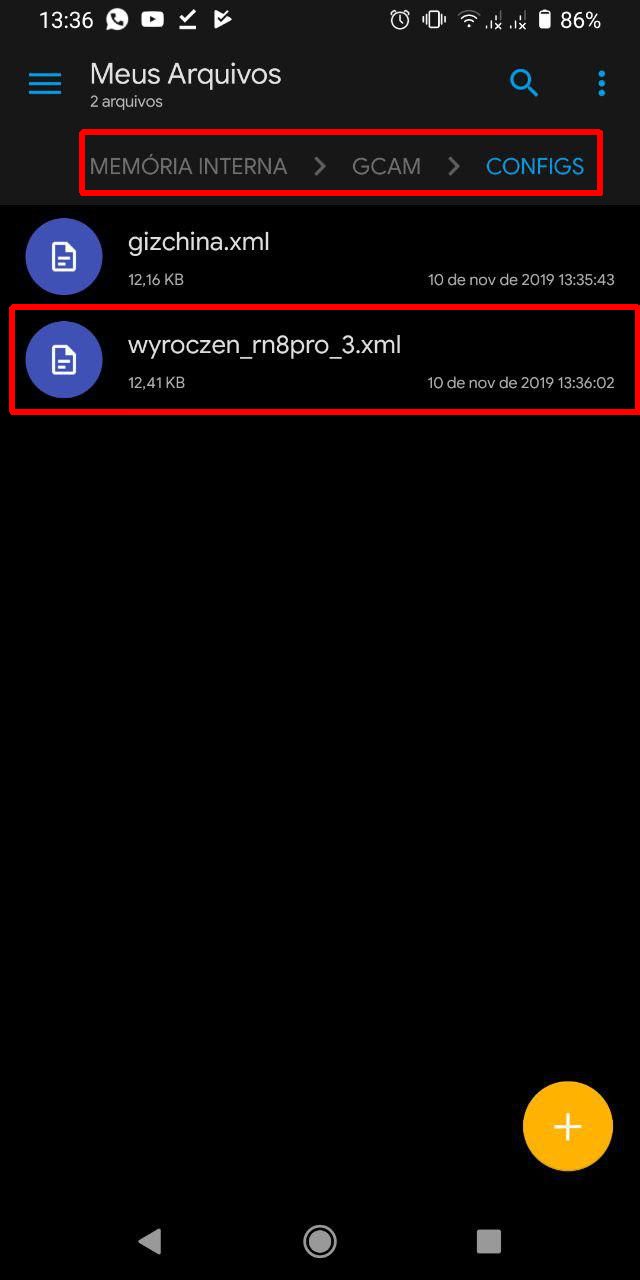
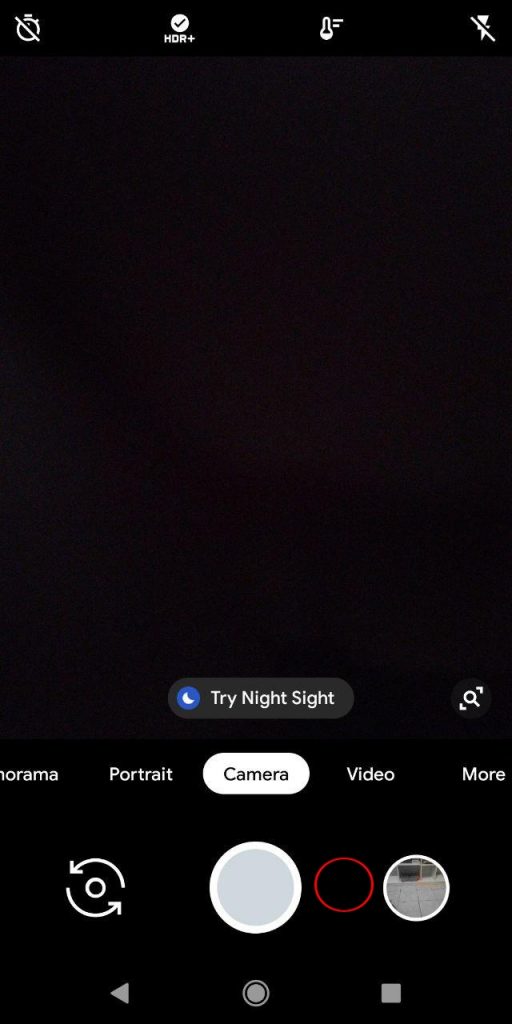







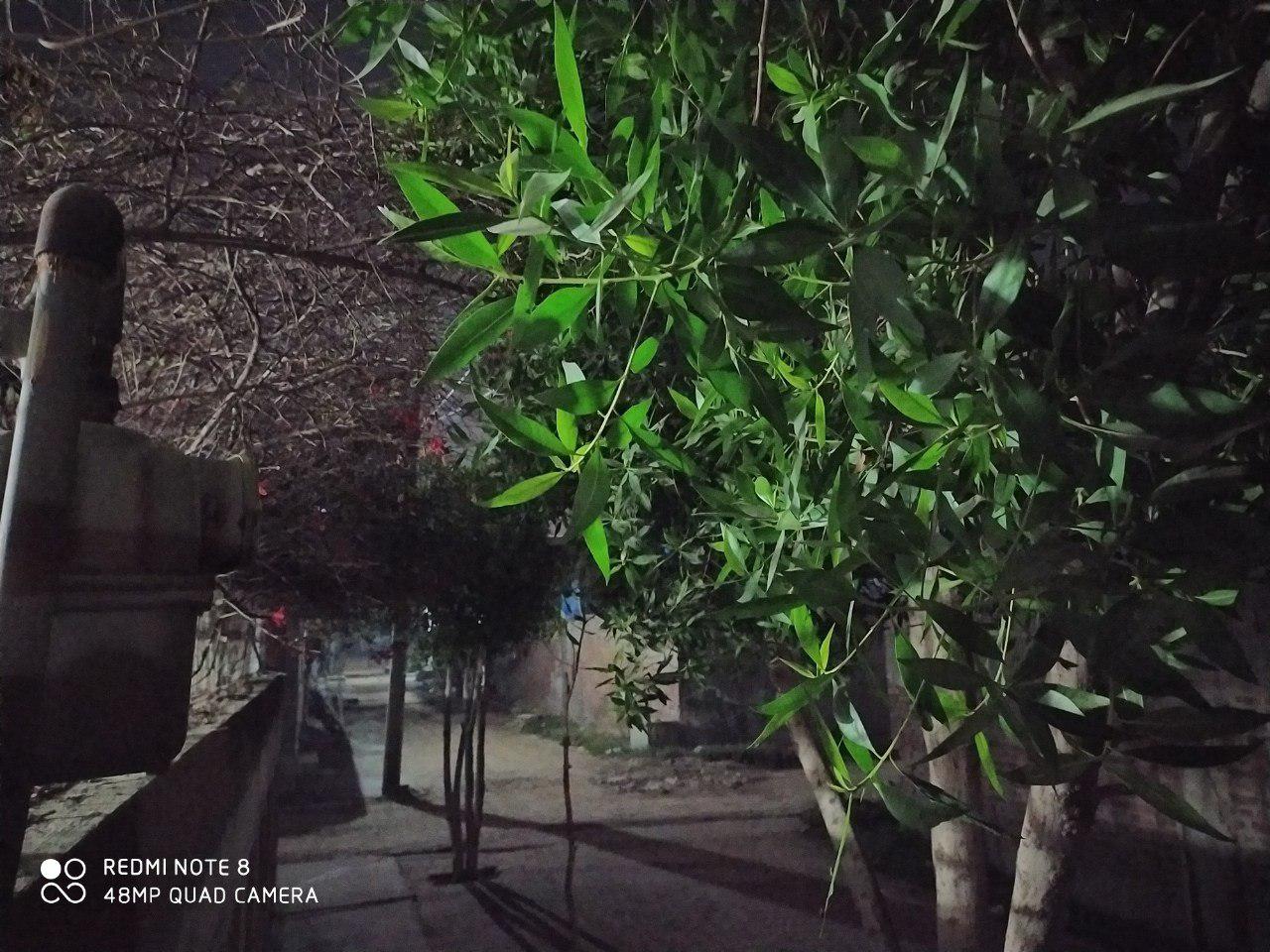








After downloading the application and installing it, the application starts and crashes immediately. I tried it repeatedly, where could there be an error?