The Android operating system is intertwined with many useful features and tweaks. In this article, we'll show you one great feature that lets you find your Wi-Fi password on your smartphone if you've forgotten it or can't otherwise get it.
For this guide to work properly, you will need to be connected to the Wi-Fi from which you want to find the password. The instructions in today's article are really simple and we believe that in some situations you will really benefit.
Here's how to find your Wi-Fi password
First you need to get to the Wi-Fi menu. You can do this in two ways. You can either go to the Settings app and then select the Wi-Fi box, or simply download the Control Center from above and then open the Wi-Fi menu.
Next, you need to click on the Wi-Fi whose password you want to find out (you must be connected to it) and then the QR code will open. Take a screenshot of this QR code and scan it last.
If you decide to use the built-in scanner on your smartphone, you'll need to go to the Gallery app, click the share icon, and then select the scanner. However, with this option, the password can be censored with asterisks, so we have a second alternative here.
First, crop the screenshot to the size of a QR code. Then go to the page webqr.com, click on the camera icon, then click on the "upload file" option and then upload a photo of the QR code from your smartphone. In turn, you should be shown the password from your Wi-Fi.
For other interesting tips and tricks not only from the world of smartphones, regularly follow our technology portal Xiaomi Planet. If you don't want to miss anything important, keep an eye on our website, join us our new group on Facebook and subscribe to articles directly to your inbox.



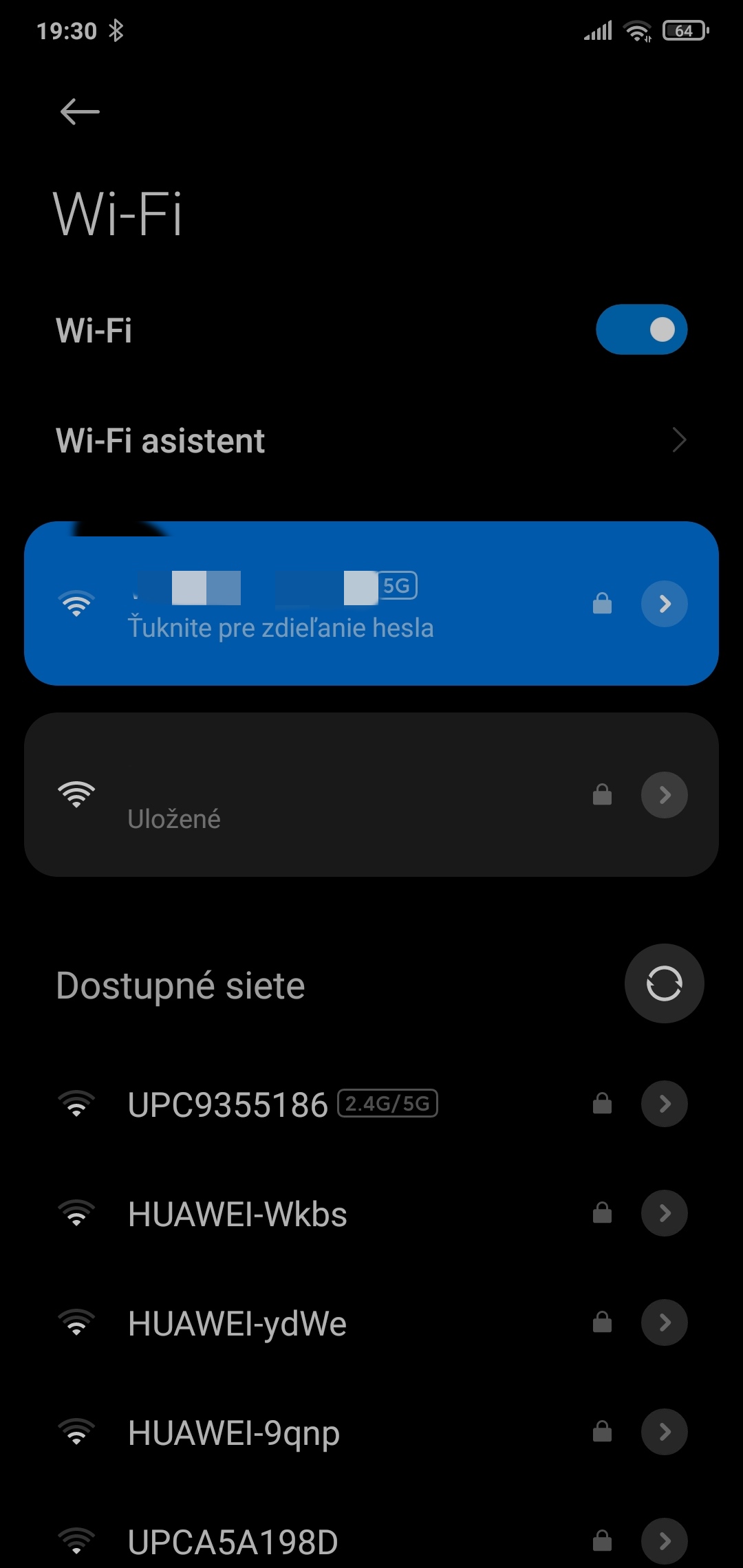
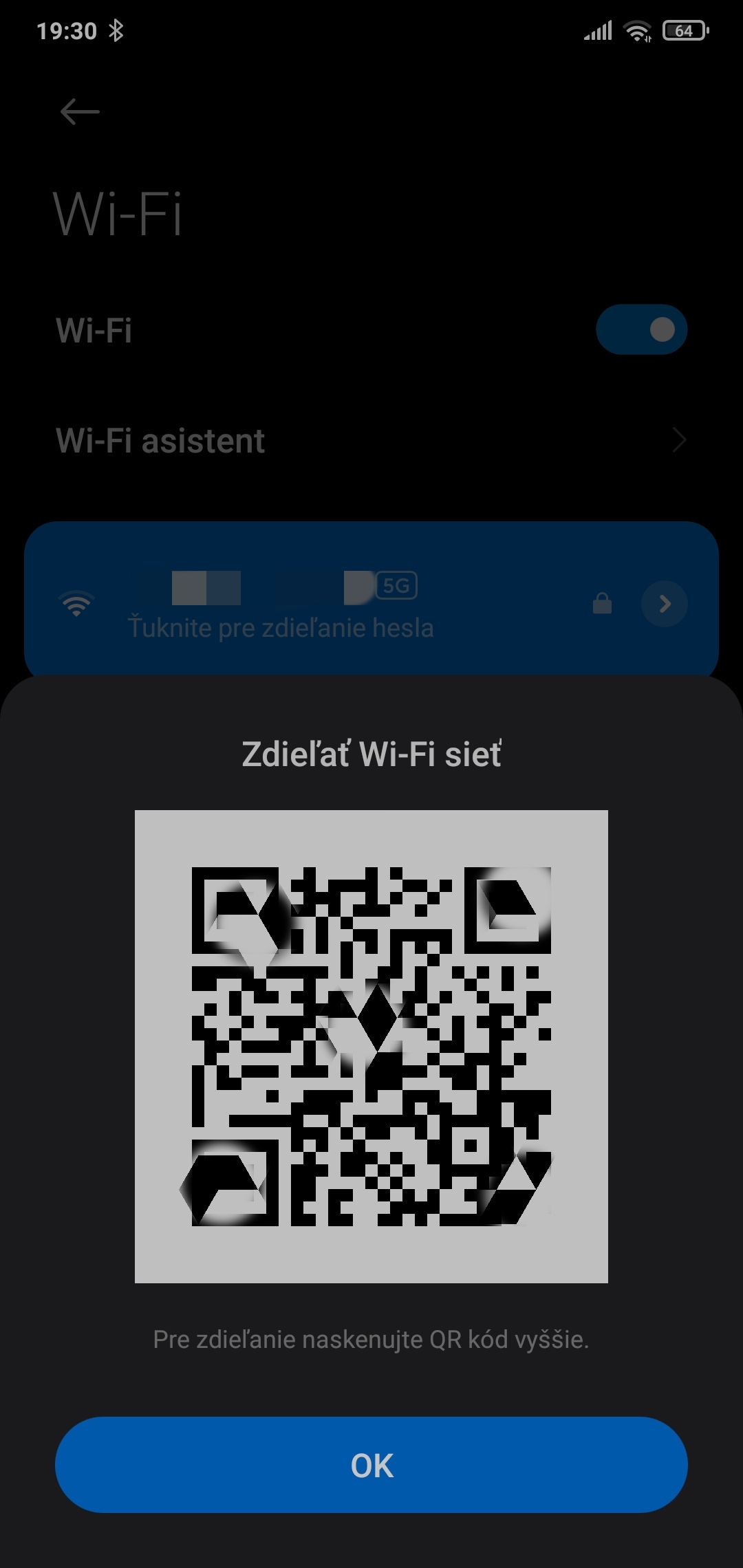
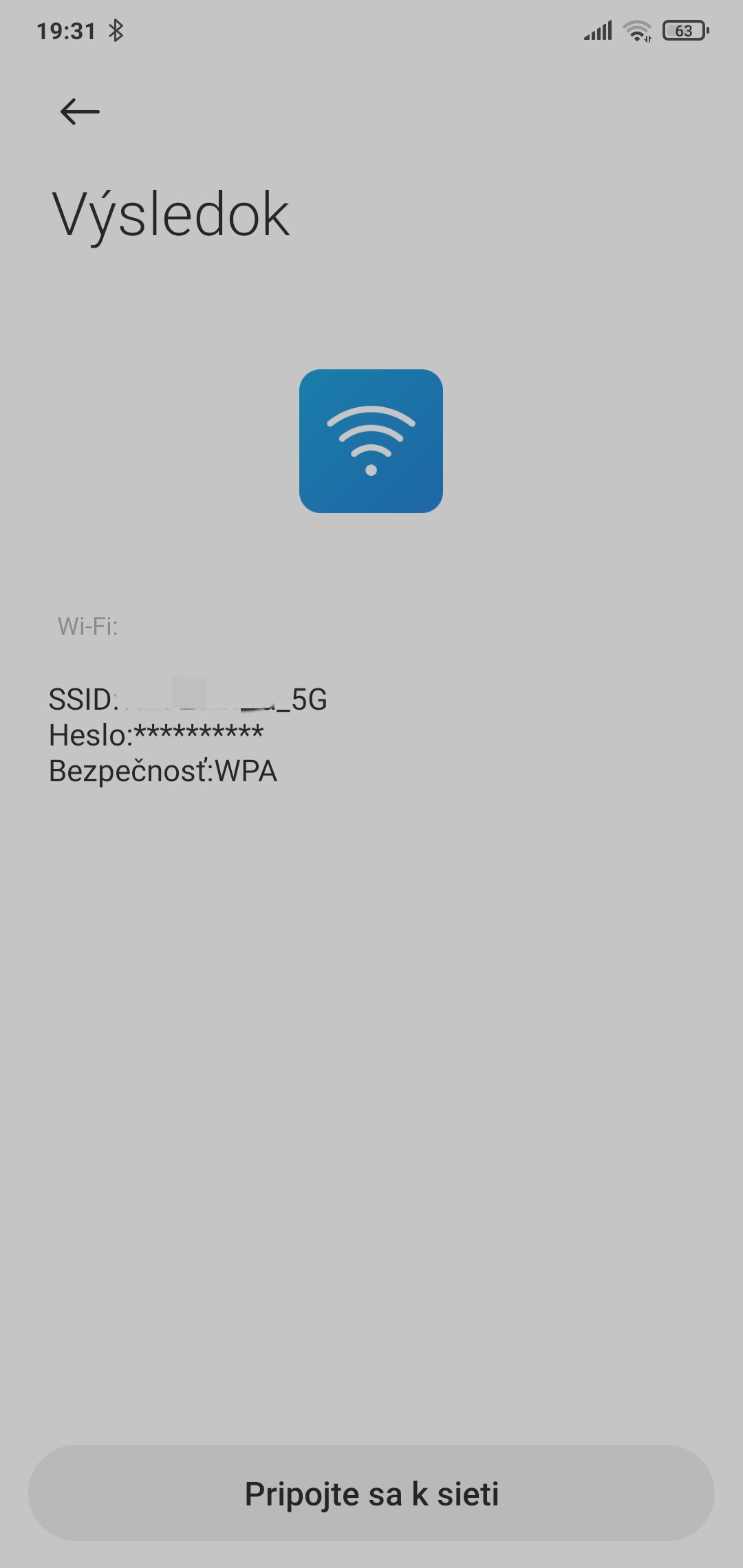







You can also find out the password to the network to which it is not currently connected, but you already have it stored in your mobile - select the saved network, networks with the password have the right lock, select the network to which you want to find the password, hold your thumb and share that you, the owner of the mobile phone, confirm it, the QR code will pop up and you can also see the password under it - it is valid for Android 10 and more.
you call yourself a xiaomi site and don't you know that you can use the built-in "scanner" application to read QR codes?
Well yes. This tells me how to send someone your password on your wifi. Very clever…
@BELLO, thanks for the tip. A much simpler procedure than the complex procedure described in the article.