Do you ever accidentally delete photos that you don't want to delete from your device? Thanks to the trick that we will show you in this tutorial, you can deleted photos to save.
How to recover accidentally deleted photos
During the active use of your smartphone, a situation may arise where you scroll through your photos and accidentally delete some of them. And if you thought these photos were gone forever, the opposite is true.
In the gallery of any Xiaomian, Redmi or POCO the smartphone also contains the so-called "Trash". This is a hidden album from which you can restore your photos or videos, but this content will disappear permanently after a certain time.
You have 30 days to restore photos and videos
How do you find the function itself Trash? Open the "Gallery" application on your Xiaomi device, and in the upper part, in addition to the inscription "Photos", there is also the item "Albums". You can also switch to this category by swiping from the right side to the left.
In this menu, your photos are arranged in different albums, such as "Screenshots", "WhatsApp", etc. Below are several options for arranging photos, including the option "Trash". This album contains deleted data.
After opening this album, information about the size of the deleted photos and videos will be displayed, as well as information about the time during which the given items will remain stored here, i.e. 30 days.
The Xiaomi Cloud service will extend the storage time of your photos
In addition to the option to permanently delete all photos, which is useful if you are short on space, you can also select your images individually. These photos can be restored to their original albums.
Each of the pictures has its own individual time, during which it will be in the "Trash" album. In practice, however, it is true that you will not find deleted photos in the album on the thirty-first day.
However, there is a possibility of extending this time through the service XiaomiCloud. This service offers several paid packages for 60, 90 and 180 days of photo storage. You no longer have to worry about your photos, at least when it comes to Xiaomi devices.
Do you like our tutorials? If you have any other questions, feel free to write them to us below, in the discussion below the article. Follow our group on Facebook: Xiaomi Planet - A place for real Xiaomi fans as well as our portal Xiaomi Planet and find out more.




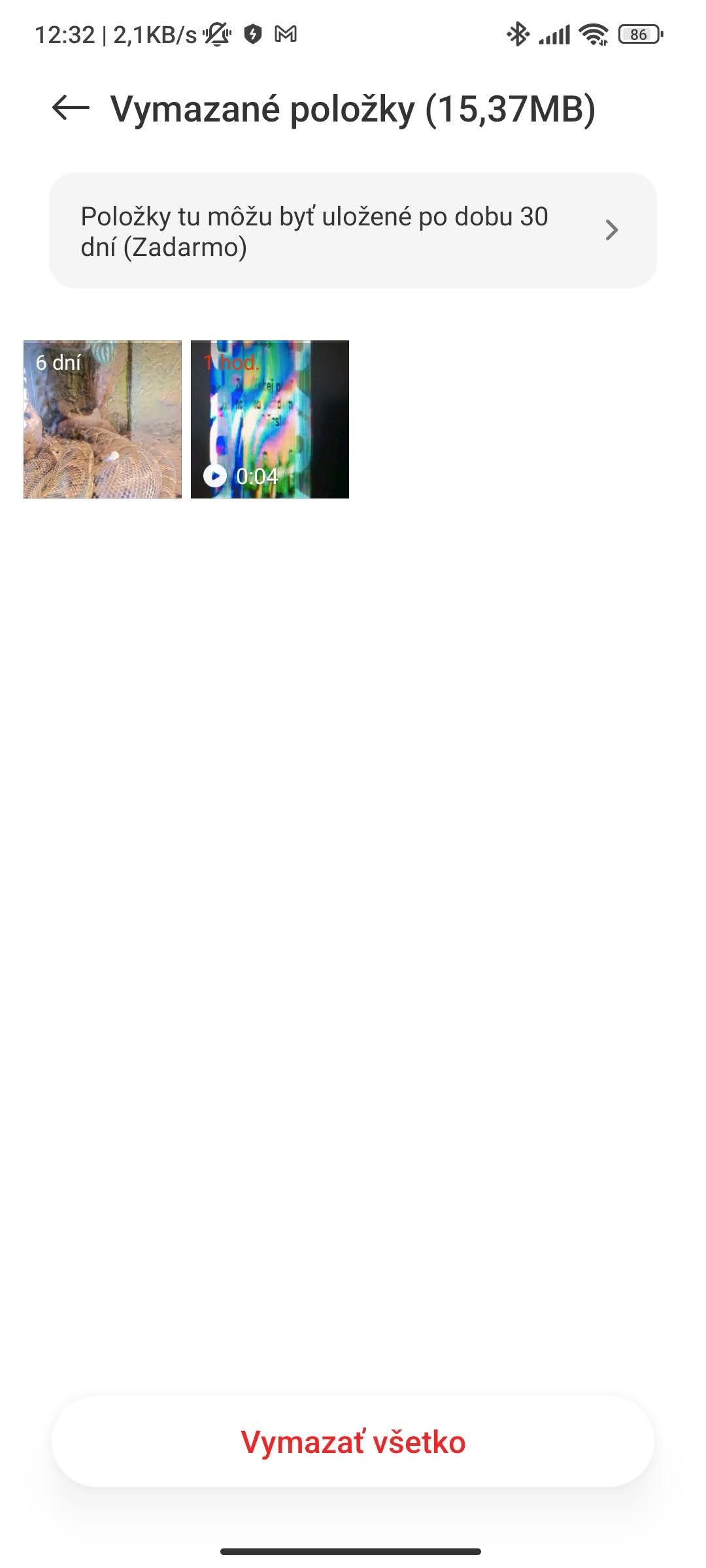
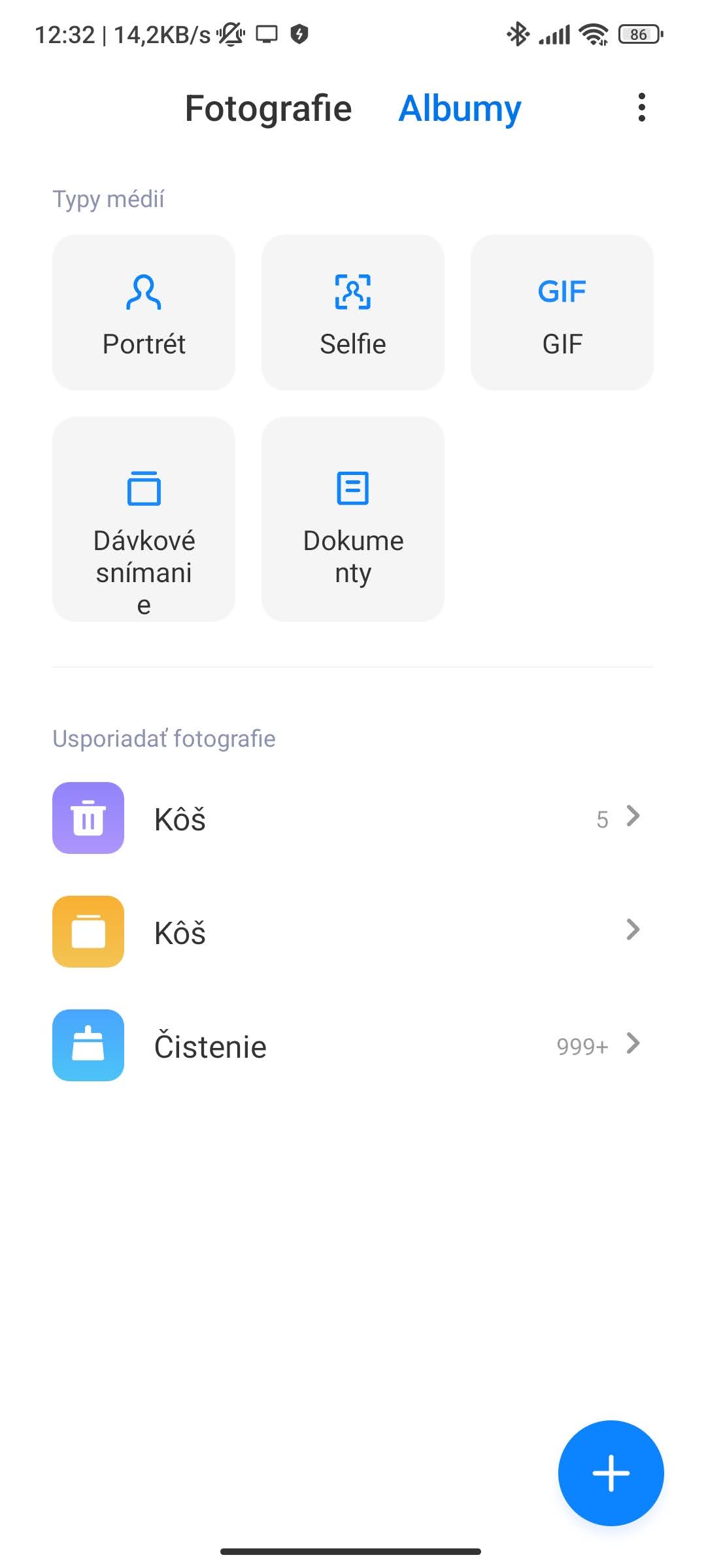
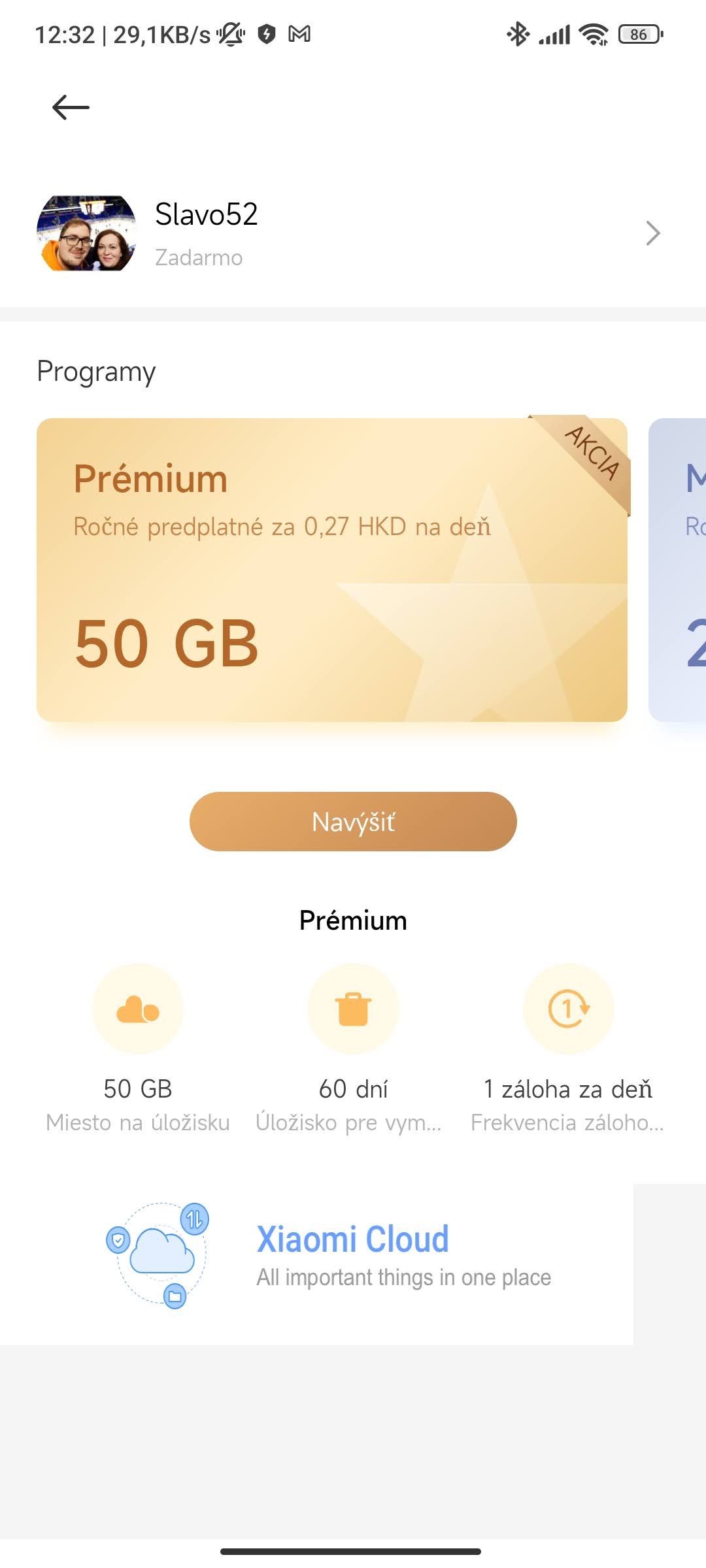
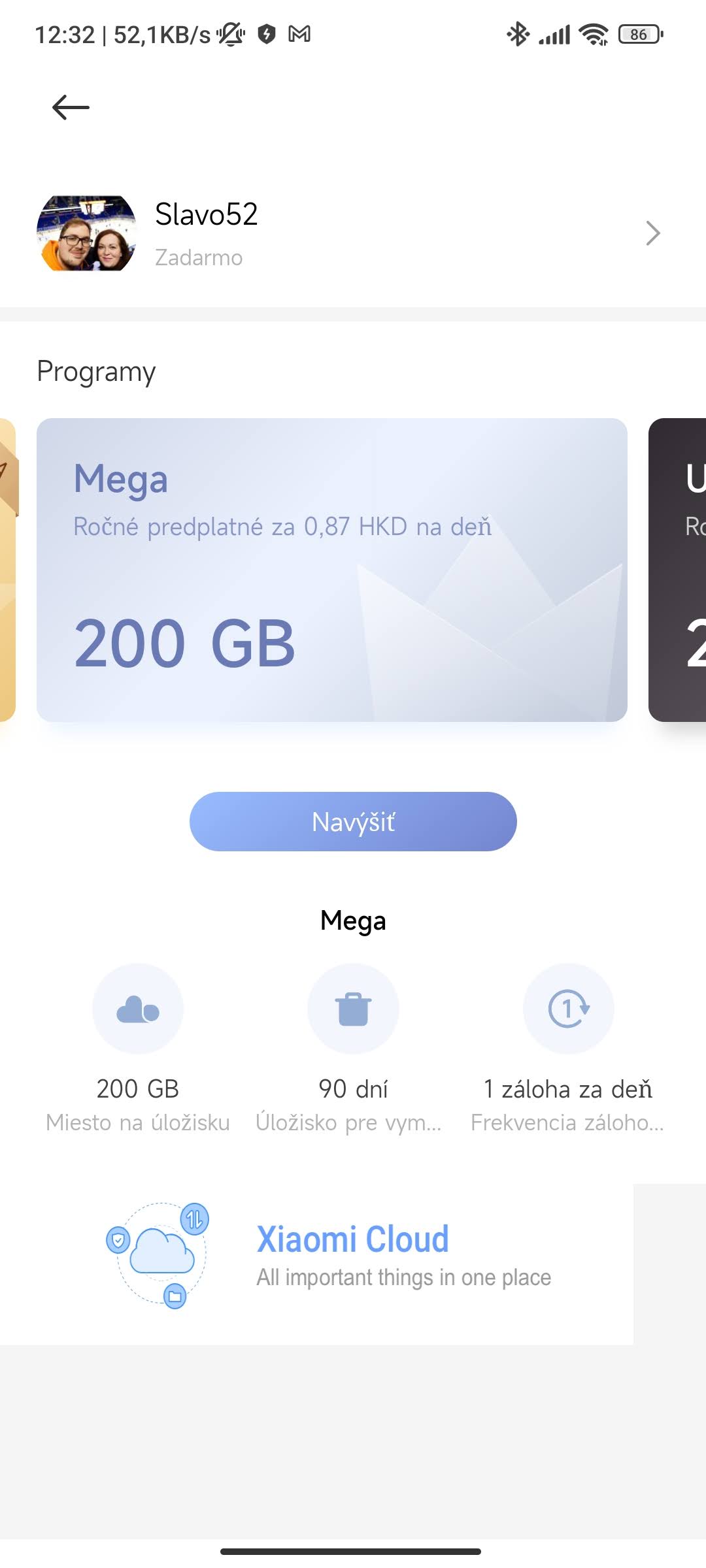
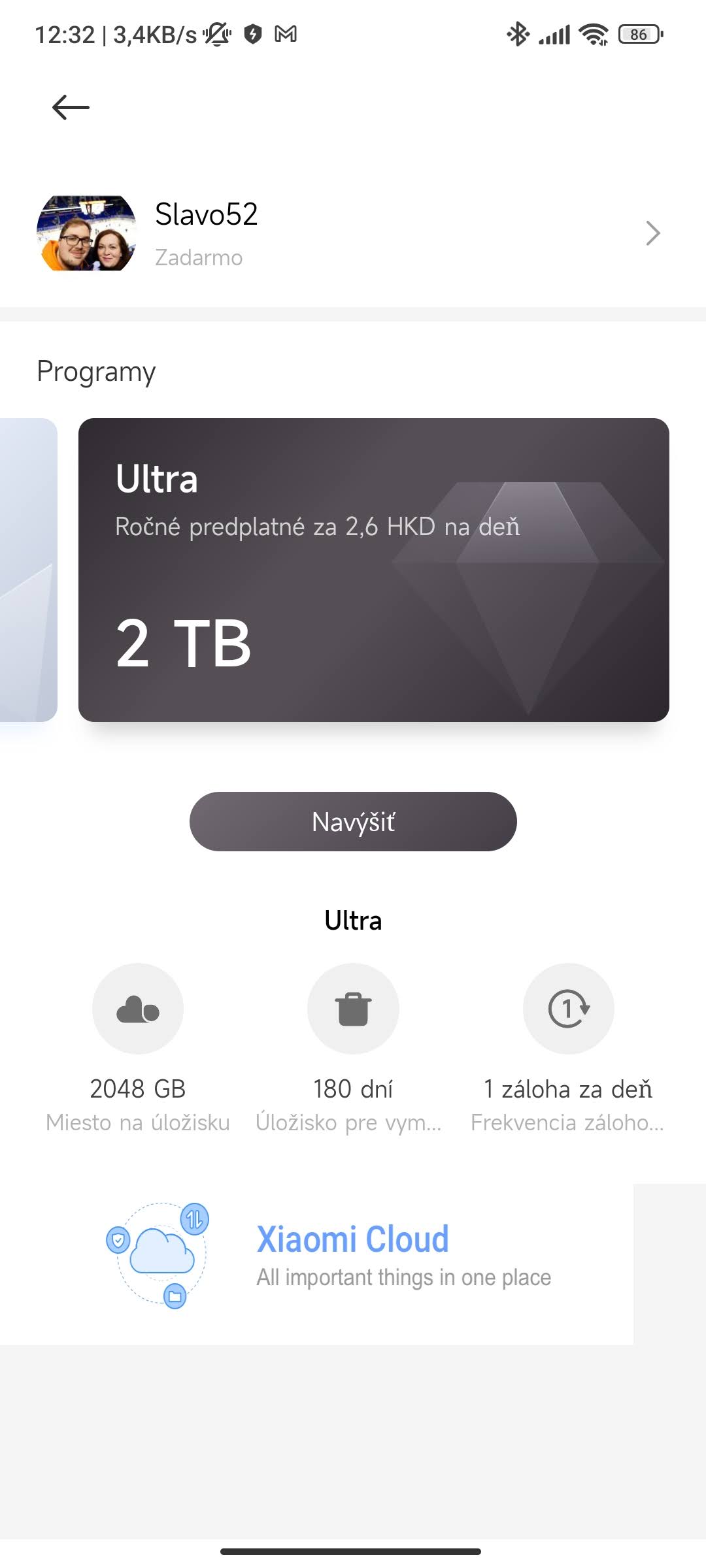






Hoe kun je oversreven stockanden terughalen die ik per unlucken verzätt heb uit de prullenbak in de app Mijn stockanden Samsung J6?
Ik heb per unlucken bestaend uit de prullenbak in de app Mijn bestaden map op mijn telefoon Samsung j6, de foto's zijn definitif bestaend uit de prullenbak Mijn bestaden, Hoe kan ik de overschreven bestaden terughalen uit de prullenbak?
This is a website about Xiaomi, not Samsung. Sorry, we don't know how to help you.