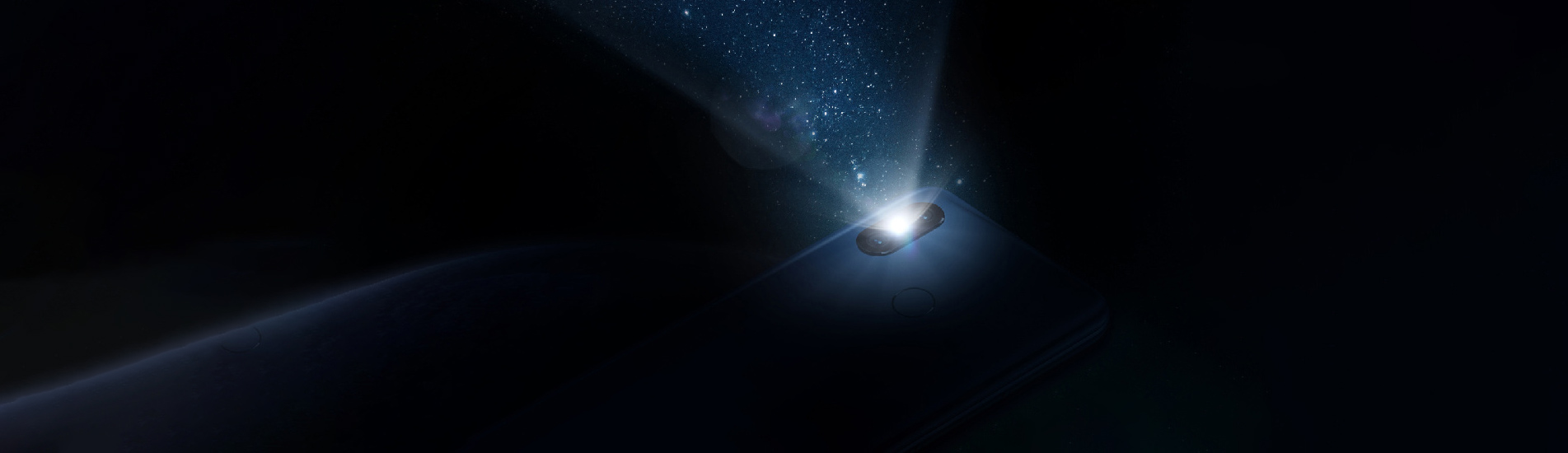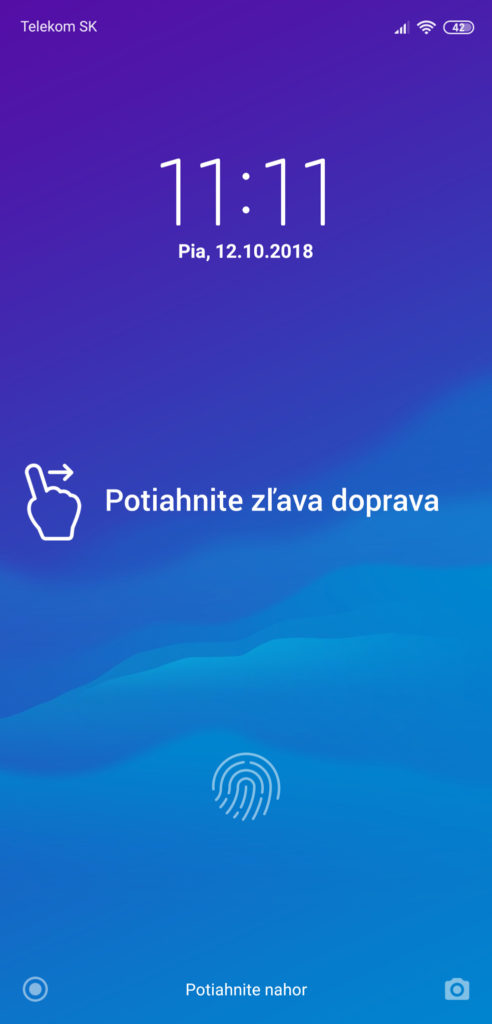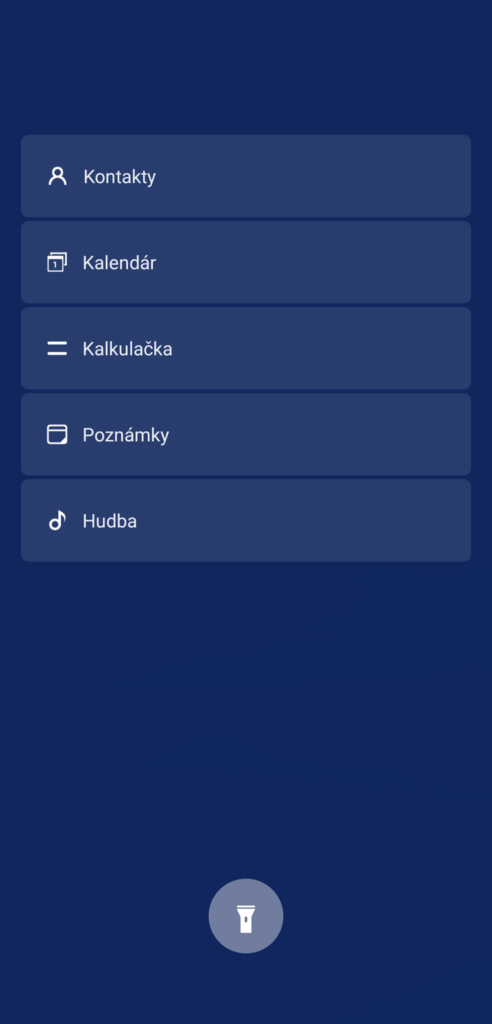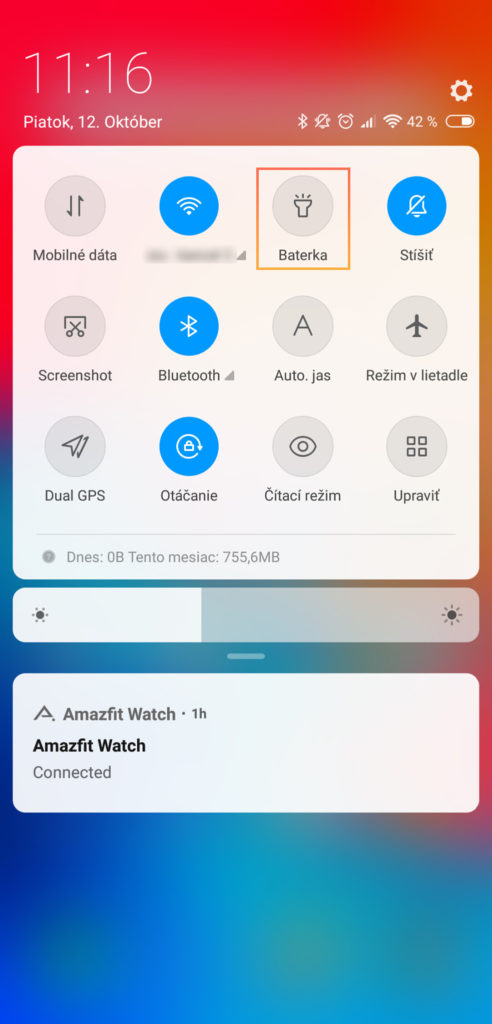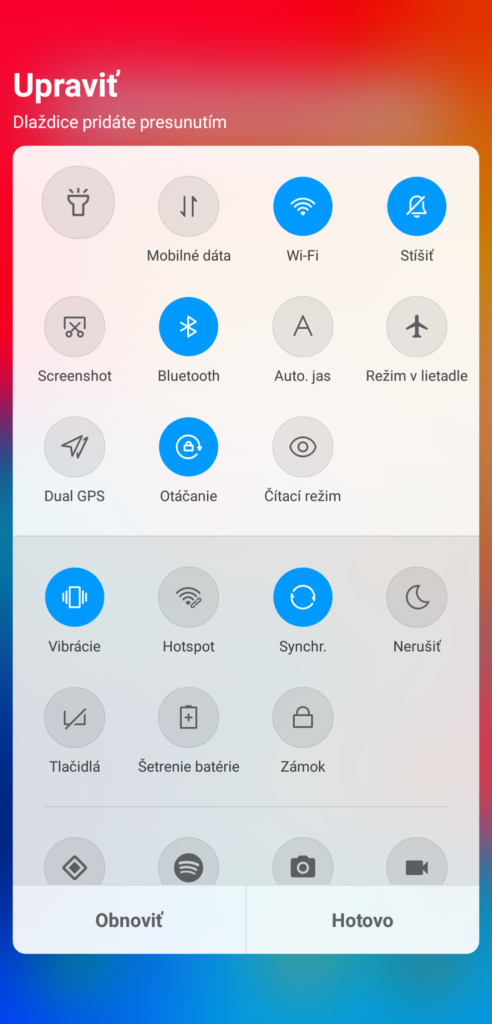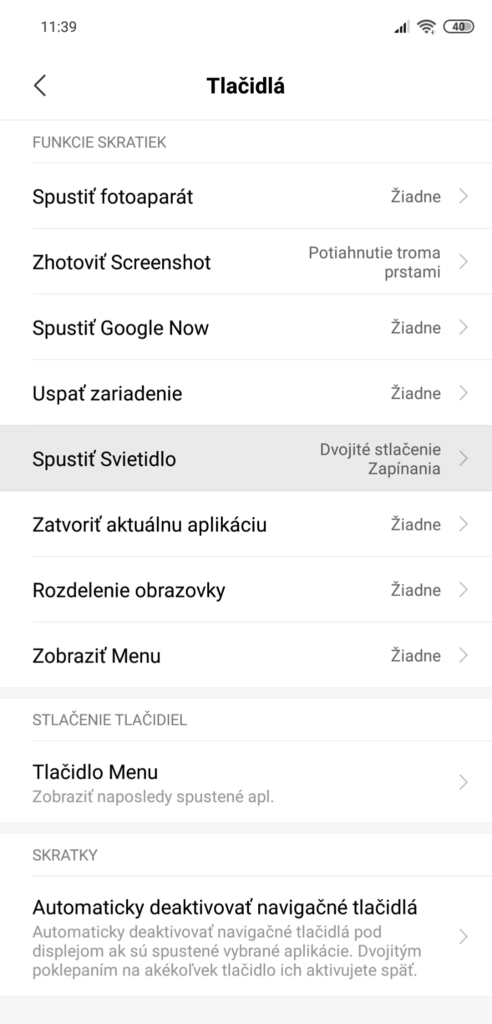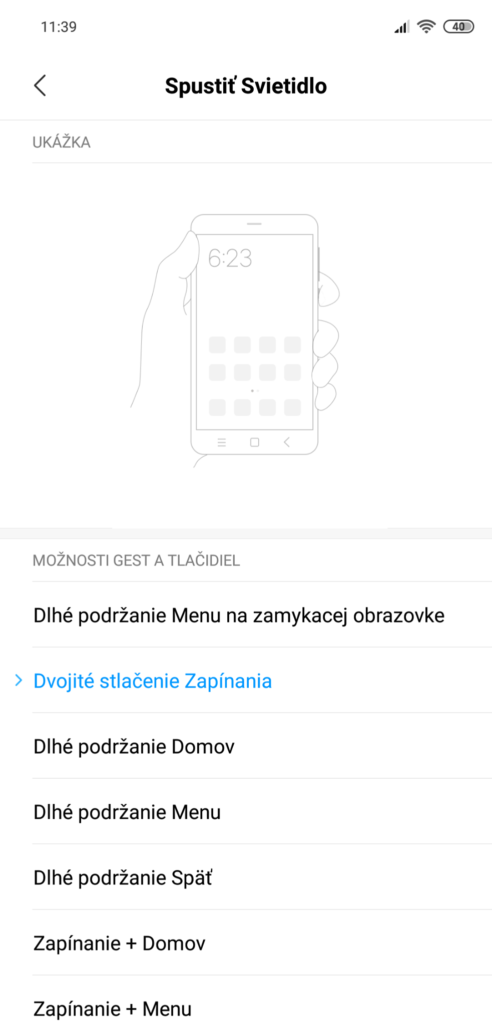Today, LED flash has become the standard for smartphones. Although its main use is to complement the camera in a dark environment, it can also be used as an LED flashlight in cases where you need to light up quickly. The MIUI developers also thought about such situations and incorporated several ways into the system to turn on the LED flash in two seconds.
MIUI tips and tricks also on our social networks
1. From the lock screen
Perhaps the fastest way to turn on the LED flash when the smartphone is locked is directly from the lock screen. On the lock screen, simply swipe from left to right to see quick shortcuts to selected apps. At the bottom is a lamp icon, which, when pressed, immediately launches the LED flash.
2. From the notification bar
The second possible way to fire the LED flash is from the notification bar. Just download the bar and there is a light icon at the top of the quick switches. The advantage is that you can adjust the order of the switches and if you use the LED flash often, it is not a problem to move it to the first position, for example.
3. Use the buttons
You probably already know that the MIUI superstructure is full of functions and various gestures. Gestures or buttons can also be used to quickly fire the LED flash. In the settings in the button section, find the item Start Lamp. Then there are several options to choose from to fire the LED flash. This can be, for example, pressing the power key twice, holding down the Home key or the Back key.