During the day, we have seen several unexpected crashes of Android applications from various creators. We noticed the problem on different Android smartphones and with different versions of the system. The key is part of the system called Android System WebView.
"Google stops repeatedly." Solution
Android System WebView causes applications to crash
We in the editorial office have noticed problems on several smartphones such as Huawei P30 Lite or Xiaomi Mi 10 Lite 5G. The operating systems Andoroid 11 resp. Android 12 with EMUI 11 extension resp. MIUI 12.

The strange behavior and constant crashes of applications from independent creators have been discovered since the early hours. We've seen usage issues with applications like Gmail, AliExpress, Calorie Tables, or EduPage. But what caused this problem?
An Android component called Android System WebView received an incorrect update, which caused a number of issues with some applications that necessarily require this component to function. However, this did not affect the web version of these services, only the mobile version. You can read how to solve this problem in the brief instructions below.
Instructions: How to solve the problem?
The solution to this problem is really simple. Like any other application, you can update this part of the system through the Play Store. The update would probably be installed next to you with other applications when connected to the charger, but you can also invoke the update manually.
Just open the Play Store app and manually search for Android System WebView. Then it is necessary to select the first result (attention, not the "beta" version) and update it via the appropriate button. It is advisable to restart the phone after the update, but it is not necessary. Your broken apps should work fine again, just like before.
Added: If the classic update doesn't work for you, just uninstall Android System Webview completely (or its updates), restart your phone and then let Android System Webview install itself later. After that, everything should work again.
Google recommends the same procedure directly on its official website. You will find it along with extended information about this event at the following link.
Do you like similar tutorials? If so, feel free to write us your comments below in the discussion below the article. Follow our new group on Facebook and also the Xiaomi Planet portal and learn more.



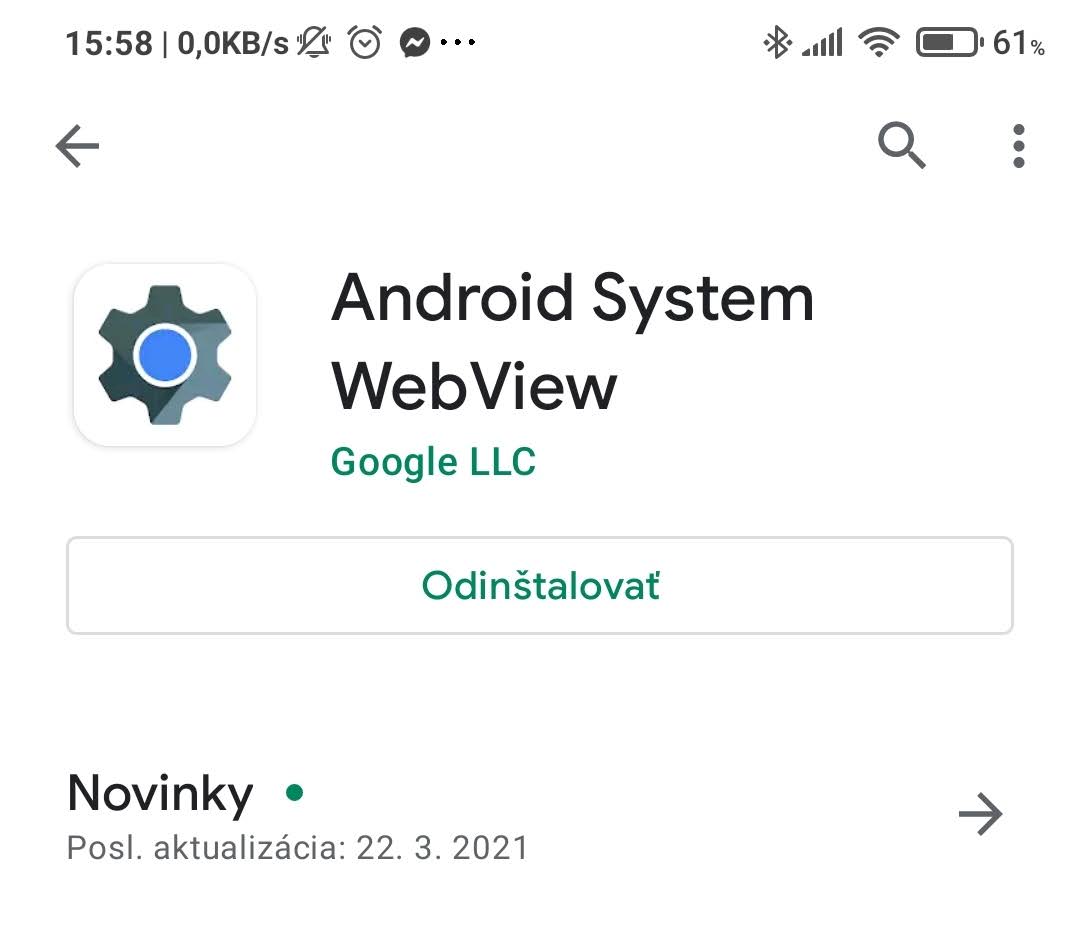








The problem is that it can't be uninstalled at all. So what about that?
Just uninstall the updates, the application cannot be uninstalled completely as it is system.
I can't do it at all. When I search for it in the Play Store, I have it disabled and I can't click on anything there 😞. Uninstall updates? And where on earth? 🤔
Try going to Settings - Applications - search for Android System Web View and uninstall updates. If you have an older phone, you may not see this option. In this case, try uninstalling updates such as Chrome.
Thank you very much for the advice! Since this morning I've been getting "Google keeps stopping" messages, after uninstalling the updates it stopped.
Apl. I uninstalled it but it still does
Hello, this is a guide for another issue. We published the current article on the web today https://xiaomiplanet.sk/google-sa-opakovane-zastavuje-mame-riesenie-pre-tuto-otravnu-chybovu-hlasku/