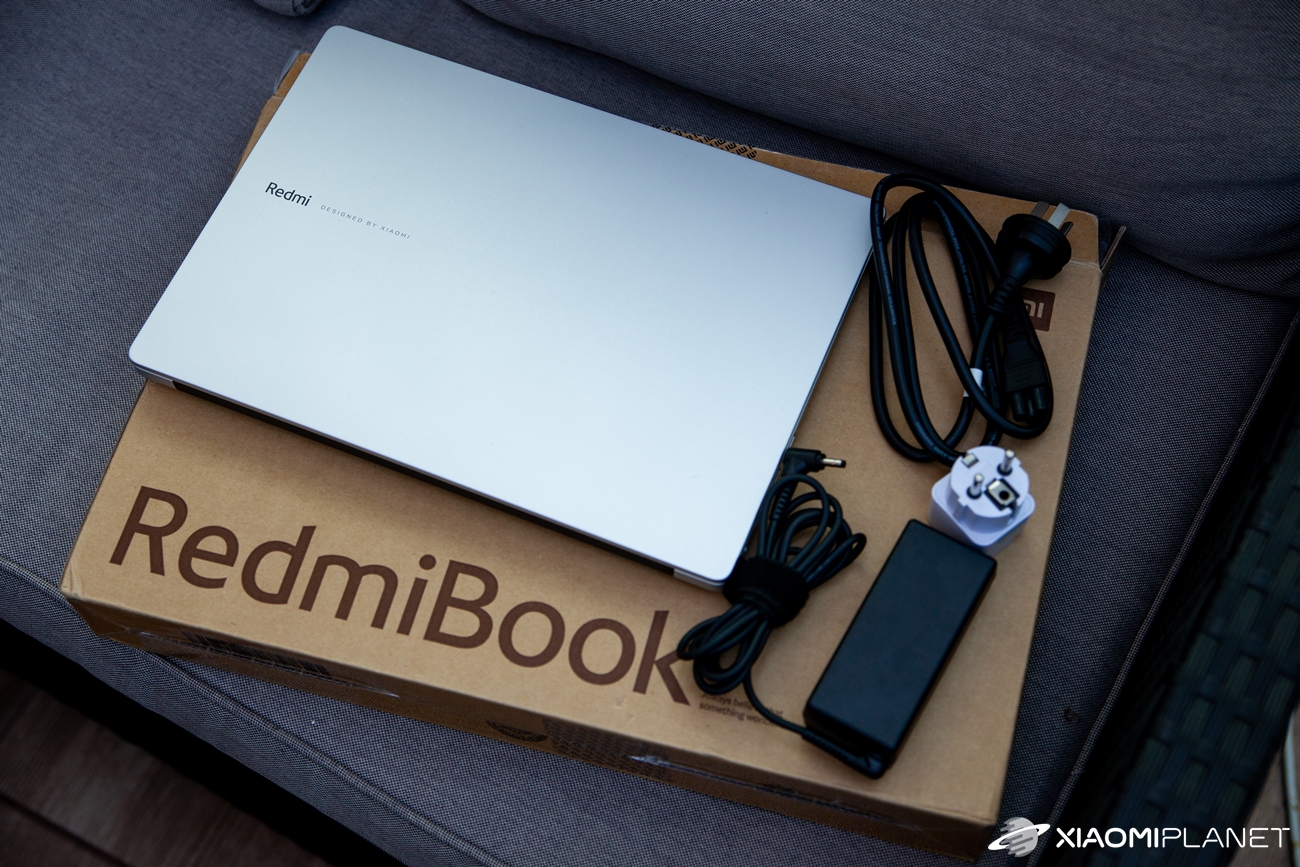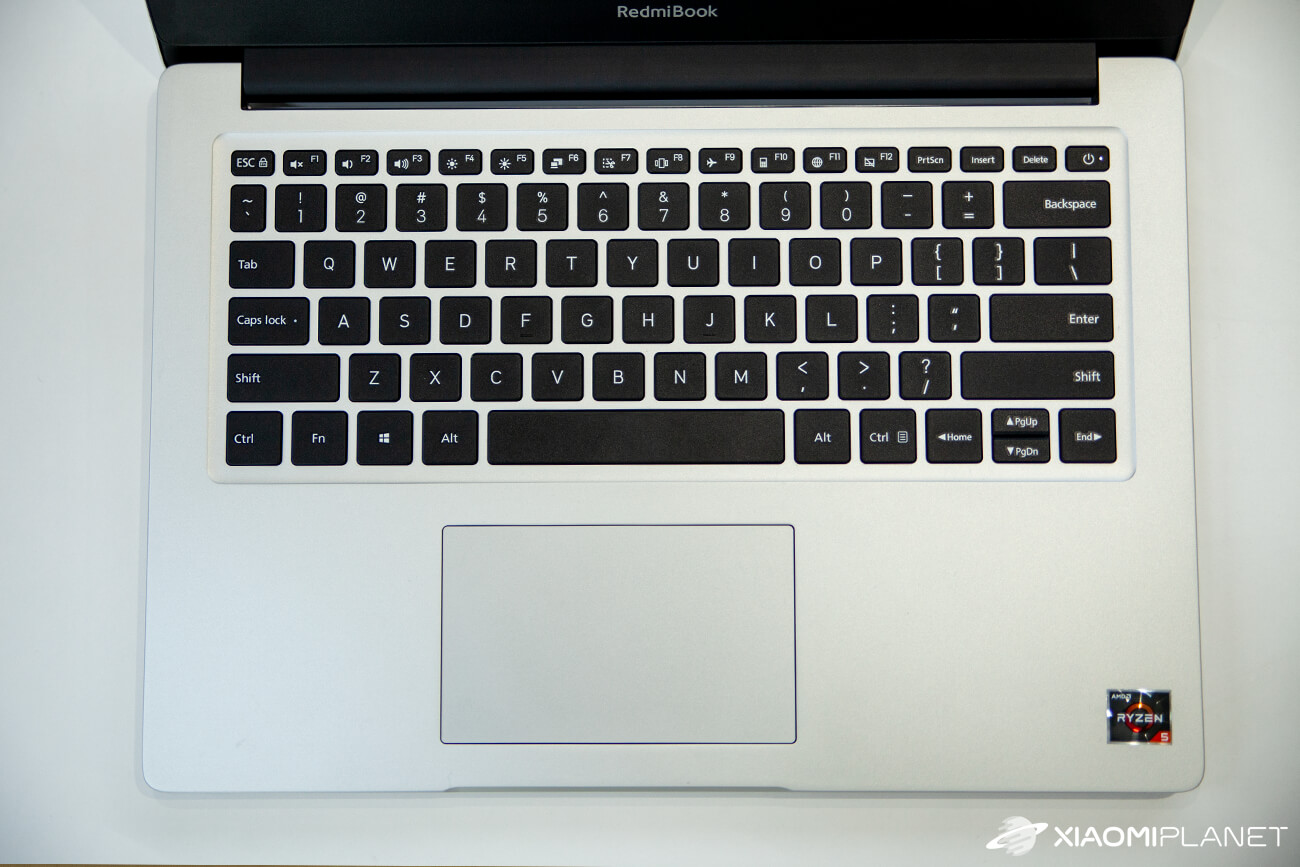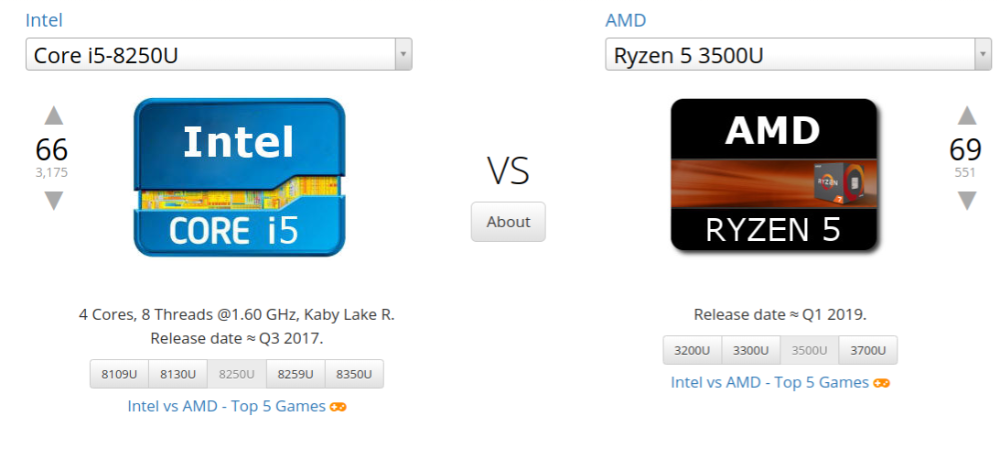In a full-fledged review, this time we will present an affordable laptop from the subsidiary brand's workshop Redmi. Model RedmiBook 14 we tested it in a version with a new line of processors from AMD. Our model included AMD Ryzen 5 and the eighth generation of the graphics chip Radeon Vega 8.
Where did we buy it?
We also wrote and edited this review using the model RedmiBook 14. If you also want to buy this laptop, you can do so in the same way as we in the editorial office. RedmiBook 14 we bought through the e-shop Banggood.
ALL COUPONS REDMIBOOK 14 INTEL
The shipment arrived in standard time. We ordered on 23.12.2019 by verified shipping EU Priority Line, which works without additional charges in the form of duties or taxes. On 9.1.2020 a courier with a parcel was ringing. Delivery lasted 18 calendar days.
The package contains only what is necessary
An affordable notebook comes to you in a relatively simple and recyclable package. Simple cardboard box with inscription RedmiBook it really contains only the basic one - notebook, charger and brief manual.
After the first opening, however, some polystyrene await you for the safe transport of the device.
The notebook itself is then wrapped in transparent film and it is accompanied by a manual, but in Chinese. In a smaller box there is a standard charger with a Chinese terminal and the possibility to tie the cable with Velcro.
If you want a cable with a Slovak plug, you need a reduction or you can buy a brand new one for a few euros. For example this model. This gives you much more practicality.
Predominant plastic, missing USB-Type C
The body's processing is metal. However, it contains plastic elements in the form of a hinge for rotation and a frame around the screen. Nevertheless, the body with overall dimensions of 323 x 228 x 17,9 mm looks robust, the materials do not creak, despite numerous plastic elements.
Sure, it is not a flagship laptop, but it defends its price and the design is really functional. The weight of the device was then stopped at 1,5 kg.
When closed, the top side only contains a plain logo Redmi with the subtitle "Designed by Xiaomi" as a reference to the parent brand of the Chinese manufacturer. The underside is surprisingly metal, with holes for ventilation of the integrated components, a few screws and rubber bands as a substitute for stable feet during use.
There is also a set of license stickers on this page, including those from the company Microsoft whether AMD.
The left side edge has a specific round charging connector, a full HDMI connector or a pair of USB 3.0 ports at the bottom. Charging is not done via the universal USB-Type C connector, which is a shame and does not include any such laptop.
The right side edge is also at the bottom of the home 3,5 mm audio connector, there is another full USB-A connector or a small LED to indicate charging.
There is a fairly wide slot at the bottom to open the notebook. However, the hinge and balance is not built to open with one hand.
After opening the laptop, the first thing that catches your eye is the 14″ screen. The ratio of the display to the front wall is slowly but surely approaching 90%, but nevertheless the overall impression is spoiled by the relatively unnecessary thick and additionally plastic "chin" with the logo RedmiBook.
Plastic border is in matt black color, you can feel that it was simply saved. The absolute absence of the front camera is also an undesirable surprise.
The hinge is also plastic, but it is relatively strong and certainly does not give a poor impression. It is a standard hinge with an angle of approximately 170 degrees.
The bottom side of the device is traditionally the home of the keyboard. In this case, we will discuss the keyboard in a separate chapter. However, it is gently recessed, has good key movement and black color. The keypad is not backlit, it contains only the LEDs on the power button and the “Caps lock” button.
Below the keyboard, there is a trackpad that has average dimensions, a rectangular shape and relatively stiff buttons for today's ratios. Its dimensions resp. the width is practically identical to said opening for opening.
The processor manufacturer's sticker, in this case AMD, cannot be missing in the corner.
14 ″ The Full HD screen completes the task
No, this is not an exceptionally amazing panel. Nevertheless, used 14 ″ the panel is of the IPS type offers true color rendering and fairly good viewing angles (170 degrees) from both sides and front. The resolution stopped at 1920x1080 pixels using a 16: 9 aspect ratio.
Slight disappointment is the brightness of the display. It stopped only at a very average, but rather below the average value of 300 rivets. This notebook is simply not suitable for outdoor use. It is more suitable for office or home use. In this case, however, it is necessary to count with the absence of a front camera.
The results of our testing showed that the panel is a place where the price of the device was also looked at. The undemanding user will not complain, but if you have already used a brighter or sharper panel, you will notice the difference after only a few minutes of use.
The performance has Ryzen 5 to give away, but ..
For testing we have a version with integrated quad-core processor AMD Ryzen 5 3500U clocked at 2,1 - 3,7 GHz along with 4 MB cache. It is complemented by an integrated graphics card Radeon Vega 88GB of DDR4 RAM or SSD storage in different sizes.
Interesting are not only price, but also hardware differences compared to versions with Intel Core, which were sold a little earlier.
Performance was definitely not bad, considering office work. Multitasking, web browsing speed, mail client and several other applications including calendar were absolutely no problems. You can even play some simpler games on your laptop.
However, if you are counting on demanding graphics or game work, it would be better to look for another model. Performance simply has limits. The fan has not been used very often, but it is really noisy when used heavily. Nevertheless, it will perform well, and the notebook has been warming up to a minimum.
AMD Ryzen 5 like a processor, he is a hardworking and fast competitor equivalent to the Intel Core i3 and i5 processors. There is no need to worry about the AMD manufacturer, but it is important to know the limits of this particular model. The attached benchmark tests can help you comparison of the pair competitive processors.
RAM and internal storage
The good news is to use up to 8GB of DDR4L RAM (2400MHz) compared to the cheaper Core i3 version, which only contains below average 4GB. The amount of RAM has been reflected in the benefits of installing other applications such as Google Chrome and GeekBench.
With standard "office" use, we have seen just over 5 GB of free RAM. You can view the speed and other storage attributes in the enclosed test using Crystal Disk.
There are several memory versions available. From basic 256GB to 1TB SSD storage. The version we had available for testing includes 512 GB SSD (SATA) storage. It is sufficient capacity for less demanding users, but it is also fast storage for smooth running of Windows.
Windows and system files take approximately 22 GB of space the first time they are turned on.
The keyboard and trackpad correspond to the price
The downside of the device is the keyboard. This is not backlit and the layout of buttons like Delete, PrtSrn in the top line is slightly impractical. Pleased at least a pair of diodes to turn on and Caps lock. The positive is at least the good mobility of the keys and its embedding in the aluminum frame.
Owners of older MacBook Air models can remember a similar feeling from the keyboard. Compared to this popular laptop, the response is really similar.
You can get used to the layout, but if you write a lot, thousands or tens of thousands of words a day, you will feel a slight discomfort. The situation is similar in the case of the trackpad. It has a relatively poor surface finish and cannot be compared with more expensive models.
Its click is loud, while the buttons are located only in the lower half or rather a third of the trackpad. Don't even expect a fingerprint reader here.
Cheaper plastic and price emphasis is felt on both the keyboard and trackpad response. We recommend that you set its sensitivity to the highest possible value. It is not explicitly disappointing, but we evaluate the processing of this part of the notebook in the style: "it does not inspire or offend".
Windows 10 in Chinese?
The notebook is not yet officially imported into European markets, which in itself is not such a big problem. You can order it conveniently from one of the popular Chinese merchants. However, the problem starts when you first turn on the system Windows 10 Home is preinstalled in Chinese. It is not only possible to change the language, it is necessary to install it again.
However, you can also download the Slovak version of the operating system under the same license. It can also help you with the whole process, which is not demanding this video tutorial. We will soon bring you a complete installation guide in Slovak.
The system itself takes up more than 20 GB of space, but it works quickly and reliably, and a full-fledged dark mode is already available. This will change the environment to a more pleasant dark color. In addition, you get several games or programs for viewing files and editing photos.
Some of them can be removed if you don't need them. Also useful is a handy phone connection or tablet mode. However, it has minimal use in this case.
Connectivity + Audio
In terms of connectivity, there is Wi-Fi 802.11 a/b/g/n/ac, Dual-band 2.4 / 5 GHz with a maximum speed of 867 Mbps. There is also Bluetooth 5.0 technology, a built-in microphone and a pair of 1,5W "stereo" speakers with DTS enhancement.
Although the internet connection works quickly and reliably, the pink one is not in terms of sound reproduction. Although the sound offers the mentioned "stereo" technology, its real presentation is very average. The bass component is missing and the speakers are more suitable for the spoken word. A similar microphone offers similar features.
A standard 3,5 mm audio connector is also suitable for use in teleconferencing. On the other hand, it is not possible to communicate via the camera, as the front camera is absent.
The battery was a pleasant surprise
The notebook contains a battery with a total capacity of 46 Wh. Although not a high value, in this case the battery is a relatively pleasant surprise. We did not expect the best results on the market in the given price category.
Nevertheless, at 11 hours on standby, as stated by the manufacturer, we were at the level of 5-6 hours during testing. This is for standard use with full display brightness and an active internet connection.
Offline office use without the Internet can shift endurance to approximately 8-9 hours. Of course, the battery drops faster with more demanding use. However, we were satisfied with the resulting endurance and it is sufficient for primary office use.
A small mistake in the Chinese packaging is a charger with a local Chinese plug. Although the package contains a reduction, it is important to keep in mind that without it, the notebook will simply not be able to charge. Charging itself is fast, the battery can be charged to half capacity in about 35 minutes.
Price and availability of equipment
RedmiBook 14 is currently available in several popular Chinese e-shops. Its price can start at around 390 eur / 9840 CZK, specifically the Intel Core i3-8145U, 4GB RAM and 256GB SSD.
However, this is the basic and cheapest version, and in terms of price / performance ratio, we recommend that you pay extra and look for a version with an AMD Ryzen 5 processor.
We tested the version with this processor in today's review and its price starts at about the amount 445 eur / 11 225 CZK. This is specifically the version with AMD Ryzen 5 3500U processor, 8 GB RAM and 256 GB SSD storage.
If you want more storage, no problem. There is a version with AMD Ryzen 5 3500U, 8 GB RAM and 512 GB SSD for a sum of approximately 470 eur / 12 000 CZK.
RedmiBook 14 AMD Edition
Final evaluation: For an undemanding user, it will suffice
If we were to be given RedmiBook look more complex, it is a notebook primarily designed for less demanding users.
Depending on the size of the storage, it is ideal for the office or home environment, especially for the consumption of multimedia content. For playing more graphically demanding 3D games, we would recommend a more powerful gaming notebook.