Xiaomi is constantly trying to improve their native photo application. Many useful changes are to come along with the latest version of the MIUI superstructure, MIUI 12, but you can activate some of the functions yourself in a few moments.
A handy trick
If you would like to try out new hidden features on your smartphone as well, follow these simple instructions. First, you need to download a file explorer that allows you to create new files.
We recommend that you download the application called Cx File Explorer, which is simple, clear and has the ability to create files. The application is completely free and is compatible with Android 5.0 and higher. The size is just 5,7 MB.
Discover the hidden settings of Xiaomi camera
After successfully downloading and opening the application, you will need to go to the folder DCIM> Camera and here create a file named lab_options_visible. After creating the file, you can close the application and uninstall it.
Finally, just open the built-in photo app and open the settings. As you can see in the picture above, advanced settings have also appeared among the classic setting options, allowing you to customize your photos to your liking.
Definitely interesting and useful features include face detection, turning on / off the beautification mode for portrait photos and much more. You can try the news and share your opinions with us at the bottom of the discussion.
For other interesting news, tips and tricks, regularly follow our website and subscribe to receive hot news directly to your email inbox.




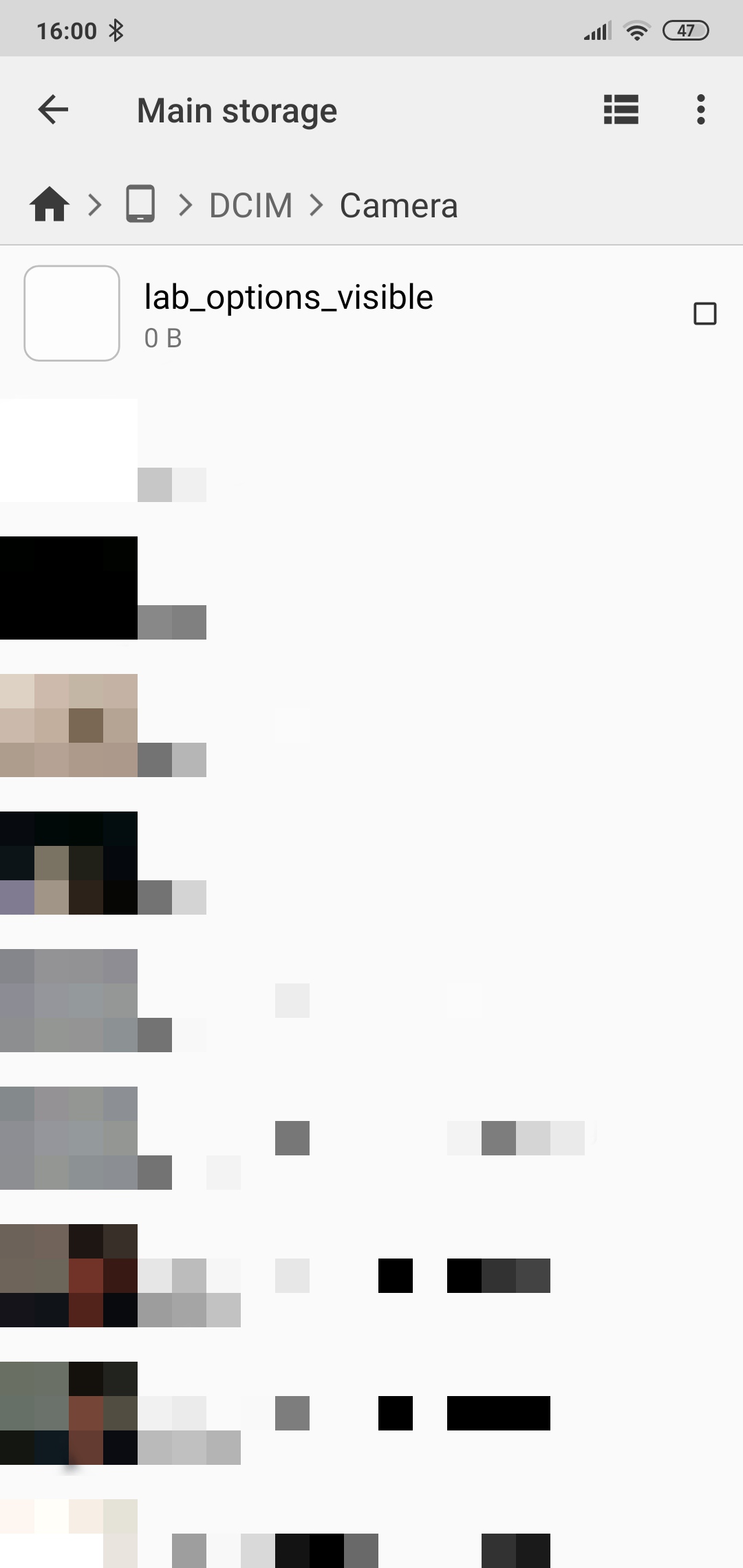







It also works on Redmi 7A, although I don't know what MFNR or SR is, but on the other hand, I don't care. 😉
Well, I activated it for my mom on Note 9 Pro, just that it's in English and Chinese 😀 I should probably wait for an update, right? 🙂