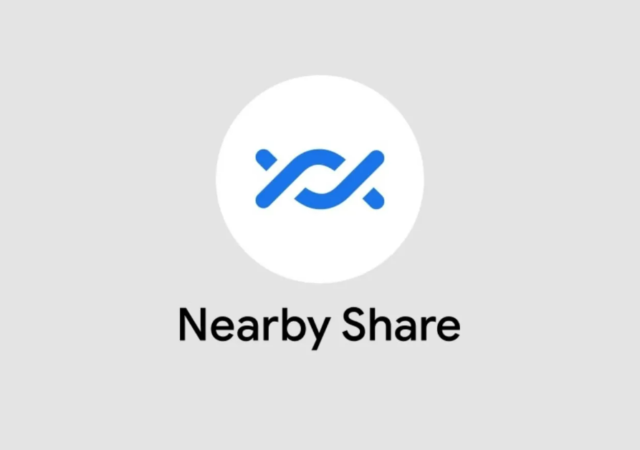Robotic vacuum cleaners have been part of our homes for several years. Some of them even offer a mop function in addition to vacuuming. And if you don't know which cleaning agent to use for this function, these are products that will help you safely clean your floor.…
Does the quality of the photos in your Xiaomi smartphone decrease over time? That's how it really is
Many technology fans come across the topic of smartphone photo quality degradation over time. But how is it? Can photos lose detail or quality over time? Is your camera wearing out? We will try to find the answer to these questions in today's…
Google has created its own version of the AirDrop function: This is how you can easily transfer files between a Windows PC and your Xiaomi phone!
Google has decided to create its own version of the popular AirDrop feature, but this time for users of Android smartphones and Windows devices. In the Slovak translation, it is called "Sharing nearby". Nearby sharing: AirDrop by Google The popular feature of wireless…
Haven't you updated to MIUI 14 yet? Try this trick
The MIUI 14 update is already available for a wide range of devices from Xiaomi brands, Redmi a POCO. In today's article, we will tell you several useful tips that you can try if you do not have this update on your smartphone yet. MIUI 14: Updates are…
This is the reason why your Xiaomi smartphone slows down over time. We have possible solutions
Do you also feel any slowdown when using your Xiaomi smartphone for a long time? If so, we have several solutions for its optimization. These are the reasons for slowing down your Xiaomi smartphone Your device is usually smooth and fast right out of the box. However…
Thanks to this trick, you can eliminate unsuccessful unlocking via the fingerprint sensor in the display of your Xiaomi smartphone
Modern flagship smartphones from Xiaomi offer an AMOLED display with an integrated fingerprint sensor under the surface of the screen. And in today's article, we will tell you how to eliminate unsuccessful attempts to unlock the device. How do you eliminate failed unlocks? Locking and unlocking your smartphone based on…
Instructions: This is how you find out how long the battery remains in your Xiaomi smartphone
Want to find out the current battery life on your Xiaomi device? In that case, be sure to read our instructions. All you need is a few simple steps. We have also published an guide for experienced users on our website, which also includes downloading the necessary…
How to properly charge your Xiaomi, Redmi whether POCO smartphone to get longer battery life?
Modern times and increasingly advanced technologies allow us to use, for example, our smartphones, much more efficiently than ever before. The priority of individual manufacturers is to bring the best possible user experience at the lowest possible prices. For more tips and tricks join…
This is another way to get rid of annoying ads in your Xiaomi, POCO or Redmi smartphone
The MIUI extension from Xiaomi contains several types of advertisements and recommendations. Yes, ads in applications that you are forced to use, such as music player, internet browser, when checking installed applications, etc. However, there is a simple guide to eliminate them. Advertising…
Do you have a problem with the proximity sensor in your Xiaomi smartphone? You are not alone and these are possible solutions
The problem with the proper functioning of the proximity sensor on the smartphone is really annoying. However, these are possible solutions that you can also apply to your Xiaomi, Redmi whether POCO smartphone. This is how you fix your proximity sensor During last summer, the company Xiaomi started to deal with relatively…
If you change these settings in MIUI 13, the display response in your Xiaomi smartphone will improve significantly
The well-known graphic superstructure MIUI 13 from Xiaomi hides several secrets that can improve the use of your smartphone, including the response of the display. Today we will take a closer look at the physical response settings of the device. MIUI 13 also hides physical settings...
Using this trick, you can recover accidentally deleted photos from your smartphone
Do you ever accidentally delete photos that you don't want to delete from your device? Thanks to the trick that we will show you in this tutorial, you can save deleted photos. How to recover accidentally deleted photos During the active use of your smartphone, a situation may arise,…