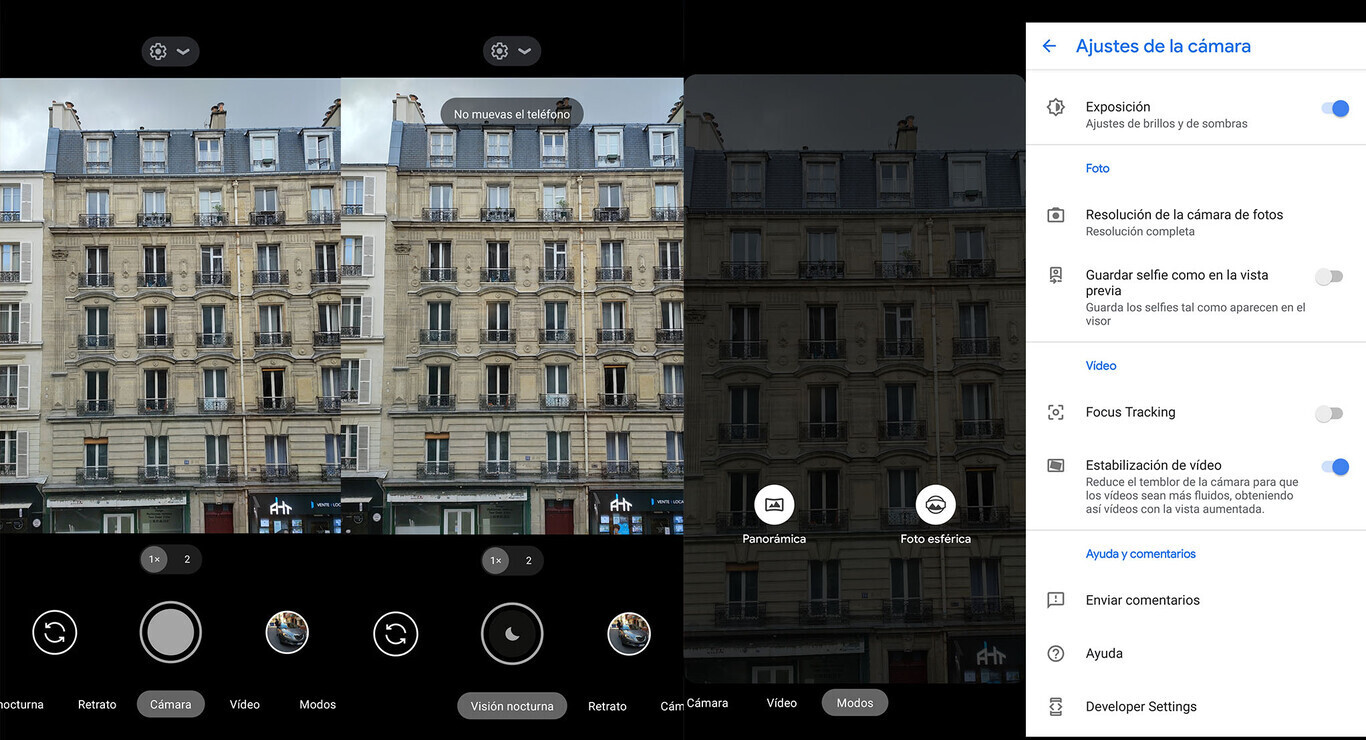GCAM is a popular mobile app from Google that can enhance even mobile photography itself. It is now available in its latest version GCAM 8.5 and that's for the chosen ones Redmi Note or POCO smartphones.
Gcam 8.5: The latest version of the application
If you want to take photos with the best possible quality, on an Android smartphone, there is no doubt that the application GCAM is a tool you should not miss. This popular application, which you can find natively on models from Google, for example. This effective tool is now available and optimized for other smartphones from the brand Redmi whether POCO.
The latest version of this application, which is known under the designation GCAM 8.5 premiered in the latest Google Pixel 6, Pixel 6 Pro, Pixel 6A devices. Thanks to the developer with the nickname BSG you can install this new feature for other devices outside the Google ecosystem. You can then compare the results with your native application from the manufacturer.
This is all the news after the update
Thanks to the BSG developer, we already know the entire list of changes or new features that are part of this new version Gcam 8.5. This version is based on its predecessor Gcam with the designation 8.4.300. Here's the news:
- Added ability to use third-party galleries with Gcam
- General optimization of the application, elimination of forced closing and similar problems during use
- Added option for the so-called “Series ID” for time-lapse mode at 24 fps, 30 fps and 60 fps
How do you install the new version on Redmi or POCO?
new version GCAM 8.5 is already optimized for the following devices:
- All smartphones of the series Redmi Notes 11
- Redmi Note 10 Pro
- Redmi Notes 10
- Redmi Note 7 Pro
- POCO X3 Pro
- POCO X3
- POCO X2
The method of installing this package is also very simple. Version 8.5 is available in the form . Apk file, its installation is therefore similar to any other Android application outside the Play Store. Of course, during the installation itself, you will have to enable the option to install applications from unknown sources in the settings of your smartphone.
You can then download the .apk package of the GCam application, at the following link. After installation, the application will ask you for the appropriate permissions for the administration to function, and you can then use the application to its full potential.
How do you like the Gcam app? Is it also available for your smartphone? If you have any other questions, feel free to write them to us below, in the discussion below the article. Follow our group on Facebook: Xiaomi Planet - A place for real Xiaomi fans as well as our portal Xiaomi Planet and find out more.