When Xiaomi entered the market with her TVs, many were worried that they would come to us as well. In the end, we were pleased with Xiaomi and started distributing 32 ″ TVs, 43" and 55 ″ also in Europe. We chose the golden mean, so we bring you a test of the 43-inch version Xiaomi Mi TV 4S.
Technical parameters Xiaomi Mi TV 4S:
Let's start with a few technical parameters:
- Diagonal: 43 ″ (108 cm) IPS display
- resolution: 3840 x 2160 px, HDR support
- Viewing angle: 178 °
- Dynamic response: 8 ms
- Refresh rate: 60 Hz
- Processor: 64-bit 4-core
- memory: 2 GB RAM, 8 GB ROM
- GPU: Small 470 MP3 (frequency up to 650 MHz)
- Speakers: 2x 8W, DTS support, Dolby Audio
- support DVB-T2, DVB-C, DVB-S2
- Network connection: Wifi 2.4 GHz, 5 GHz, Ethernet
- Bluetooth 4.2
- Operating system: Android TV (Android 9)
- Dimensions: 959.55 mm x 208,33 mm x 608,14 mm
- Electricity consumption: 85 W
Where to buy Xiaomi Mi TV 4S 43 ″
We bought the TV from a popular online store Banggood. At the time of writing the review was available in Czech warehouse, from where it will be delivered to you in a few days by courier. As this is a fragile product, we recommend that you thoroughly inspect the packaging upon receipt from the courier and, in the event of any damage, write a record of the damage shipment.
We ordered a version with full Netflix support and also with a CI slot, ie a slot for a satellite card. We received the shipment without any damage in 4 working days. As this is a European warehouse, no additional fees apply.
Xiaomi Mi TV 4S 43 "
Contents of the package
The packaging is relatively minimalist. You will find here only the TV itself, remote control, stands with screws for attaching them and a manual. He would also like a stand for wall mounting.
Design and quality of workmanship
since 43" version is sold for around price 280 € (with a coupon sometimes for 250 €), we did not have high expectations in terms of quality of workmanship. Due to the price, it had to be saved somewhere. This was mainly reflected in the materials.
The TV is very light, it weighs only 7,2 kg. Overall, the touch processing is not very good, but this is the aforementioned tax at a low price. In terms of design, however, it is a very successful piece.

On the front, you will enjoy a thin aluminum frame with the MI logo in the middle of the bottom. The thinnest is the TV at the edges, because the frame is only wide 0.9 cm. The coarsest part of the TV is almost up to 10 cm. Compared to other TVs (such as Samsung), it's quite a lot. When viewed from the side, the TV is not one of the thinnest.
The legs of the base are made of metal and are easily mounted using the enclosed screws. The TV stays stable on them. The rest is plastic.
Rich connectivity
When it comes to connectivity, you'll be happy. Xiaomi Mi TV 4s has HDMI 3 ports (one with the function ARC). You will also find here 3 USB 2.0 ports, ethernet port for internet cable connection, 3.5 mm audio jack, AV - in, DVB-T2, DVB-C, DVB-S2, CI + (most commonly used as a decoder for a satellite card) and optical output for connecting external speakers.

From wireless connections is here 2.4 GHz aj 5 GHz WiFi, Bluetooth 4.2.
First start-up, first problems
At first glance, the TV has no physical button. You won't find any at second glance. Xiaomi namely, the power button hid perfectly. It is located at the bottom under the MI logo, but it is very small and you will not feel it for the first time.

Many people in our area who bought this TV were frightened that the TV could not be turned on. They did not find any button and tried to turn on the TV only with the remote control, which does not work without pairing. So sometimes it will help if you reach for the instructions for use first.
The first time you turn on the wizard, it will guide you through the basic settings, where you set the language, connect to the Internet and pair the remote control. The presence of the Czech and Slovak languages will be pleasing, as it is an international version.
Remote control
Xiaomi Mi TV 4s you control using technology bluetooth. This eliminates the need to use the remote control that comes with the TV. But he is quite good. It is thin, simple, holds well in the hand and you will find almost everything important on it. It has a separate button to launch Netflix, Amazon Prime Video or even Google Voice Assistant.
But we lacked buttons for pausing or rewinding the video. There is also a button for immediately turning off the sound, the so-called "mute".

But if you install a remote control application on your smartphone, you will get much more. Just select one from the Google Play store and pair your phone with your TV.
It's very simple, even though it happened to us that the TV could not be paired with some applications. One of them was the official Mi Remote application, which could not find our TV at all.

We therefore use the application CetusPlay. In addition to the usual navigation buttons, you will also find other interesting functions. There is an example touchpadwhich comes together when using a web browser or keyboard. A very interesting feature is the ability to do screenshots TV screens and save them directly to the smartphone memory.
PatchWall user interface
Interface patch Wall replaces the classic Android TV launcher and can be changed if it doesn't suit you. It provides switching between individual inputs and a simple menu for quick launch of applications. This interface is not available in English.

Main smart menu
We really like the Smart TV interface. It is simple and clear. Its design was really successful and we have nothing to complain about.
There is a quick search panel and several logically grouped categories. The first group are applications.
Here you will find all the applications you currently have installed. Because the TV uses the operating system Android TV (version 9 - Pie), you can easily install other applications or games from the Google Play store. Pre-installed include Netflix, YouTube, Amazon Prime Video and more.
Netflix a Prime video display recently viewed and new content directly on the main screen. For series, you can easily continue watching the next part even after a long period of inactivity.
Android TV is not the Android you have on your phone
A slight disappointment came when we found that despite the presence of the operating system Android TV here you will not find all the applications that are available for Android on smartphones. The biggest surprise was the finding that Google Chrome isn't even here. Unfortunately, this browser does not have an Android TV version.

In the shop Google Play you will find several web browsers (eg Puffin, TvWeb Browser). But neither of them suited us very well. They all seemed confusing, slow and outdated. We were therefore looking for ways to install it Google Chrome, eventually Firefox, although not officially supported. It's more complicated than it may seem at first glance.
On the Internet, you will find a number of sites that offer .apk application files for download. We tried it, we downloaded .apk Google Chrome, but the installation always failed without any error message.
Sideload launcher, or how to launch any Android application
To solve the above-mentioned problem, it is necessary to launch unsupported applications using a launcher, which will allow you to launch applications designed for smartphones (the most used is Sideload launcher - in the photo below).
Unofficial applications can be downloaded, for example, via the app Analysis, which allows you to download the file directly from a web link.

The second option is to download the .apk file through a browser such as mentioned Puffin. After installing from an .apk file, such applications will appear after opening the Sideload launcher. You can simply launch them from there. Here's how to resolve the issue with Google Chrome.
In the image below, you can see what the Xiaomi Planet page open in Google Chrome looks like.

As an alternative to Google Chrome, we were able to install a web browser in an unofficial way Firefox.
However, it is not possible to run any application that you find and install from the downloaded .apk file. The installation will be successful, but after running an unsupported application, it may not work properly.
We tried to install a screen recording application in this way so that we could show you the environment in the video as well. Sorry, we failed to run it.
Controlling the browser can be problematic
Google Chrome, as well as Firefox, worked, but their control is problematic. The included remote does not control Google Chrome at all. You need to have a mouse and keyboard. These will be replaced by any better application on your phone that has a touchpad and a remote keyboard (for example, the mentioned CetusPlay).
However, the function would solve all these problems Air Mouse. Who doesn't know it, it's actually controlling the cursor with the remote control. With a remote control that has this feature (thanks to the built-in gyroscope), all you have to do is move in the air to control the cursor on the TV.
LG, for example, gives such drivers to its TVs. Too bad Xiaomi doesn't offer this feature in the remote control. However, you can buy a driver with BangMod support with AirMouse support for a few change. We can recommend the product Wechip W1, which is also available in the Czech warehouse.
Enjoy quick system responses
Thanks to the 4-core processor, the system is very fast. It responds to instructions immediately, without freezing.

Previously, we owned a smart TV from Samsung (without Android TV) with the same diagonal, but without 4k resolution. But the speed is incomparably better with the Xiaomi Mi TV 4s. It takes a little longer to turn on the Xiaomi TV, but after a complete load, the operation is completely smooth and very fast. With Samsung, responses have always been slow and the system was not smooth at all.
There is no voice control
As we have already mentioned, you will find an activation button on the remote control Google Voice Assistant. Unfortunately, it only works in English, but if you don't mind, you'll use it. With Google Voice Assistant, you can, for example, turn off the TV, search for a video on YouTube, ask about the weather forecast, or turn on an app.
It works very well and we were happy with it. He recognized the instructions surprisingly well, even though we spoke quieter.

Wide range of settings
The settings window appears on the right side of the screen. When watching TV, the broadcast will not be interrupted even after opening this menu. There are really many options here, so you can customize the system to your requirements.

What are speakers?
We probably won't please anyone here. The sound is the biggest disappointment of this TV for us. It is very flat, indistinct, almost without bass. Compared to smart TV from Samsung, there is a significant difference.
We solved it by buying a sound bar with a subwoofer. There are several options for connecting external speakers. We connected the soundbar with an optical audio cable, which should be the best option for quality sound transmission.
In addition to the optical cable, it is possible to connect, for example, bluetooth speakers. There is even a gradually damned 3.5 mm jack.
One of the top features - Chromecast
Built-in Chromecast support will please you. With this feature, you can easily share content from your smartphone to your TV. All you need is the TV connected to the same network as your smartphone.
This way you can share pictures from the gallery, videos or even mirror the entire screen of your smartphone.
Chromecast works very well here. Sharing is fast, seamless, and screen mirroring goes without any slowdowns or interruptions.
Watching Slovak TV
In the Google Play store you will find applications of almost all the largest Slovak operators such as Antique TV, Magic GO whether Skylink Live TV. You can also use the very popular KODI application, which is also available on Google Play, to watch Live TV.

Conclusion: Is it worth buying Xiaomi Mi TV 4S?
In short, definitely yes. It is a great TV in price / quality ratio. The system is well tuned, smooth and very well designed.
We have been using the TV daily for several months now with the Antik TV application to watch regular broadcasts. It replaced the Samsung Smart TV series 5 with its own operating system, to which we had an Android TV box connected.
At the current prices of this TV, we did not hesitate to replace the Samsung Smart TV with Android box with the reviewed Xiaomi 43 ″ TV, to which we do not need to connect any other smart TV box to get real smart features.
You can also play games comfortably on it. All you have to do is buy a gamepad that you connect via bluetooth or use a mobile phone instead of a controller.
Despite minor flaws such as the poorer quality of the speakers or the use of lower quality materials, we recommend this TV from Xiaomi to everyone. For a price under 280 € it's a great buy.





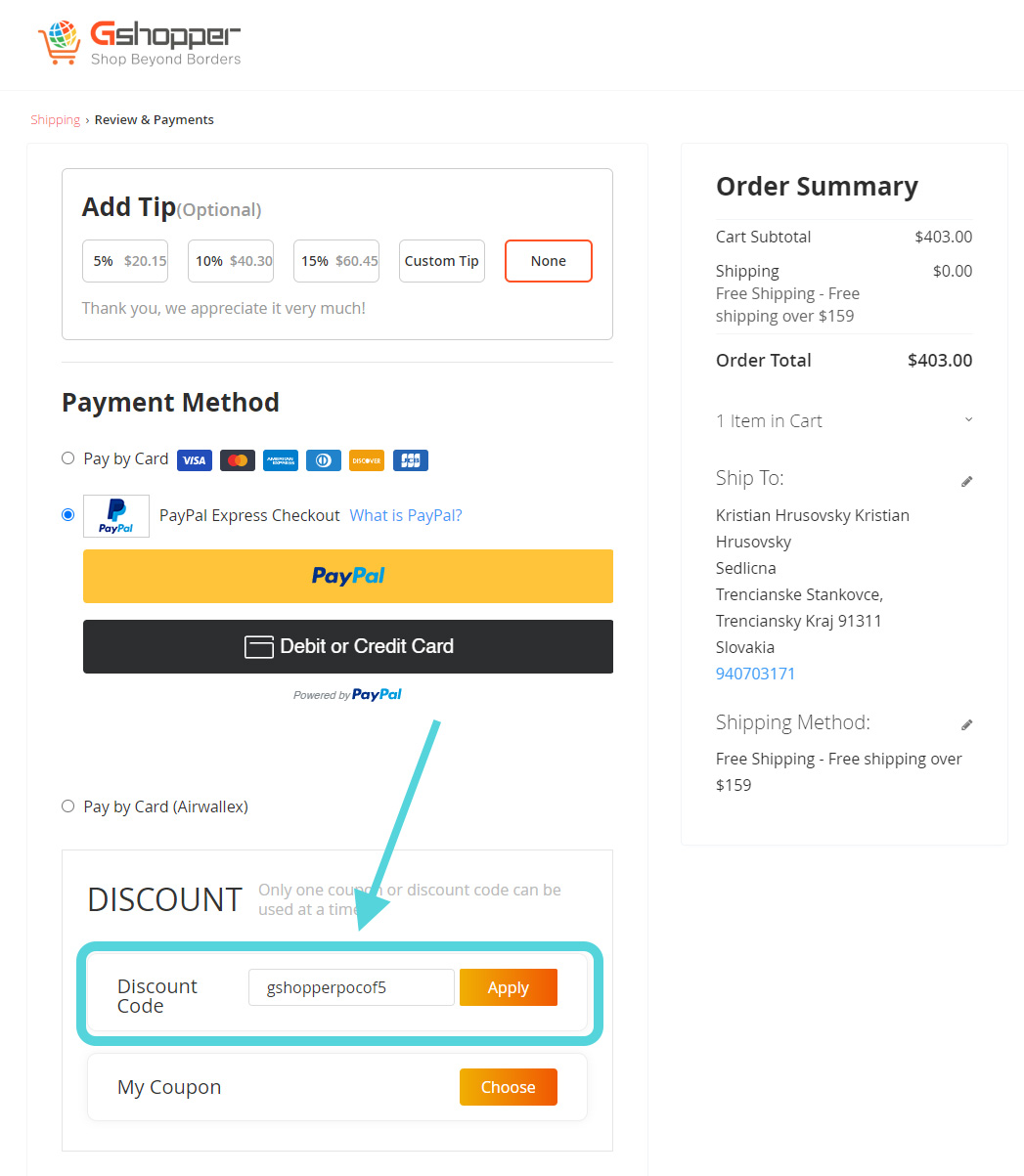















How long is the warranty and what is the procedure in case of a complaint?
The warranty is valid for 1 year, it is claimed directly through the seller.
Dynamic response: 8 ms. What's top of that ???
I have just bought this TV from A Spanish provider and delivered to the UK. However, the Google App store does not have BBC IPlayer or NowTV. I assume the App Store has been installed from a different geographical location - how do I change it to the UK?
It is not the GEO problem, but Android TV system does not support all apps as usual Android phone. Try to download the .apk file for those apps and install with USB to the TV.
Hello, could you please advise me how I can set the web search among favorites or. most visited applications?
I can't connect to the web.
How should I proceed?
Other functions work
(YouTube, Netflix, etc.).
well thank you
Hello, I did not find anywhere what system the TV uses to mount on the wall has the support of the VESA standard or you need to buy an extension thank you
Hello,
It bothers me that there are hundreds of reviews of this product singing superlatives, but nowhere does anyone pay attention to the main function that every television should fulfill. This is television broadcasting. It's nice that the features of Android TV are being praised. But I can buy you for 1.500 CZK for every television such as Xiaomi Mi TV Box and I get practically the same. These reviews should focus more on picture quality, sound and also the possibility of tuning TV programs, managing their list, etc.… Or do you want to tell me that this is not a TV, but just a slightly larger tablet? So a display with Android that can't do anything else?
Thank you
I have this TV and it's a disaster in terms of image viewing angles disaster and the image is either very light or dark… .. The motion smooth feature is one big disaster…. So can anyone advise me how to set the colors of the constellation and the like, because I don't have a good picture either
The TV is fine, but I will sell it as quickly as I bought it... Terrible discomfort of control in "TV mode". Does anyone really miss the CH+/- buttons (to switch programs up/down one at a time), the EPG button (program guide) and especially the INFO button (information sheet about the current program)? Of course, it could be remapped, e.g. on arrow up/down switching programs, arrow right EPG, arrow left INFO. But nothing big, not even the possibility in applications like "button mapper" and not even the possibility of buying another remote control where this function would be supported. I'm not writing about the fact that when the program has more audio tracks, they can be switched easily via the AUDIO button or the YELLOW teletext button - the colored buttons do absolutely nothing here. When I want to switch the program up/down - I always have to laboriously press "channel list" with the switch arrow and OK. And the whole procedure for the next program :-/ I'll look at this EPG through SETTINGS and the EPG item is filled in there. I'm surprised that none of the sellers at the manufacturer asked for a supplement (at least to remap the arrows). Other Android TVs don't have such a complicated control, it's a pity, I'm sorry, but the switching is a terrible annoyance and not having the option of "info" about the current program and switching the audio track... It's a rather important thing that I missed in the review :-/ Hopefully users will notice something tv update