The MIUI superstructure in version 11 was officially launched in September. The majority of Xiaomi smartphones and Redmi has already been updated, some are still waiting for the update. Integrated application My Calculator accompanies the superstructure in all its versions from the beginning. In MIUI version 11, however, it brings a great improvement.
What can My Calculator do?
Let's take a look at some tips and features that one of the best software calculators in mobile phones contains. What makes it so special? At first glance, this is an ordinary calculator with a simple design, which we can find in the Play Store hundreds.
After launching the application, we will be pleased with the simple holo design with the basic elements of the calculator. The great advantage of this simple calculator is that the display shows all calculations performed in one operation and therefore the user has the opportunity to still see the entire calculation and check what he has added and what has not yet.
After clicking on the two square icon in the lower left corner, the application will change to advanced scientific calculator, on which it is possible to perform more demanding computational operations.
This is far from all. Another interesting feature of the Mi Calculator application is Konvertor many units in different quantities.
Travelers or business people will definitely take the opportunity to recount exchange rates. Current courses are provided by the Webull service and are updated via an internet connection. There are a number of world currencies to choose from, including the most frequented ones. The user can convert three currencies at the same time.
Other available conversions in the Converter are units of, area, volume, temperature, speed, time aj weight. There is a large number of units by default in each item, and we admit that we do not even know some of the available ones.
The advantage is that when selecting two converted units - for example, inches and centimeters, the user can very quickly change the length he wants to enter by clicking on the number of that unit.
In addition to the Calculator and Converter, the application also includes the possibility of conversion Mortgages, or even a regular loan. It is necessary to enter the required items into the individual categories and start the calculation.
MIUI 11 has brought a new attractive and practical function for the calculator
The update to MIUI 11 brought a great improvement for the Calculator application as well. This can be minimized by the new user and thus triggered use in an external floating window. In addition to the running calculator, it can easily navigate other applications and phone menus. Single window mode is activated by clicking on the icon with opposite arrows in the flat left corner. Clicking the same icon repeatedly returns the application to its original view.
The user can set in the floating window with the calculator transparency intensity. Click the drop icon to display a slider that you can use to change the transparency of the window.
To move the calculator window to another location on the screen, simply hold your finger on the top sheet of the window and move the window to any location.
You can resize it by clicking on the slashes in the lower left corner of the calculator window.
The floating window function is only available in calculator mode. Not available in converter and mortgage mode. Also, watch the video from the official MIUI account on Twitter to see how easy it works.
Do you know how much you spend for one month? $ 300😲 Tips for your floating calculator in #MIUI11. pic.twitter.com/yoVEwxteyx
- MIUI (@miuirom) December 6, 2019


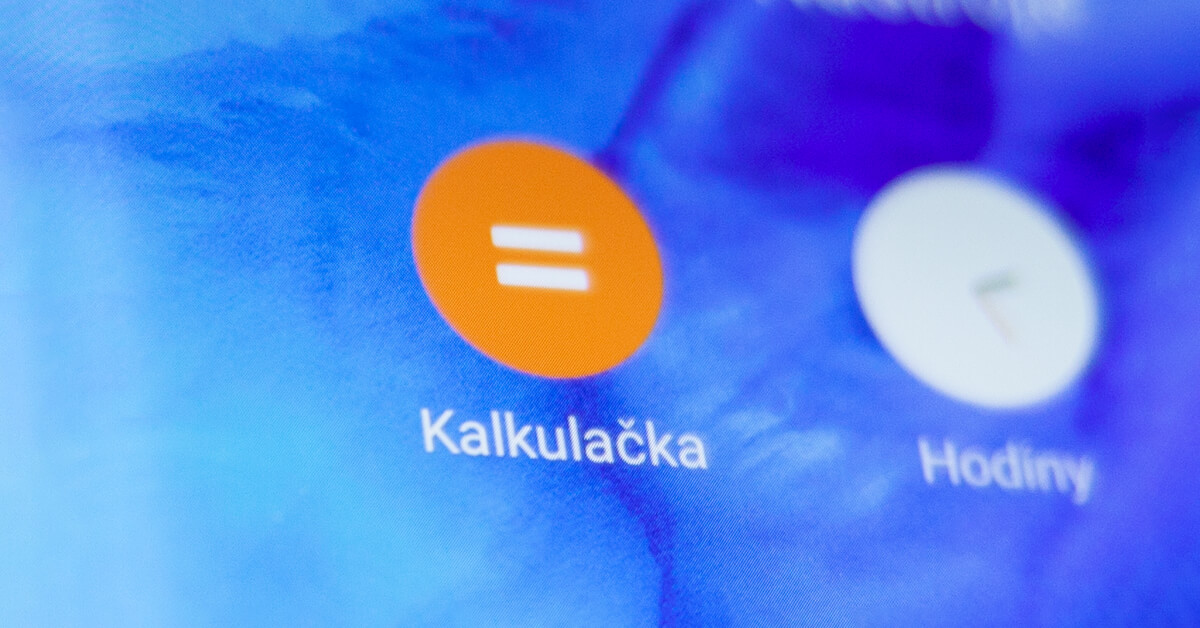



























Mi Calculator in the phone version MIUI global 12.0.1 - calculation error cos (), I did not check other functions.