Chinese company Wanbo brings its cheapest projector now also in a smart version called Wanbo X1 Pro. It has Android 9.0 and also supports services such as Netflix and YouTube. When buying, you can also use our advantageous discount coupon.
Coupons in EU warehouses
The affordable Wanbo X1 Pro projector is available through verified international retailer Geekbuying. When buying, you can also use our advantageous discount coupon, which will reduce the final selling price even lower.
The advantage is availability directly in European stock, which means express delivery within 7 days. Shipping is completely free.
Wanbo X1 Pro Projector Android 9.0 Version
Price history

EU warehouse
Price history
EU warehouse
TIP: Express delivery from a European warehouse free of duty and VAT.
This product will be delivered to you expressly from your local warehouse in Europe. Delivery from EU warehouses usually takes 7-10 days and delivers courier. No extra charges, no customs duties or VAT.
Do you shop for the first time at Geekbuying?
Watch the price of this product. We'll send you an email as soon as we issue a new coupon.
You can unsubscribe at any time.
Price history

EU warehouse
Price history
EU warehouse
TIP: Express delivery from a European warehouse free of duty and VAT.
This product will be delivered to you expressly from your local warehouse in Europe. Delivery from EU warehouses usually takes 7-10 days and delivers courier. No extra charges, no customs duties or VAT.
Watch the price of this product. We'll send you an email as soon as we issue a new coupon.
You can unsubscribe at any time.
TIP: Express delivery from a Polish warehouse free of duty and VAT.
This product will be delivered to you expressly from a local Polish warehouse. Delivery from Poland usually takes 7-10 days and is delivered by courier. You do not pay any additional fees, no duties or VAT on delivery.
You are shopping for the first time at Gshopper?
1. On the page Gshopper si sign up for an account or sign in. You can also sign in via your Google Account or Facebook.
2. Click on our orange button I want it in our article, you will be redirected to the product. Then click on "Buy Now".
3. In the basket, first fill in the delivery address WITHOUT DIACRITICS, then select shipping for the goods. If Free Shipping is available, select this option. Click the Next button.
4. You will see a summary of the basket, where you first select a payment method. You enter the discount coupon in this box:
5. After entering the coupon, you continue to pay with the "Place Order" button, which redirects you to the choice of payment method. You can pay by credit card or via PayPal. After successful payment, you will receive a confirmation email and you can also check your order in your account on the website.
Watch the price of this product. We'll send you an email as soon as we issue a new coupon.
You can unsubscribe at any time.
Detailed video review:
Comparison of Wanbo projectors:
Wanbo X1 Pro: Smart projector with Netflix support
Affordable projector with label Wanbo X1 You may already know, but this time the manufacturer has prepared a smart version for us with an operating system and direct support for services such as YouTube or Netflix.
The projector comes with dimensions of 220 x 185 x 80 millimeters and its weight has stopped at 1,23 kilograms. You can also carry the projector comfortably, for example in a backpack.
The surface finish is matte white. When placed at a distance of three meters, it offers up to 100 ″ image, projector projected at a native resolution of 1280 x 720 pixels (supporting 1080p input image resolution). The projector achieves brightness 350 ANSI lumens.
Wi-Fi, wired and wireless connection
In terms of connectivity, there is Wi-Fi (frequency 2,4 GHz), but also a cable connection (USB port, HDMI port, audio connector and AV port. It will please 3W speaker and support for wired / wireless connection of iOS devices. Android smartphones you can connect wirelessly (using the DLNA function).
The software of this projector covers Android TV 9.0 and smooth operation of applications such as YouTube or Netflix will be ensured by a MediaTek chip. The projector has a low noise level of only 36 dB and there is also keystone correction of the image. The thread for placement on a tripod is also an advantage.
The package of this product contains, in addition to the projector itself, a remote control, power cord, USB cable, audio cable and also a brief instruction manual in paper form.
If you have any questions about the product feel free to write them to us below in the discussion below the article. Follow our new group on Facebook: Xiaomi Planet - A place for real Xiaomi fans and also our portal Xiaomi Planet and you will learn more.







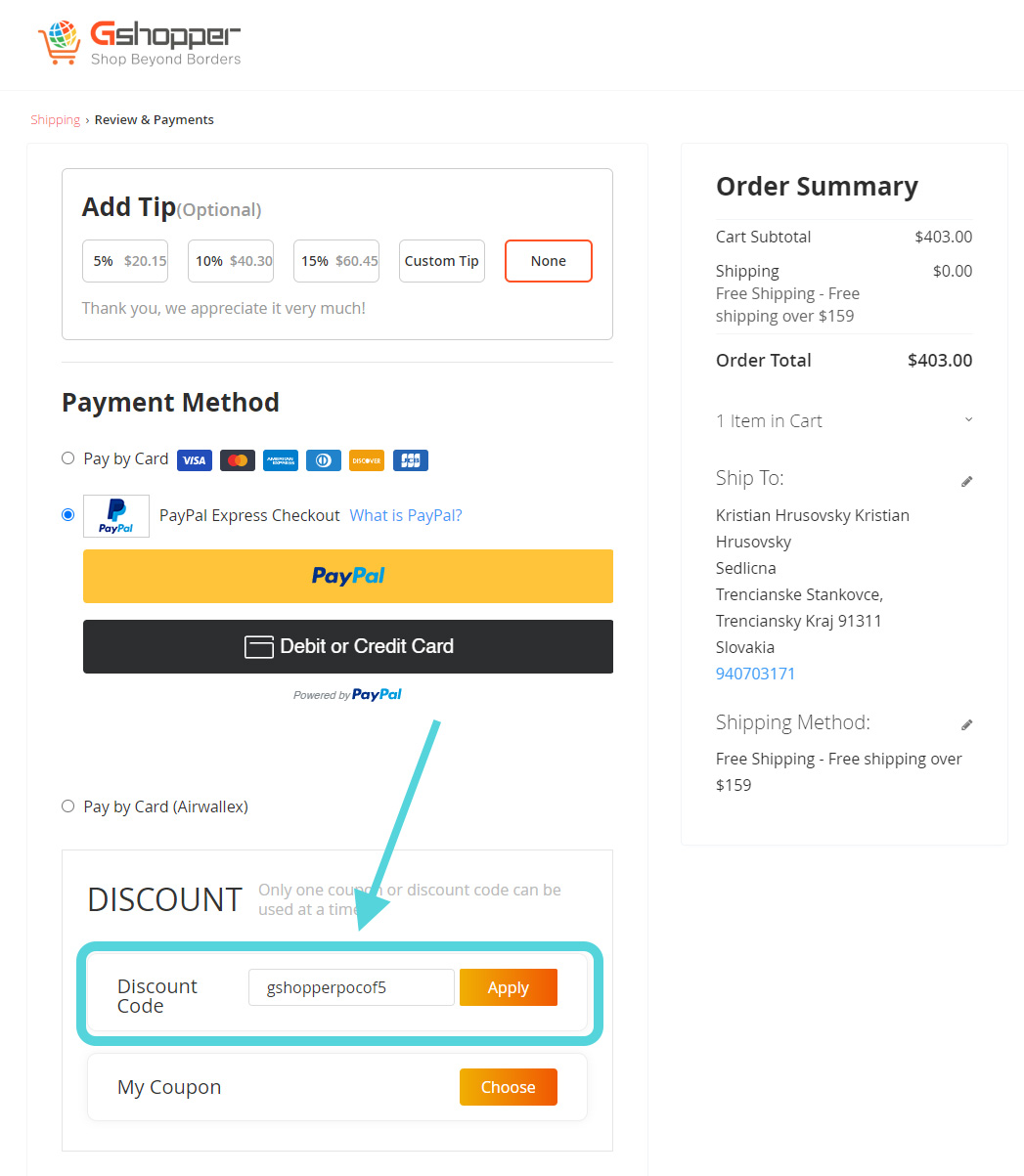











Decent image and decent options. However, it does not remember the image size settings. You must readjust them in the settings again after each restart of the projector. The sound is very good for such a device, but it's a pity that the speakers resonate terribly and the resulting effect is very bad. However, I see one of the biggest problems with the malfunction of mobile image mirroring. According to all video reviews of the projector without Android it works, but on this with no device. Maybe I just need to set something up somewhere, but I haven't found anything yet. Netflix plays just fine as well as other services, but HBO GO play for some reason does not know, resp. maybe it just doesn't work for me. But otherwise for that price an abnormal ratio in terms of performance and options. Take it for yourself that the Android TV box alone costs half…
Would it be possible to project what I'm watching on the mobile in Apke Skylink? E.g. when are the ski races?
If we are not mistaken, skylink has blocked the projection of content via WiFi display. Just install the Skylink app on the projector, log in there and watch TV.
I'm quite satisfied with the projector, I calibrated the colors as best I could, it's a shame that it doesn't remember the screen layout setting... after each switch on you have to set it up again... sometimes it pretends to have a bad wifi signal... I use it with a tronsmart repeater... for the money good paradise...netflix, disney+ are in full swing...who wants quality with a couple of men for a reasonable price...I definitely recommend
Good day,
how is it with mirroring from a mobile phone with Android 12?
Are the Skylink and Magio go apps functional on this projector?
Hello, this video review might answer your questions https://www.youtube.com/watch?v=p0xTygClVy0&ab_channel=JayceOoi
Good day,
what is the ANSI lumen brightness of this projector?
Hello, the seller states 350 ANSI.
Sorry, but from that video I don't know anything about whether it runs the Skylink and Magio go apps!
Unfortunately, we cannot confirm this. The projector has an Android TV system where these apps normally work, so it should work, but we can't confirm 100%. We did not have a chance to try the projector.
I still have a question. How is it with the wireless connection of an Android mobile via wifi?
The image can be mirrored via WiFi display.
so i bought it and i have a problem. What exactly are the instructions for installing applications?
I found both the Magio go and Skylink app through Google play on the Wanbo X2 Pro, and when I clicked on them to install them, it did nothing.
What are the exact installation instructions?
Hello, try to install them via .apk, you can download them on the Internet.
Otherwise, the projector that I bought through you did not arrive complete!!!!
Missing USB cable, audio cable !!!!!
At home, I will take a look at what type of Wanbo X1 I got!!!
Can you answer my question from the previous comment I sent today?
We have already answered you. And according to the product description on the seller's website, there is no USB cable in the package. By audio cable, if you mean the AV cable that should be included in the package, send us photos of the package, order number and date, and we will arrange a replacement for you.
Sorry, but it installs this app (.apk) for me when it didn't want to install anything until now.
Try downloading and installing this https://apkcombo.com/magio-go/com.telekom.magiogo/
on the Internet in a laptop or mobile phone POCO3 shows me that this website is unavailable. what about that?
It works for us without any problems. Try searching for "Magio do .apk" on google and download it from some website.
then install the application from the usb key from the root directory?
Yes, you can from a USB stick.
I would expand on my question from yesterday evening. I tried to install from a USB stick, but the projector looked like it had nothing on the usb port. And that quickly finished my installation.
Otherwise, yesterday when I tried to install from Google play, it showed that there was no internet connection, while I watched videos on Youtube before and after.
Advise me how to get some application into the projector. Or advise me of someone on the net who would help me.
Hello, so try to download a browser to the projector, or use one if it is already pre-installed there. And download the .apk file directly to the projector.
What is the size of the gwintu on the bottom of the display?
Hello, it should be a universal mount for any floor stand. But we also found the original Wanbo floor stand https://www.banggood.com/custlink/mmDp6HZMm5