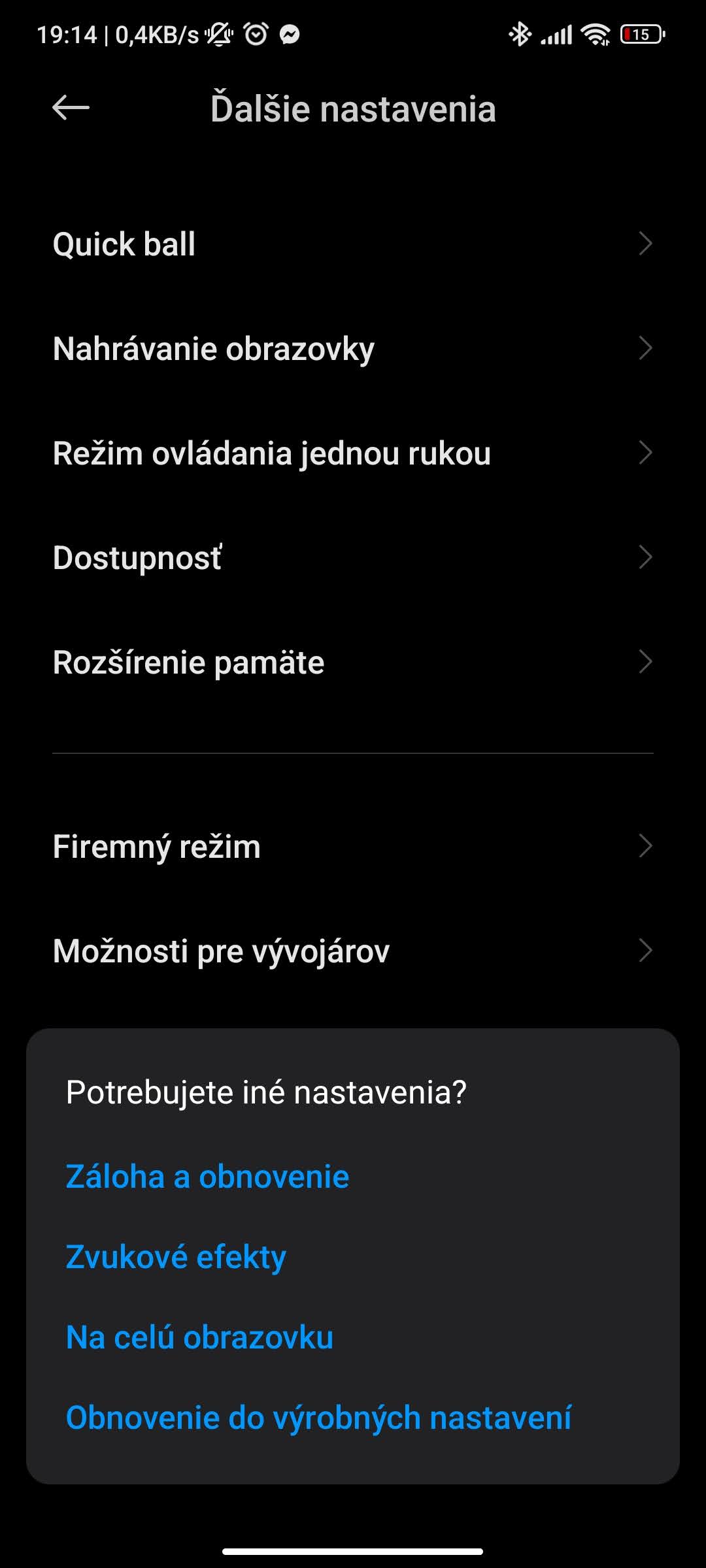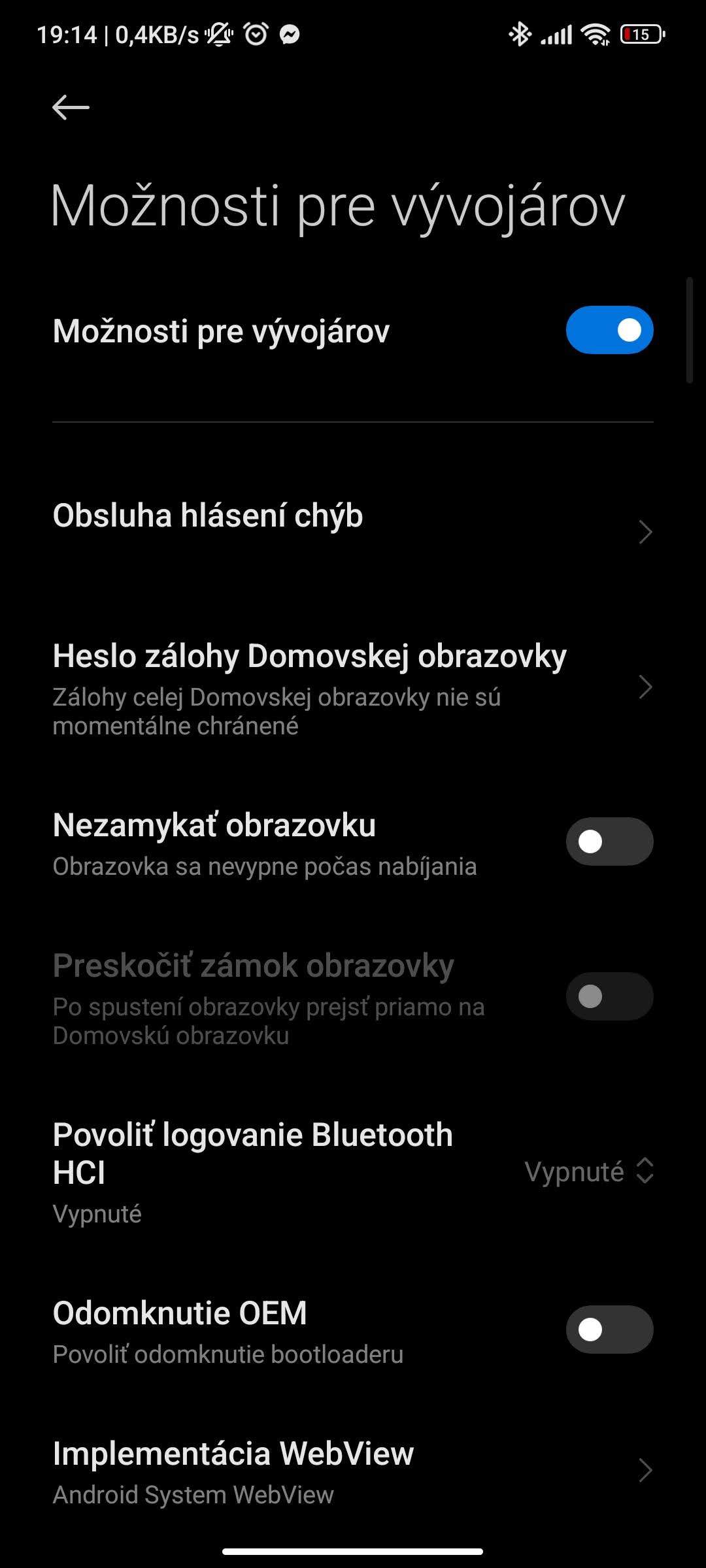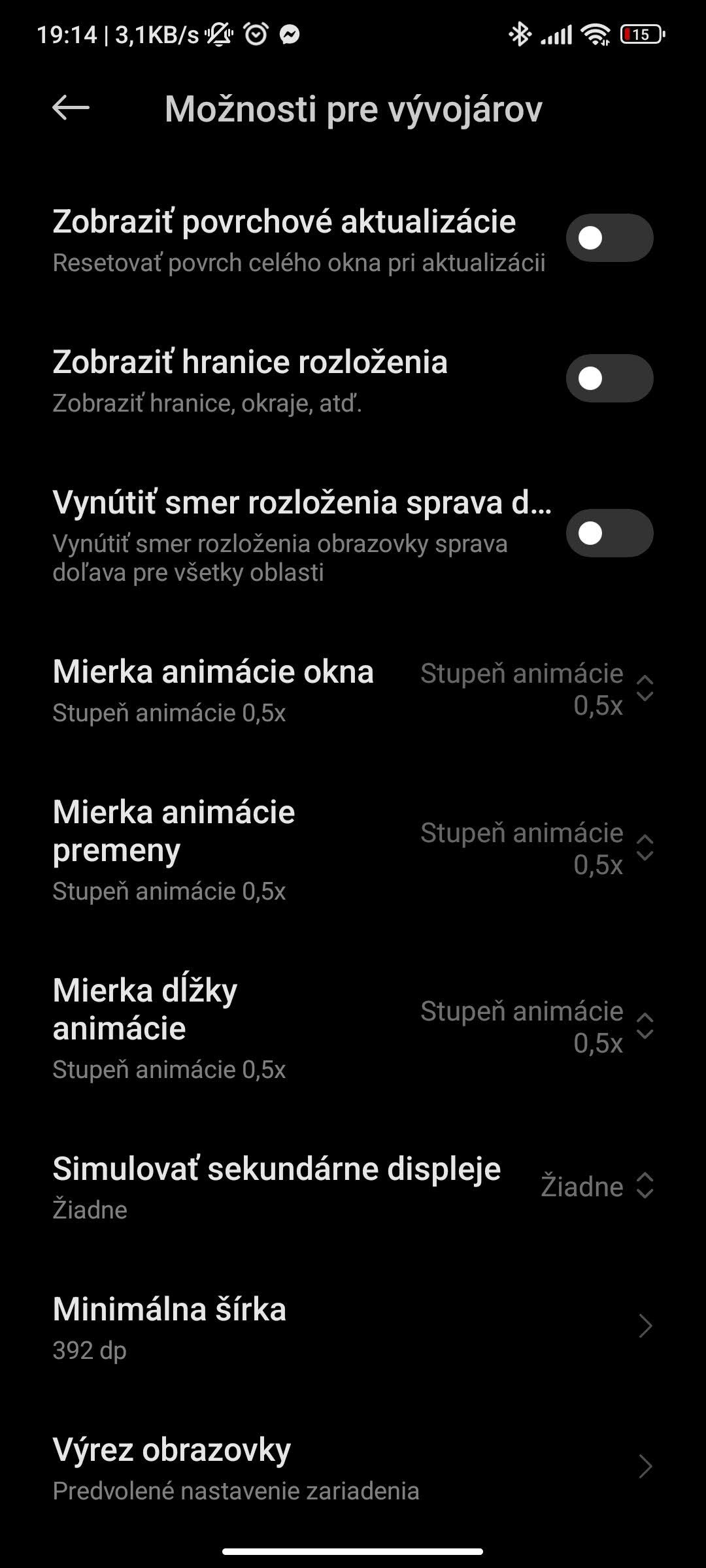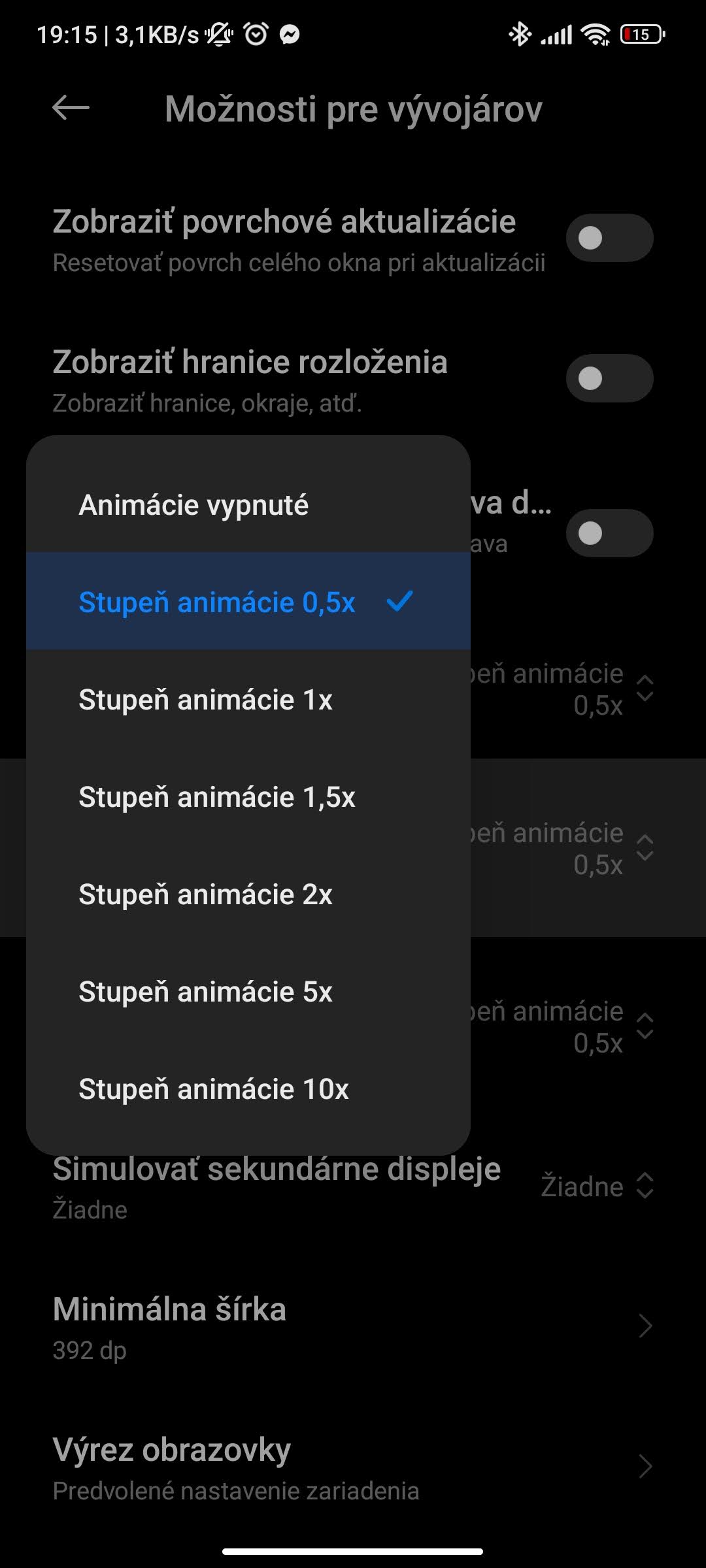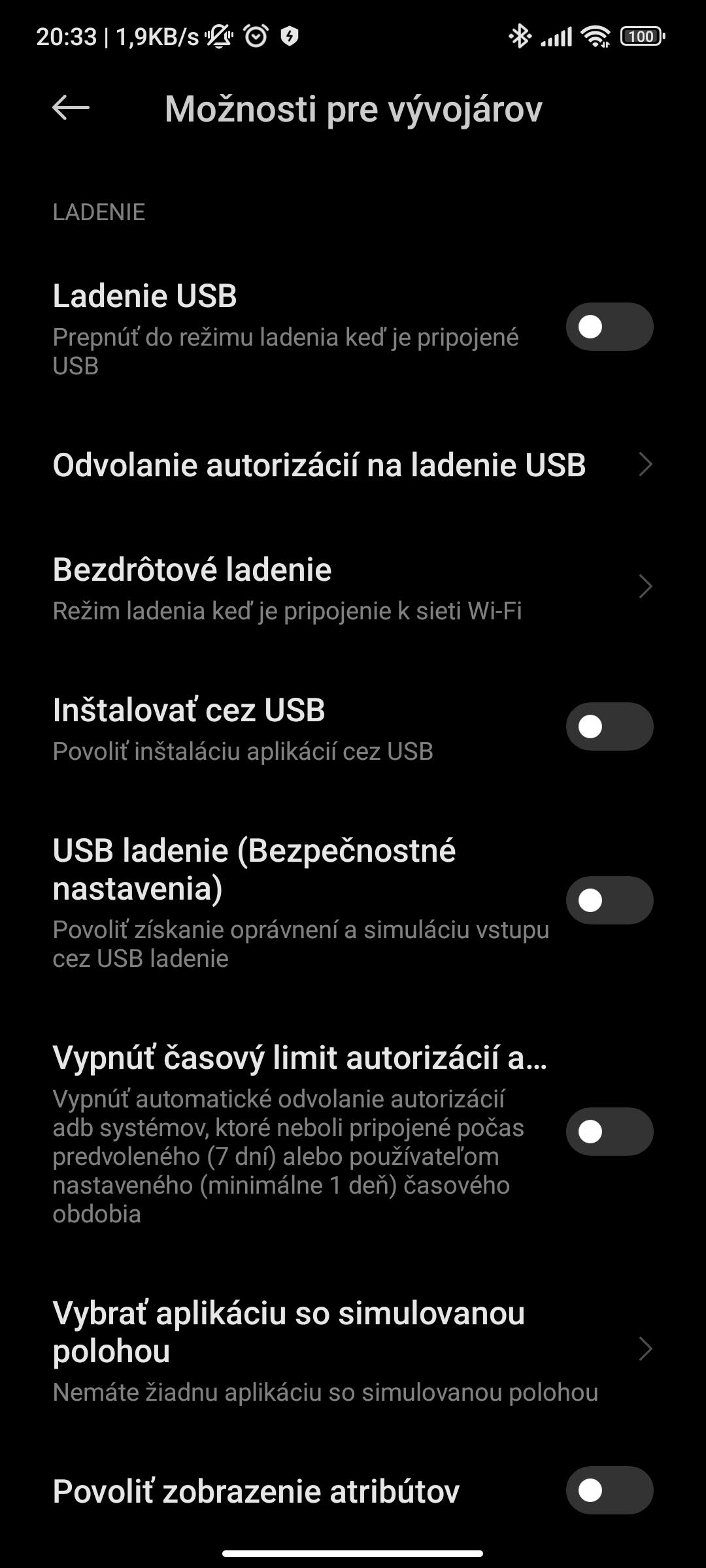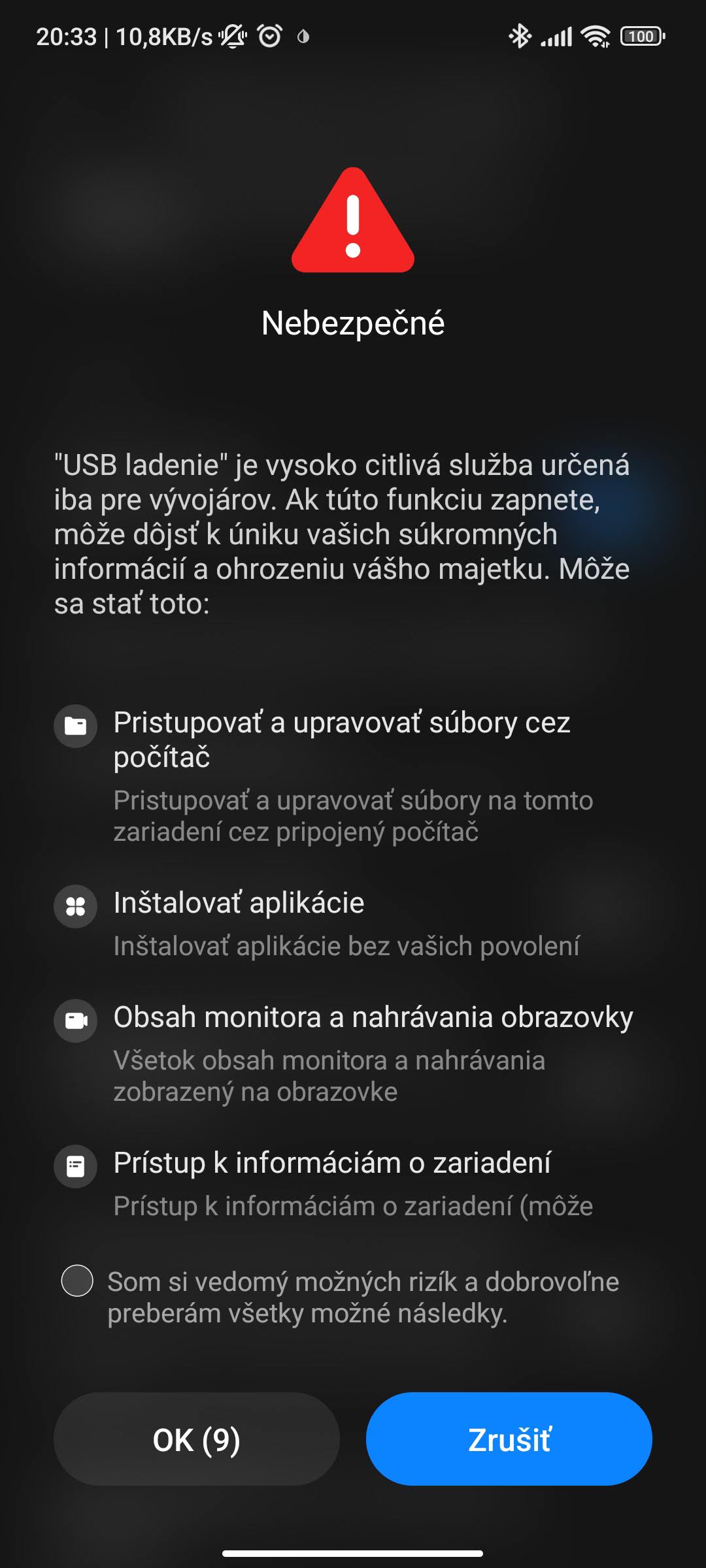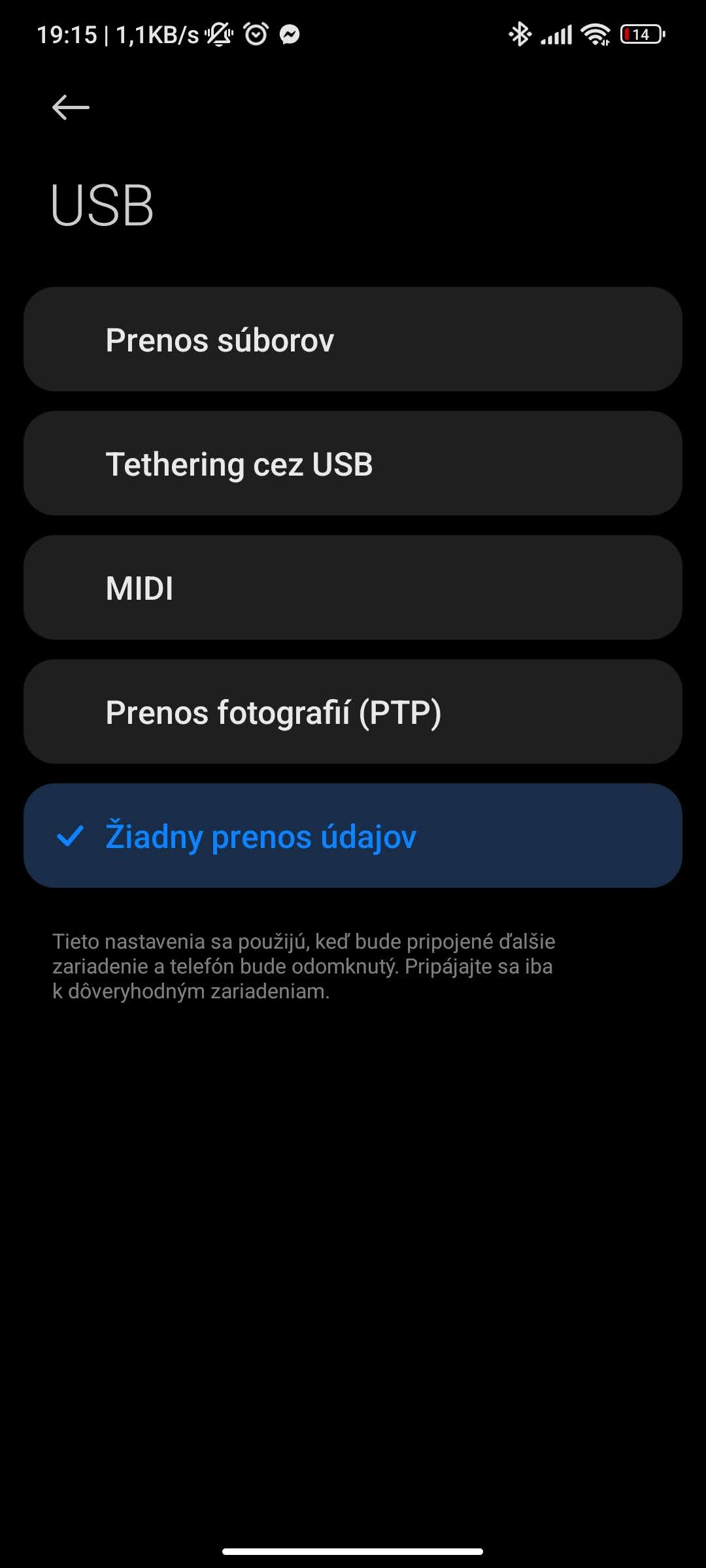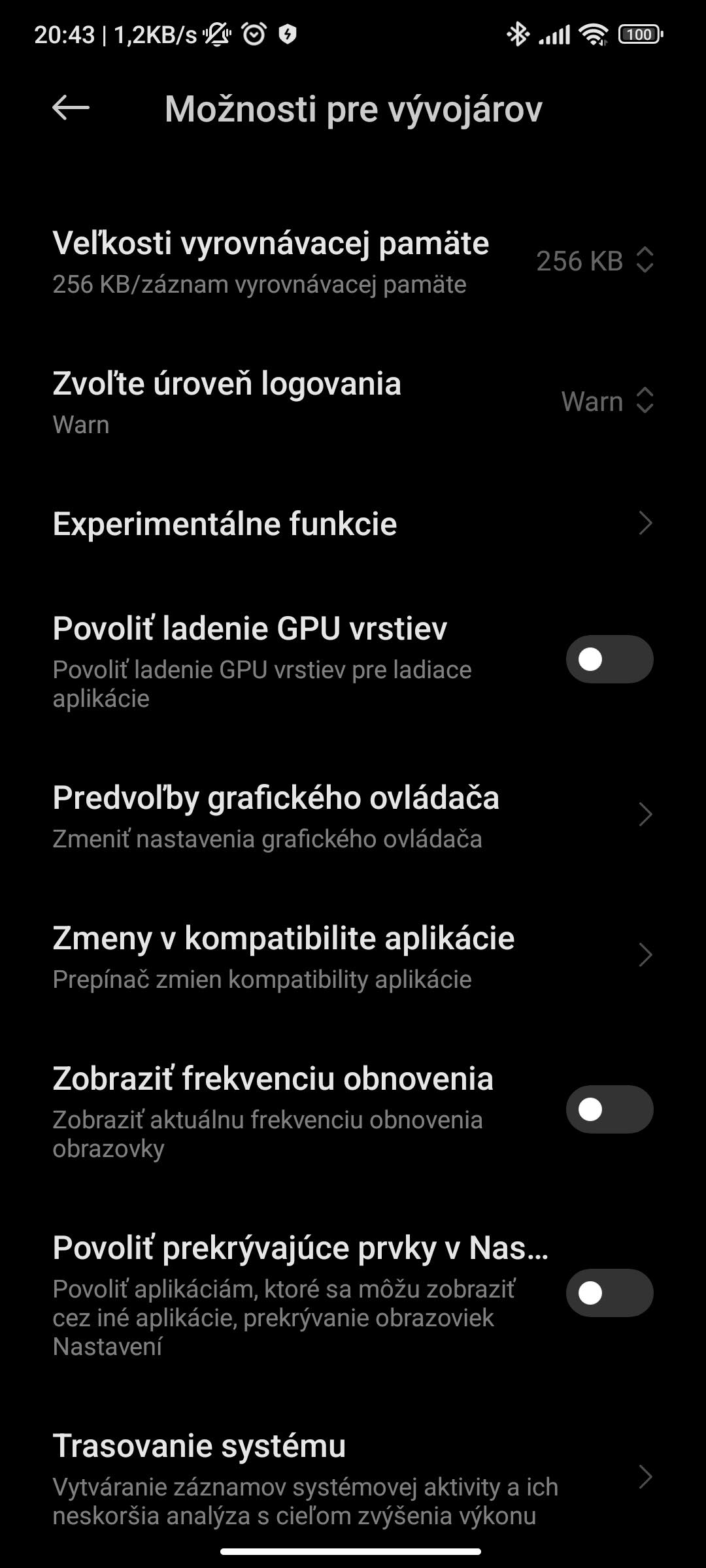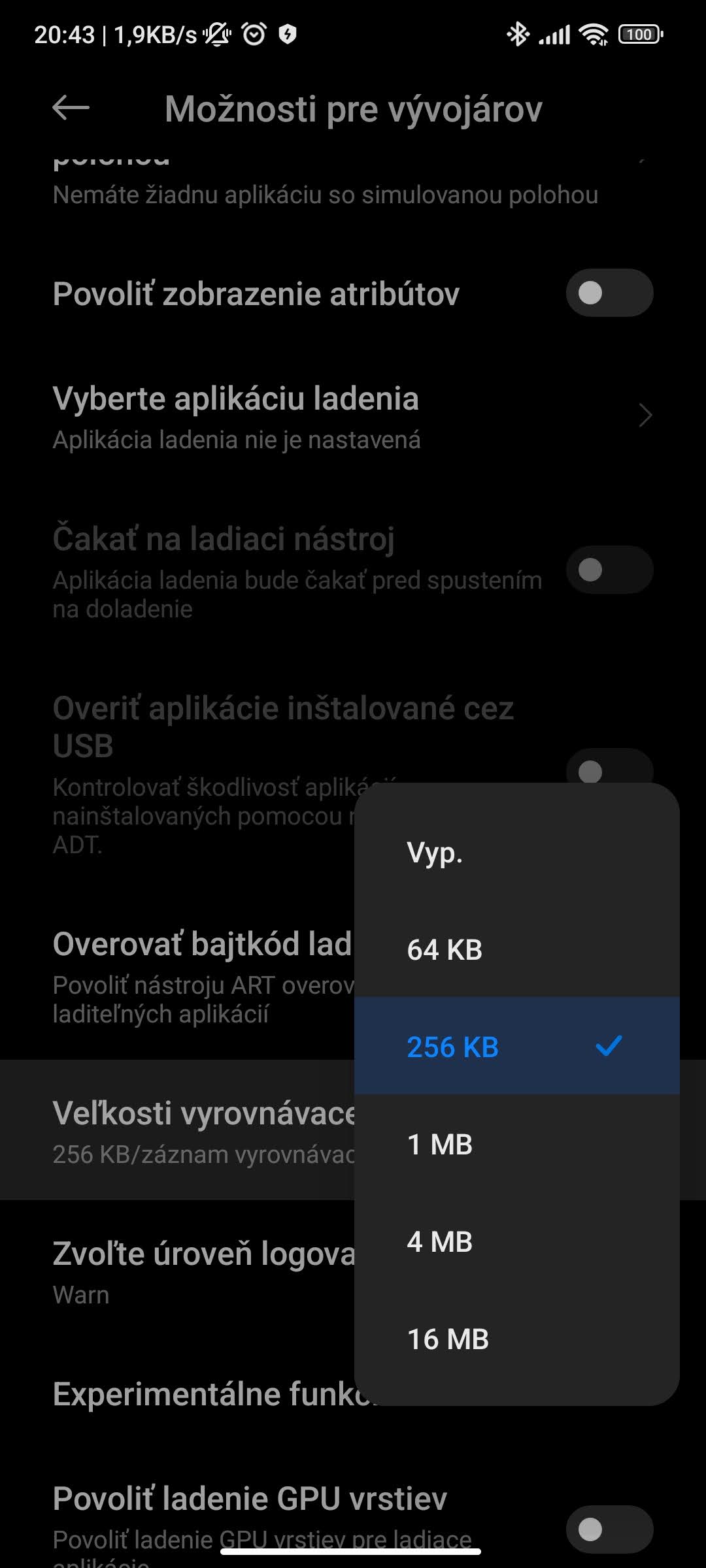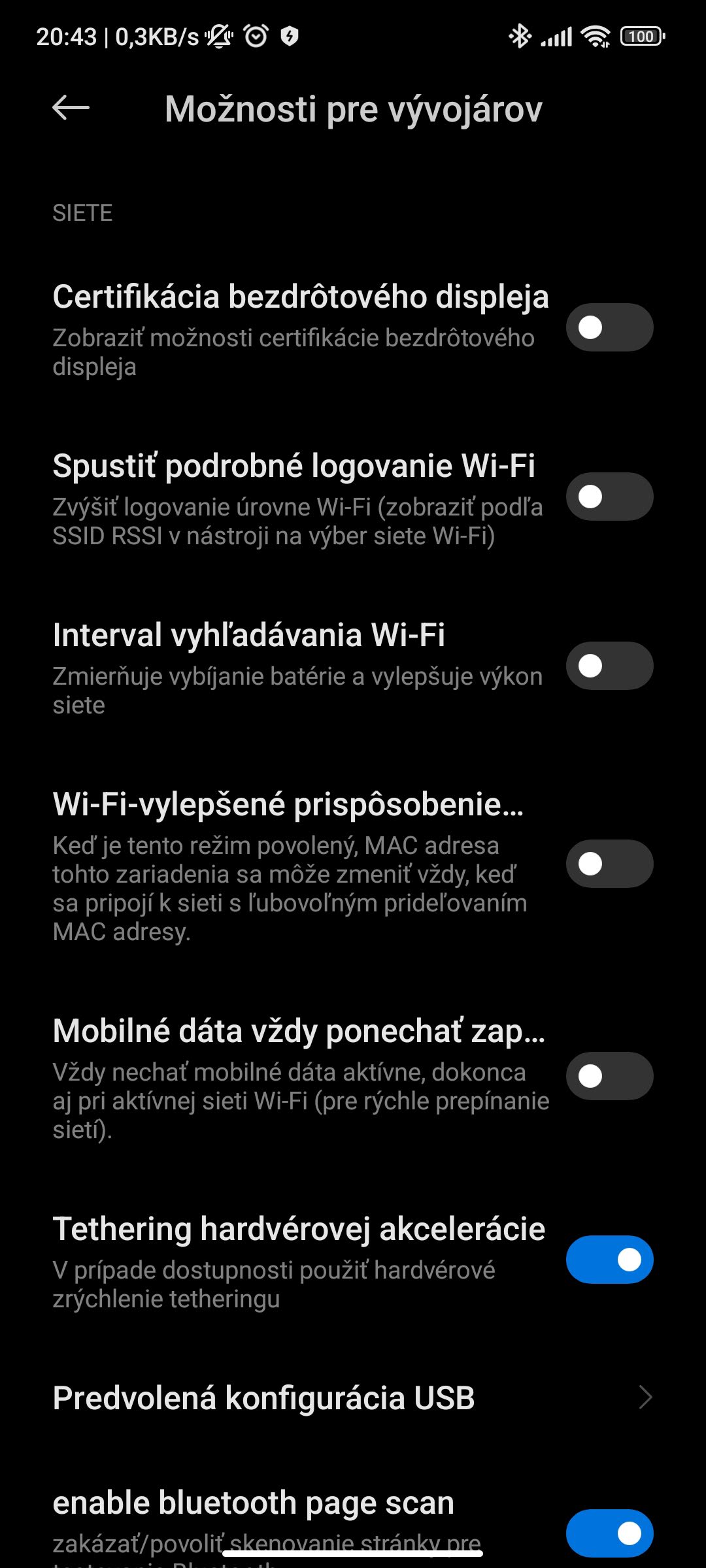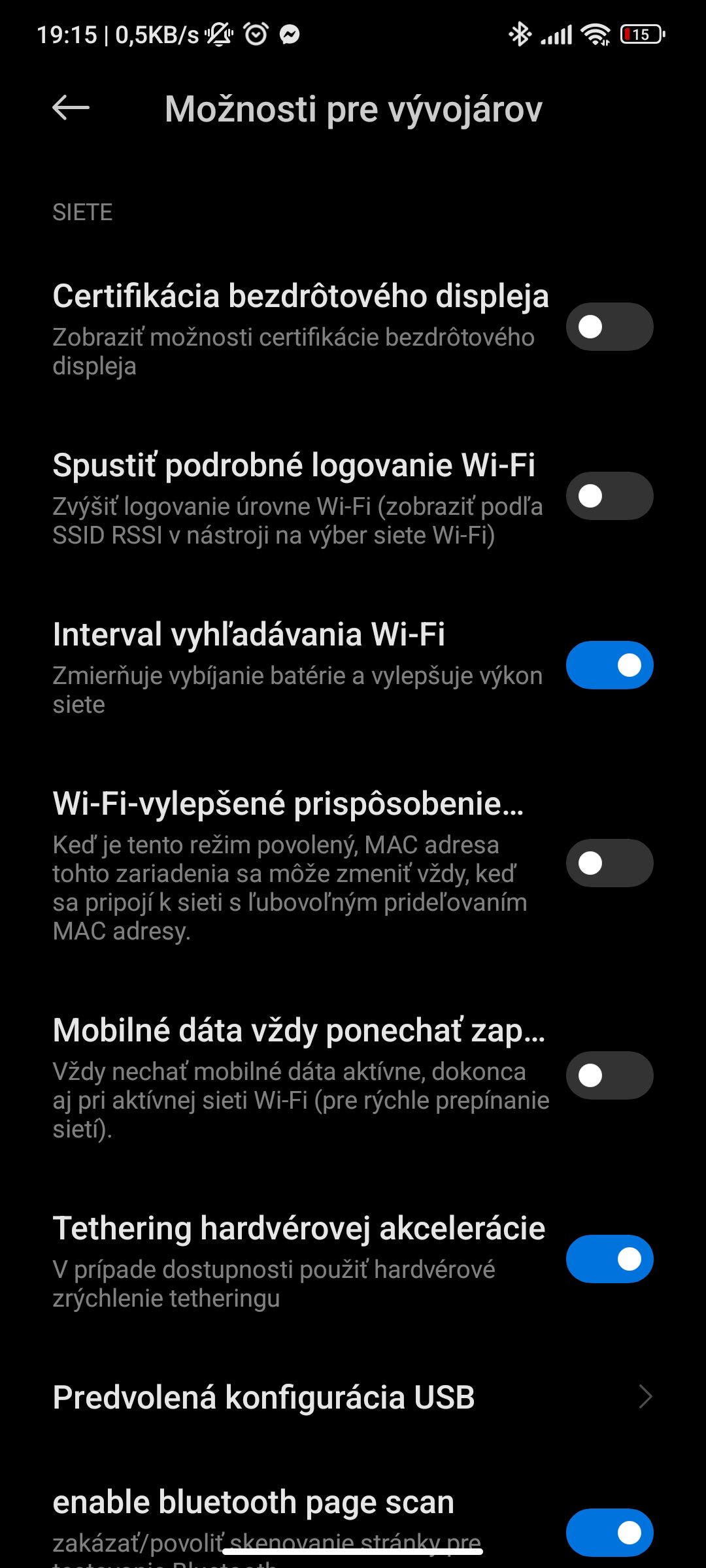Xiaomi devices, like others Android smartphones, offer integrated options for developers in their settings. These are 4 advanced a useful functions, which you may not have known about, but can improve the resulting user experience.
How to become a developer?
The first step you need to do is activate developer mode. It is enough if you go to the settings of your smartphone, to information and find the version of your software. Click on this data several times in a row until your smartphone notifies you "You are already a developer!"
You will then find the developer settings themselves as a new folder. You can find it by clicking on Settings - Additional settings - Developer options.
Change animation speed
The first function we recommend is changing the animations of your smartphone. This setting will simply reduce the duration of the animation to the desired level, or even to zero. This results in faster usage, especially when opening or closing applications.
This function is available regardless of the refresh rate of the screen or the processor used. It is thus available on practically any device. In the editorial office, we use a setting of "0,5x", which does not completely remove the animation, but it definitely speeds up the application launch itself.
USB debugging
Another setting that is quite useful is USB debugging. Under standard circumstances, developers enable this option in order to control everything that happens to their applications while they are developing them.
However, thanks to this setting, you will get access to dozens of other tricks related to deactivating pre-installed applications, remote control of the smartphone, etc. So this setup will give you a way to connect to your smartphone and send it certain commands that you can't do otherwise.
Changing the cache size
To understand what you will achieve with this setting, we will first explain what the cache memory of your smartphone consists of. Basically, it is a place to store information to make data transfer work more smoothly, given that this type of data transfer is not instantaneous. The Android operating system creates a certain cache regardless of the smartphone you use.
If you adjust this memory manually, it is possible that you will get a few extra seconds, which can be crucial for improving the device's performance. Our recommendation is 4 MB for a flagship and 16 MB for a less powerful smartphone.
Limiting network searches
The last function in today's selection can ensure better endurance of your smartphone or tablet. This is to limit the search for networks with a certain time interval. Interestingly, this element intelligently optimizes the search for networks, thereby eliminating unnecessary waste of energy. Some smartphone brands may have this function enabled from the factory. However, if it is disabled by your manufacturer, you can activate it this way.
How do you like these developer settings? If you have any other questions, feel free to write them to us below, in the discussion below the article. Follow us on Telegram as well as our Facebook group: Xiaomi Planet - A place for real Xiaomi fans as well as our portal Xiaomi Planet and find out more.