IMILAB EC6 is a new model from the popular series of smart outdoor cameras. In this case, the Chinese brand no longer continues the customary numbering, so after the EC2 and EC4 models, the latest addition EC6 no longer symbolizes a wireless camera with a battery. It is rather a successor of the EC5 model.
In our detailed review, we will guide you through assembling the camera, pairing it with the application, and try out all the functions it offers. There will also be a test of motion recognition and the speed of reaction to recorded events.
Where to buy IMILAB EC6?
The IMILAB EC6 camera is currently available at the Banggood dealer in the Chinese warehouse and with Banggood Priority Shipping it can be with you within 20 working days. The price also includes VAT and customs duties.
IMILAB EC6

Banggood Priority Shipping
Banggood Priority Shipping
You don't pay any extra fees for Banggood Priority Shipping.
We recommend choosing Banggood Priority Shipping, where you won't pay anything extra. Customs fees and any VAT will be handled directly by the seller for you. Shipping can only be selected in the basket, after entering the delivery address. Delivery with Banggood Priority Shipping usually takes about 15-20 days, but it can take longer.
Technical specifications
| Model | IMILAB EC6 (CMSXJ65A) |
|---|---|
| dimensions | 161 x 105 x 150 mm |
| power supply | 12 V / 1 A |
| Resolution | 5 MPx (2960 x 1666 px) |
| Clone | f / 2 |
| Rotation | 360° horizontally and 100° vertically |
| Zoom in | 6 fold |
| Compression videa | H.265 |
| IR light | 2*850 nm |
| Maximum IR range | 30m |
| Suitable for temperatures | -30 to 60 ° C |
| IP coverage | IP66 |
| WiFi | version 6 / 2.4 GHz |
| Memory karta | yes (max 256 GB) |
| Cable length | 3m |
Standard packaging with necessary accessories
The IMILAB EC6 camera was brought to us by the Packeta courier in a compact box with dimensions of 17 x 11.5 x 16 cm. The box was in a standard syllon envelope.
Inside we found the camera wrapped in bubble wrap with a protective sticker on the lens itself. There are accessories in the small box next to it. This consists of a power cable with adapter, screws and plugs for mounting the camera, drill templates and a brief manual.
The package contains everything necessary to connect and mount the camera, but its quality could have been better. Although the camera arrived undamaged, the very way of packing the camera in bubble wrap covered with adhesive tape does not create the best impression. The top model of the brand would definitely deserve more premium packaging.
IMILAB EC6: Design and processing quality
The IMILAB EC6 exterior camera is relatively large, but light. Its shape resembles an egg, and we have to admit that it probably won't win any design awards. At first glance, it does not have a premium impression at all, despite the fact that it is the highest model of the brand.
Its design is very simple and the quality of processing is not at the highest level. The entire camera is plastic and has a rather cheaper impression.
Structurally, it is a rotatable camera in both directions, horizontally and vertically. Thanks to rotation around its axis, it covers 360° horizontally and 100° vertically. The inner black part of the camera moves vertically, where we also find the lens, LED light, PIR sensor and infrared light for night vision.
The camera allows the use of a microSD card, which has its slot on the bottom behind the rubber cover. Since it also supports two-way audio, there is a microphone in the front and a speaker in the back.
Assembly and connection
The IMILAB EC6 exterior camera does not need any base for its operation, but it connects directly to the home WiFi network. Unlike older models, it only has WiFi, although it currently supports WiFi version 6 (only), but does not offer an alternative in the form of a wired connection using a LAN cable.
Since the camera does not have a battery, it is connected to the mains using a cable. As for mounting, we can attach the new camera to the wall or ceiling using its built-in holder. Drilling templates for dowels or wood screws are also available for both variants.
We chose to fasten it to the wooden structure of the garden gazebo, for which we used a pair of included screws. The new model in our garden replaced the older one, EC5. However, the IMILAB EC6 has a slightly different stand, so we couldn't use the existing holes.
Pairing IMILAB EC6 with the smartphone application
The novelty works with the Xiaomi Home application, just like the older model. Pairing is simple and fast. The application immediately recognized the camera near the smartphone, so we did not have to search for it in the list of devices.
During pairing, the app requires you to enter the WiFi password and scan the QR code from the camera, but we couldn't find it anywhere. We therefore chose an alternative, the numerical code that the camera dictated to us and we wrote it down for verification in the application.
Subsequently, the pairing took place automatically and the application only required us to select the room to which the camera will be added together with its name.
The application environment has not changed
Personally, we have been using the Xiaomi Home application for a long time for various cameras and thermometers. The environment for a specific camera is identical to what we are used to from other cameras.
The home screen is dominated by the live view of the camera, in which there are 5 buttons. Specifically, it involves switching to sleep, when recording also stops, setting the resolution, turning on or off lighting, sound, and switching to full screen mode.
Below the video preview are 5 more buttons. It is about turning on the alarm, two-way audio transmission, taking a photo or video and displaying the buttons for controlling the rotation.
In the lower half of the screen there are four more options of the main menu, where we can find recordings from space monitoring, playback of recorded footage, storage management and AI functions, which we will talk about later.
High image quality and night mode
IMILAB EC6 offers up to 3K resolution (2960 x 1666 px) thanks to the 5 MPx camera lens. The image is sharp, clean and has a relatively saturated and contrasting color presentation. The camera offers an automatic choice of resolution according to the quality of the Internet connection, or we can manually set 480p or 3K.
Up to 6x zoom is available, but it is no longer without loss of quality. Realistically, the 3x zoom is still quite acceptable, but a larger zoom already significantly loses quality and sharpness. However, if we do not need to recognize complete details, the 6x zoom is also a good alternative for rough zooming.
A night mode is also available, where we can choose between the traditional black and white version or color. This is achieved by the camera using LEDs that serve as lighting. However, in this case, the quality of the image decreases more significantly, which is why we personally prefer a more traditional black and white image.
In the next chapters, you will also find examples of videos from both versions of the night mode - black and white and color.
Video recording options
Since it is a cable camera, we get the benefit of continuous video recording. However, there is one condition, which is a microSD card. Without it, every new user has free cloud storage only for uploading a short video from the monitoring of premises with a limited validity of 3 months.
If you would like to subscribe to cloud storage instead of using a microSD card, its price is 4.99 EUR per month. Personally, we preferred to use a microSD card, specifically with a capacity of 64 GB, but this is only enough for 5 days of continuous video recording with this camera.
IMILAB EC6: Space monitoring and motion alerts
After a not-so-great experience with the EC5 model, we were curious to see how the camera's field-of-view motion alerts would work on the new model. Monitoring must first be turned on in the settings, where we have several customizations for this function.
The first option is 24-hour monitoring, possibly day, night or custom. Day time lasts from 8 in the morning to 8 in the evening and night time the rest of the time. However, it is ideal to set your own interval or use continuous monitoring. It's a pity that we can't plan monitoring for individual days separately, or at least separately for weekdays and separately for weekends.
There are also settings for the intensity (low and high), the interval between alarms, and also the type of individual notifications. This includes notifications when a vehicle, non-motorized vehicle, people, image changes in general or a smart scene in which the camera is used are detected.
The latter options are actually AI functions, which we mentioned earlier. In the separate menu of AI functions, however, we can also find monitoring of the selected region. This still does not work perfectly and the space outside the selected region is also monitored.
As for the other notifications, they mostly work correctly. The camera can detect if it is a person or other movement without any significant delay, almost instantly. However, with high sensitivity and all types of movements turned on, the camera sends too many notifications for every small movement. It is enough if the wind blows slightly, it rains or a fly flashes in front of the camera, we will immediately receive a notification.
After a few days, we left only the notification for people with low sensitivity turned on. Despite this, there are minor errors, when, for example, we do not see any person on the video, but the camera marks such an event as the movement of a person.
Tracking the movement of people
In the settings, we can also find the Human Tracking function, which means a kind of tracking of the movement of a person recognized by the camera. Since it is a rotating camera, if it detects a moving person, it will rotate behind them.
However, this function did not work perfectly with most of the cameras we tested, and it is no different in this case. The camera does not have enough time to turn behind a moving person and creates confusion. Especially with faster movements, the person easily disappears from the camera frame. It's not so bad in slow motion.
Alarm and two-way audio transmission
Of course, there is also an alarm function, which can be turned on manually for 30 seconds or automatically based on detected movement. Here, however, the application also offers more advanced options where, in addition to the classic alarm sound, we can choose another sound, possibly a message, or even record our own sound or spoken word. As for the volume, it could definitely be higher. The alarm is not as noisy as we would imagine.
The light alarm uses LEDs. They can light up or flash quickly or slowly.
Two-way audio transmission is a common part of the equipment of such cameras, thanks to which we can, so to speak, talk on the phone with the person who is near the camera. Sound quality is very good with good WiFi signal quality. The spoken word and all sounds are clearly audible in both directions, whether in the app or near the camera. As for the volume, we would welcome the possibility of increasing the maximum level.
IMILAB EC6: Final evaluation
We had high expectations from the IMILAB EC6 outdoor camera, especially after the experience with the previous EC5 model, which did not work quite ideally, especially with regard to motion alerts. The new camera offers a high-quality image with 3K resolution, the ability to rotate in both horizontal and vertical directions, WiFi 6 or continuous video recording on a memory card.
Overall, we are satisfied with the camera, even if it has a few shortcomings. We have not avoided unnecessary, false alerts where no movement can be seen or inaccurate functionality of monitoring the region and the so-called Human Tracking, which is not perfect.

















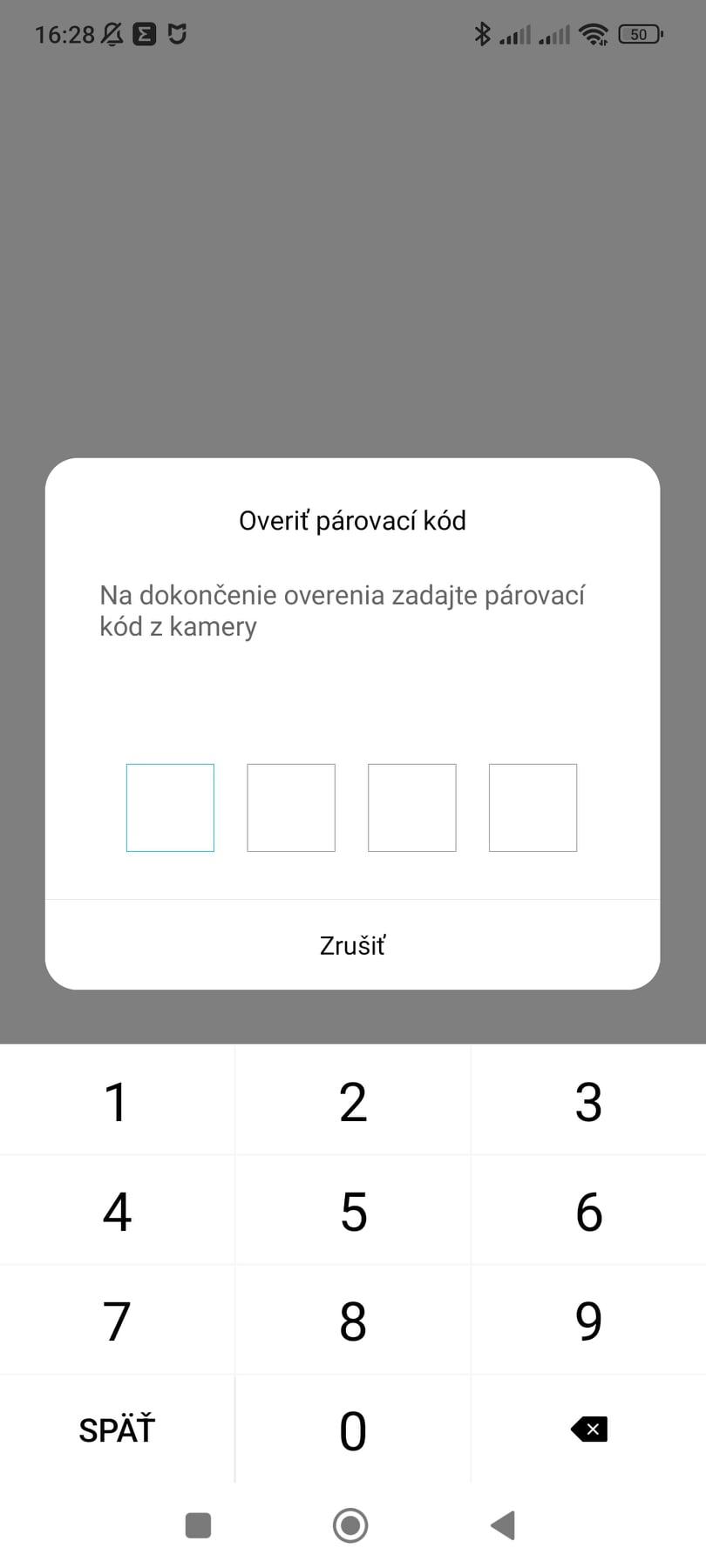


























Thanks for the review, is it a global version of the camera? Does it have to be connected to the CN server?
Yes, of course, IMILAB only makes global versions 🙂
When the recording on the card is filled, does the self-formatting (loop) work correctly and does it re-upload to a clean card? With the EC5 model, this problem is still unresolved, when the card is filled, the camera stops registering the card and it must be restarted/pulled out.
Hello, with EC6 the rewriting of records already works correctly. In the review, we also stated how many days of recording can fit on a 64 GB card 🙂
I would appreciate a review of the EC6 camera, but in Dual lens 2k version, if you have it available. Thank you
We will definitely test the new Dual camera as well 🙂 It has only just gone on sale, today we will publish the first article about it.
How is the sound? On the previous EC5 model the sound was always distorted