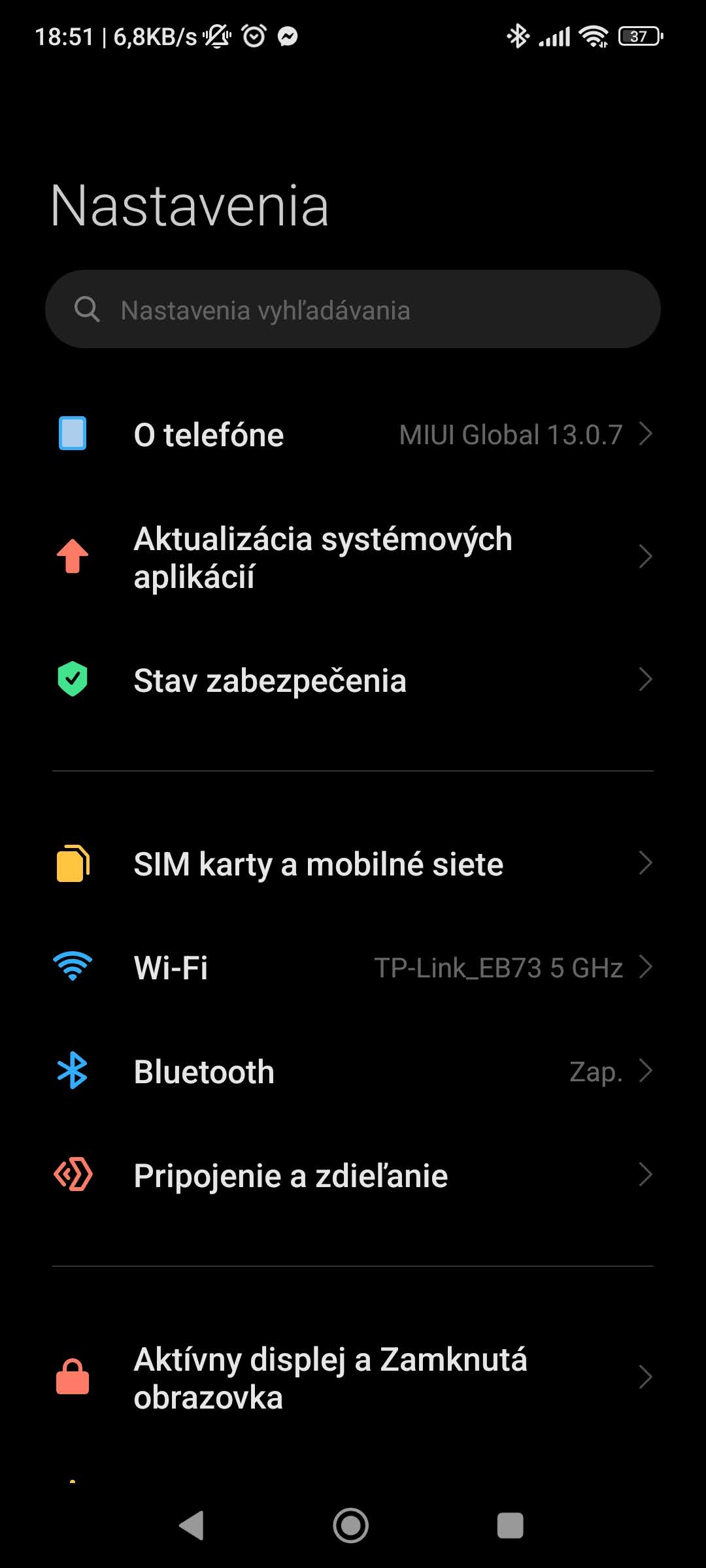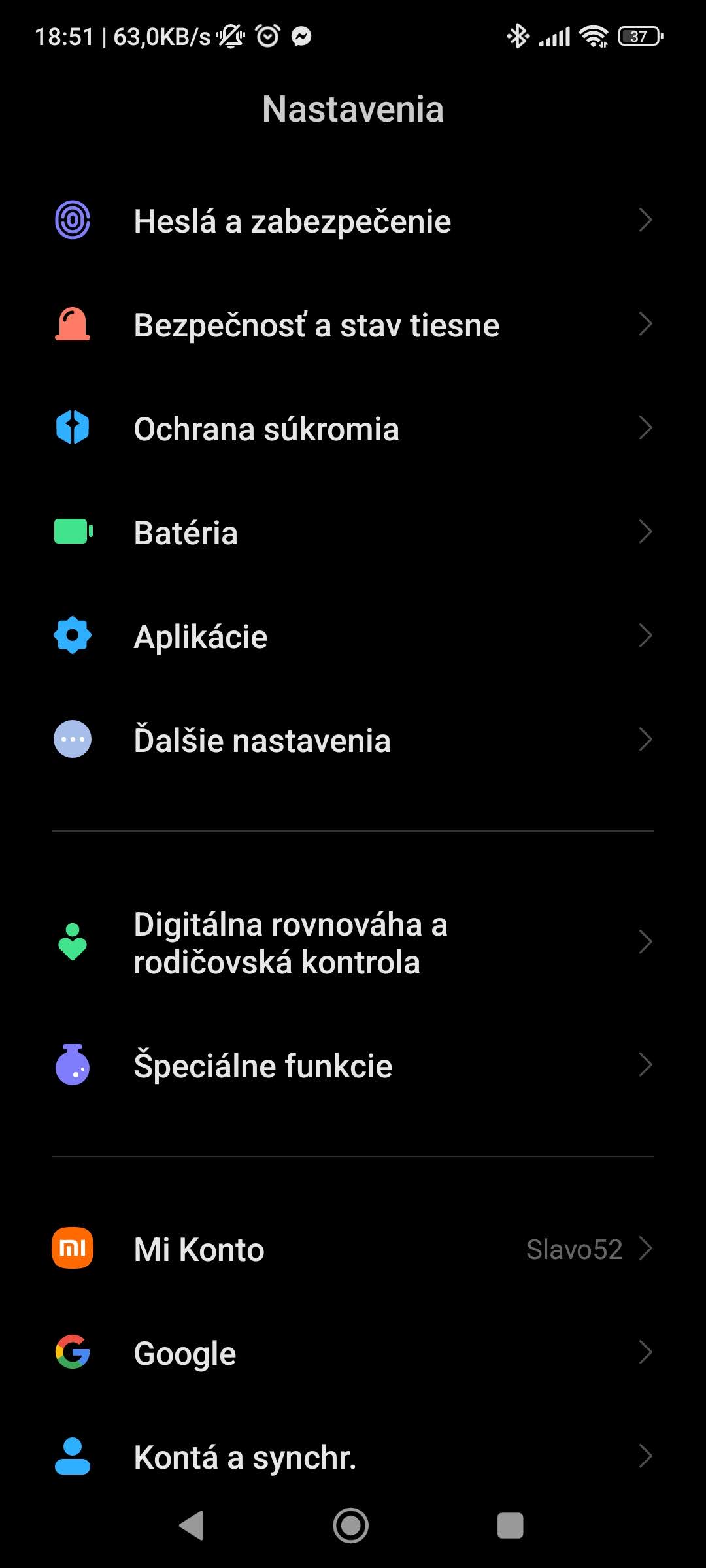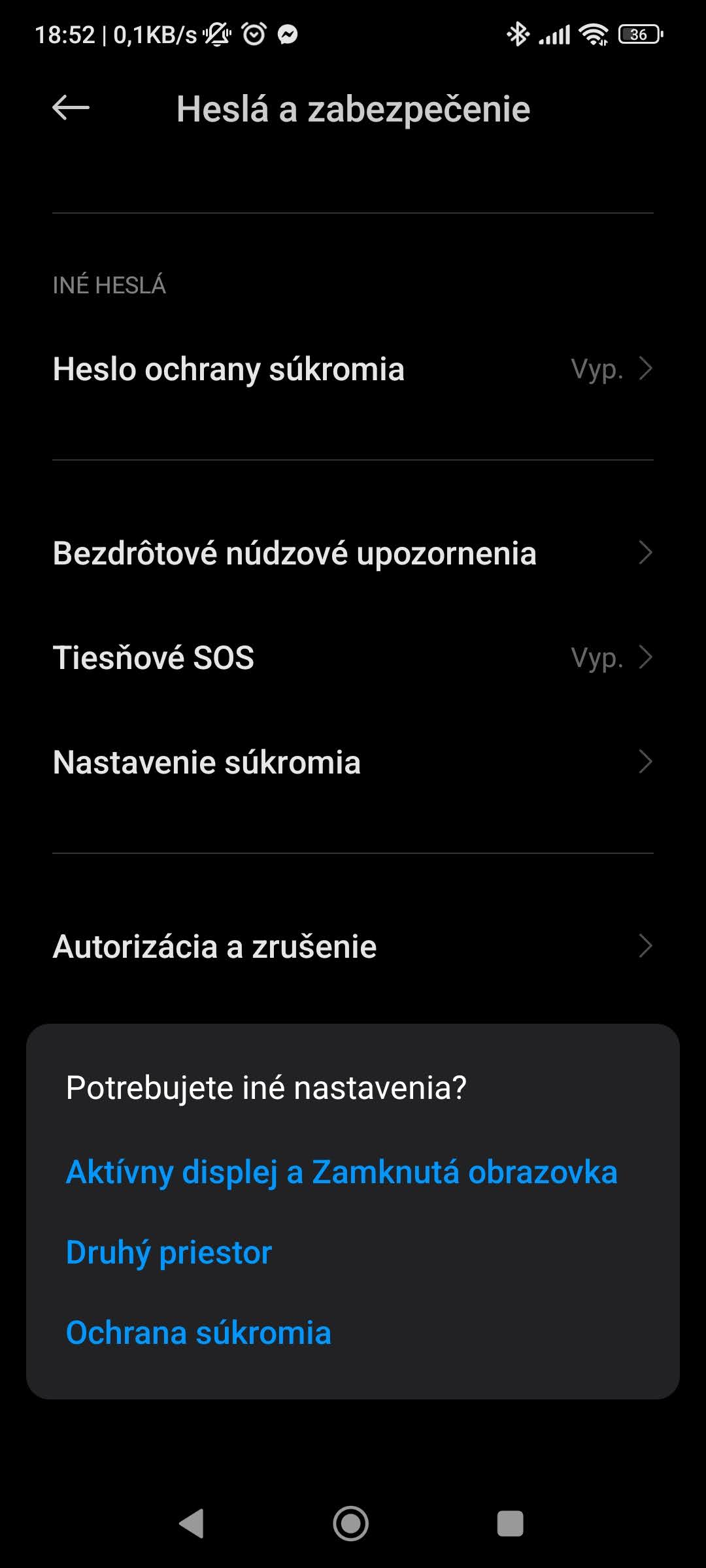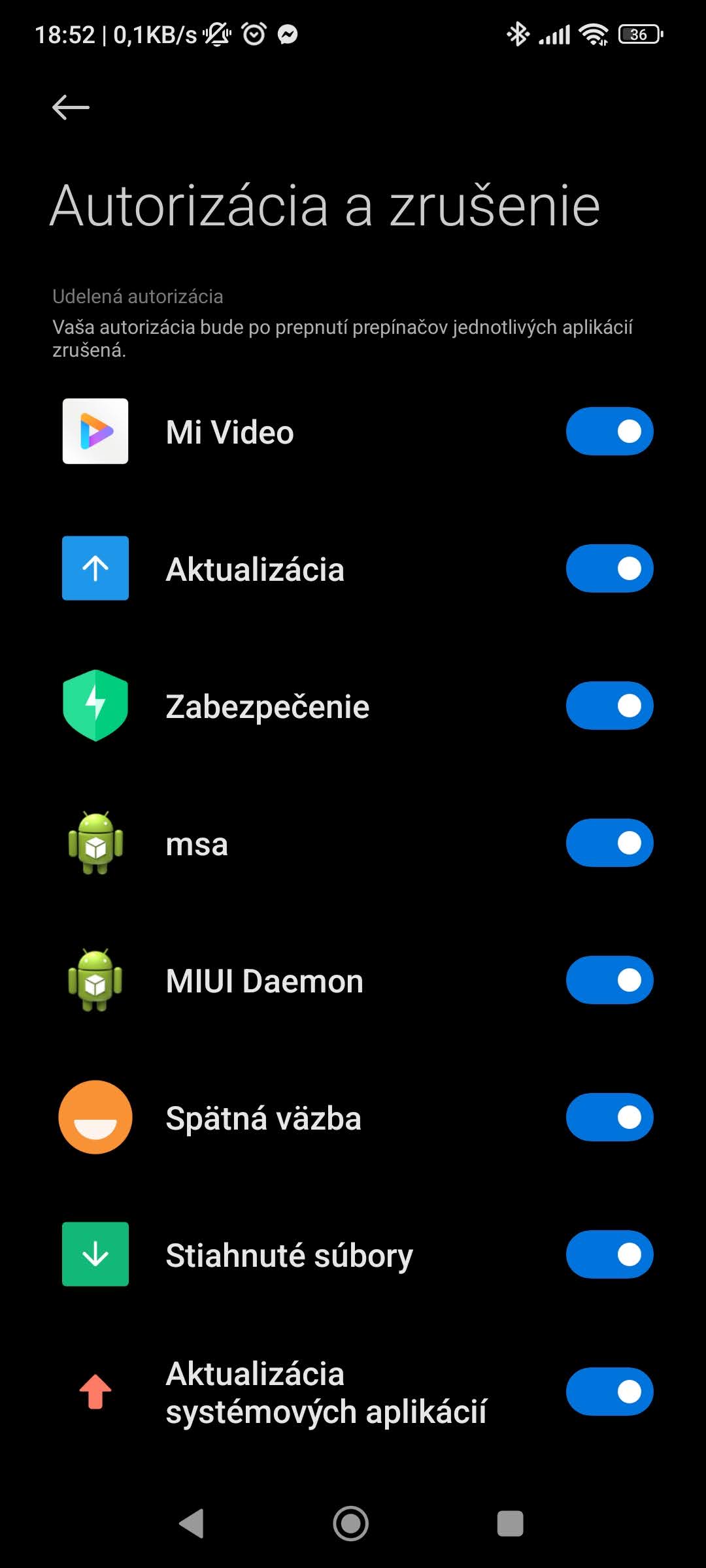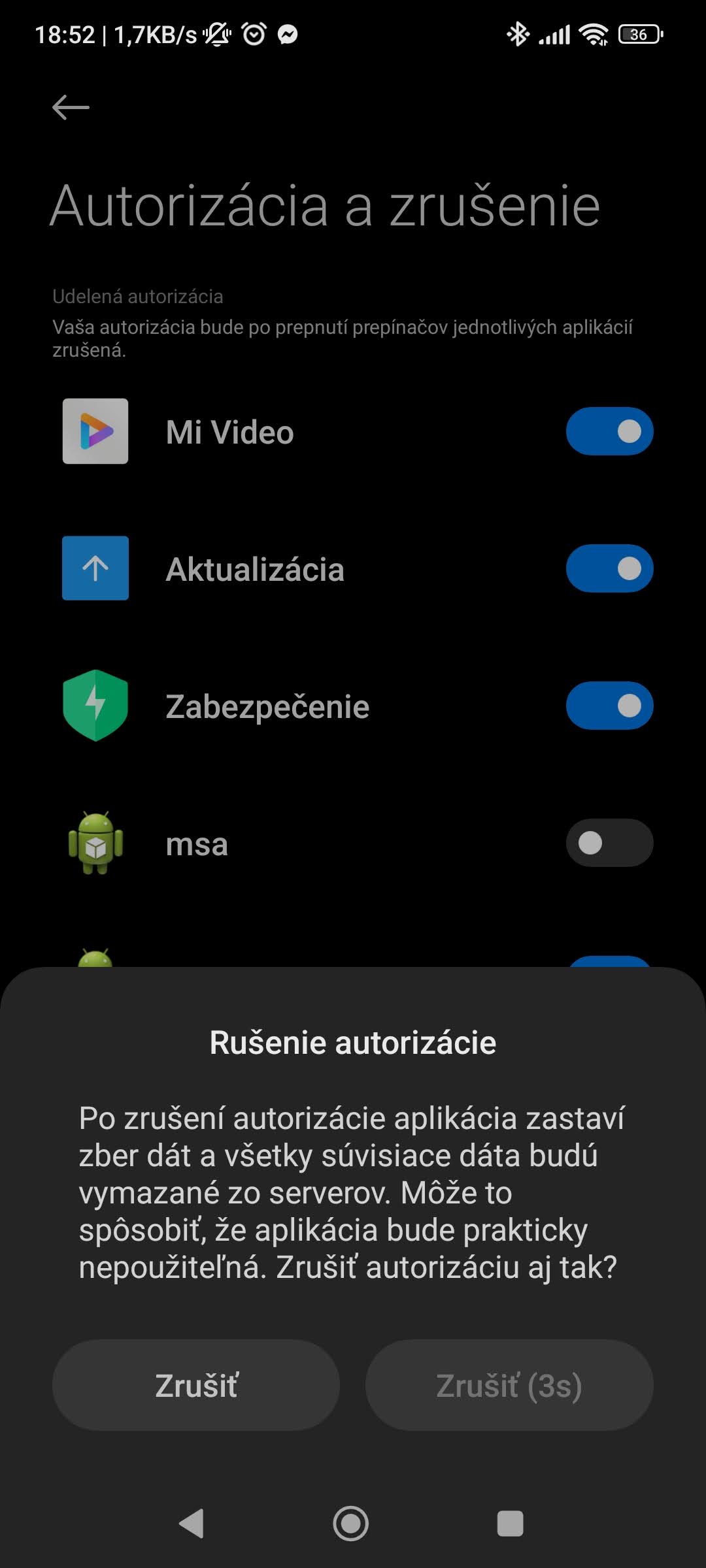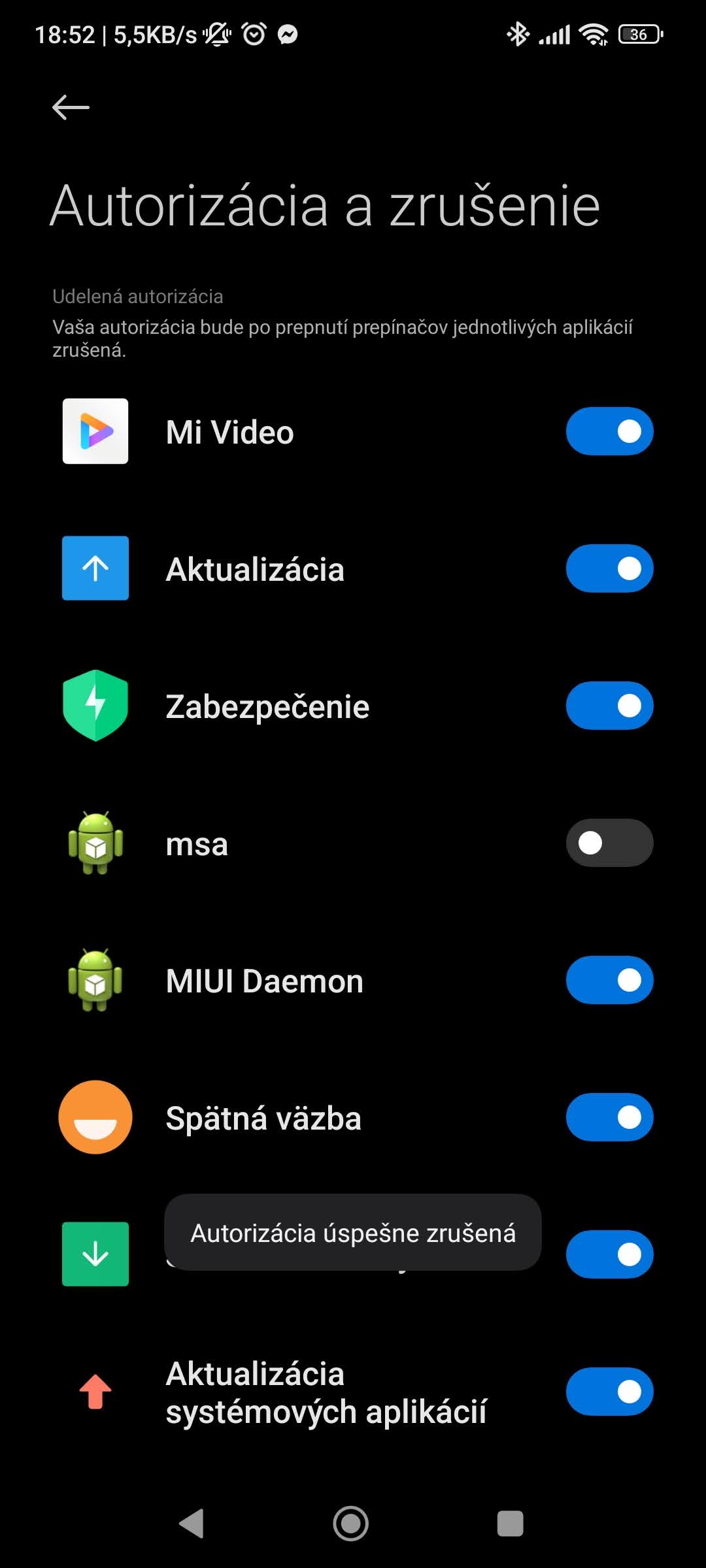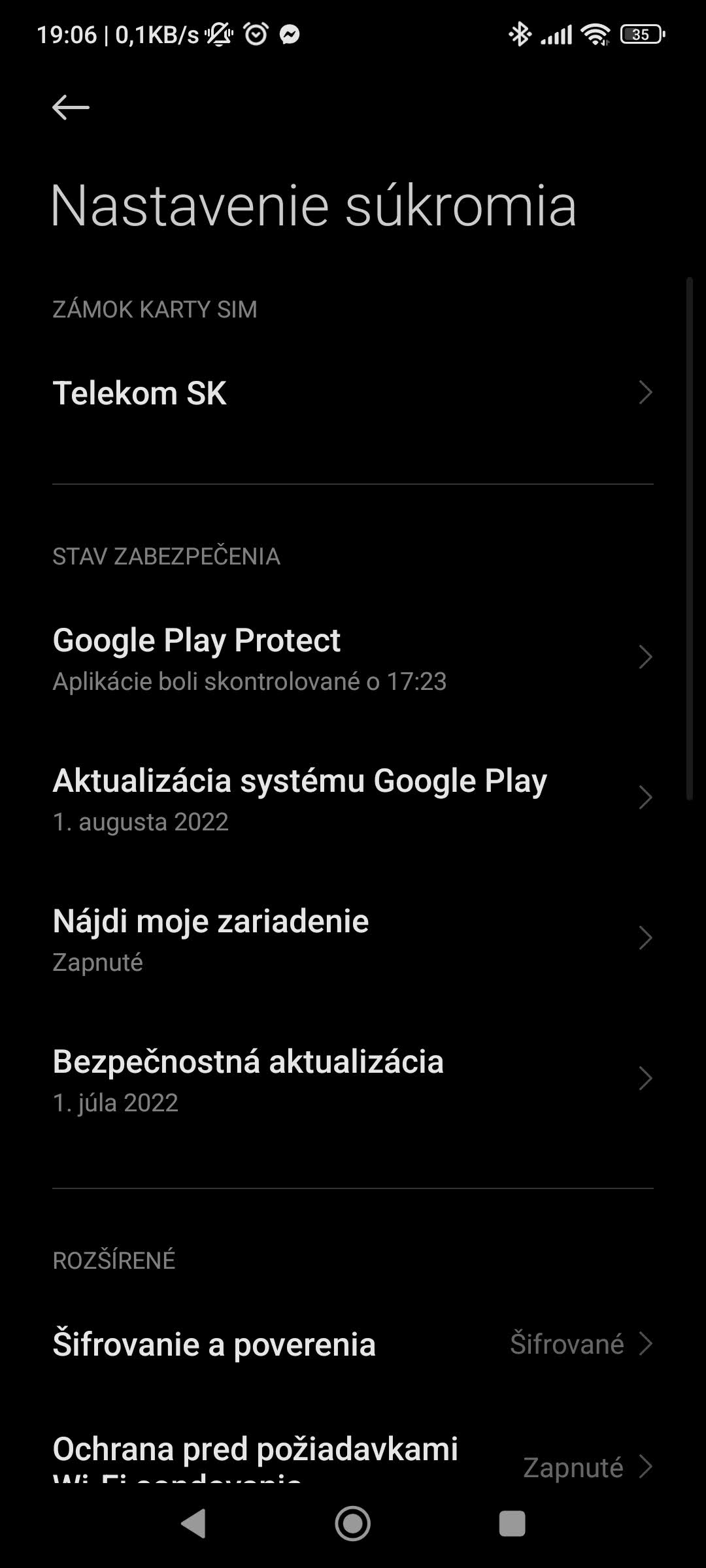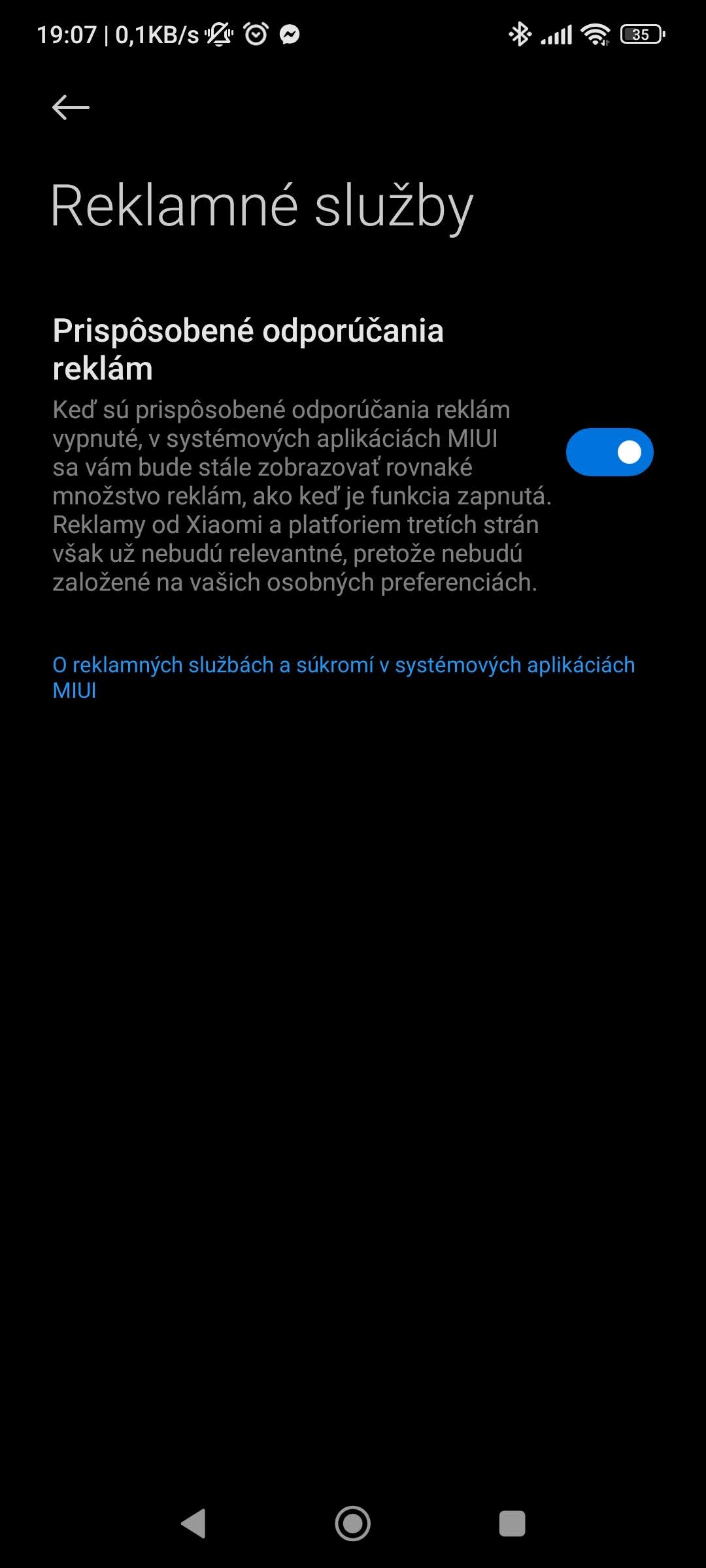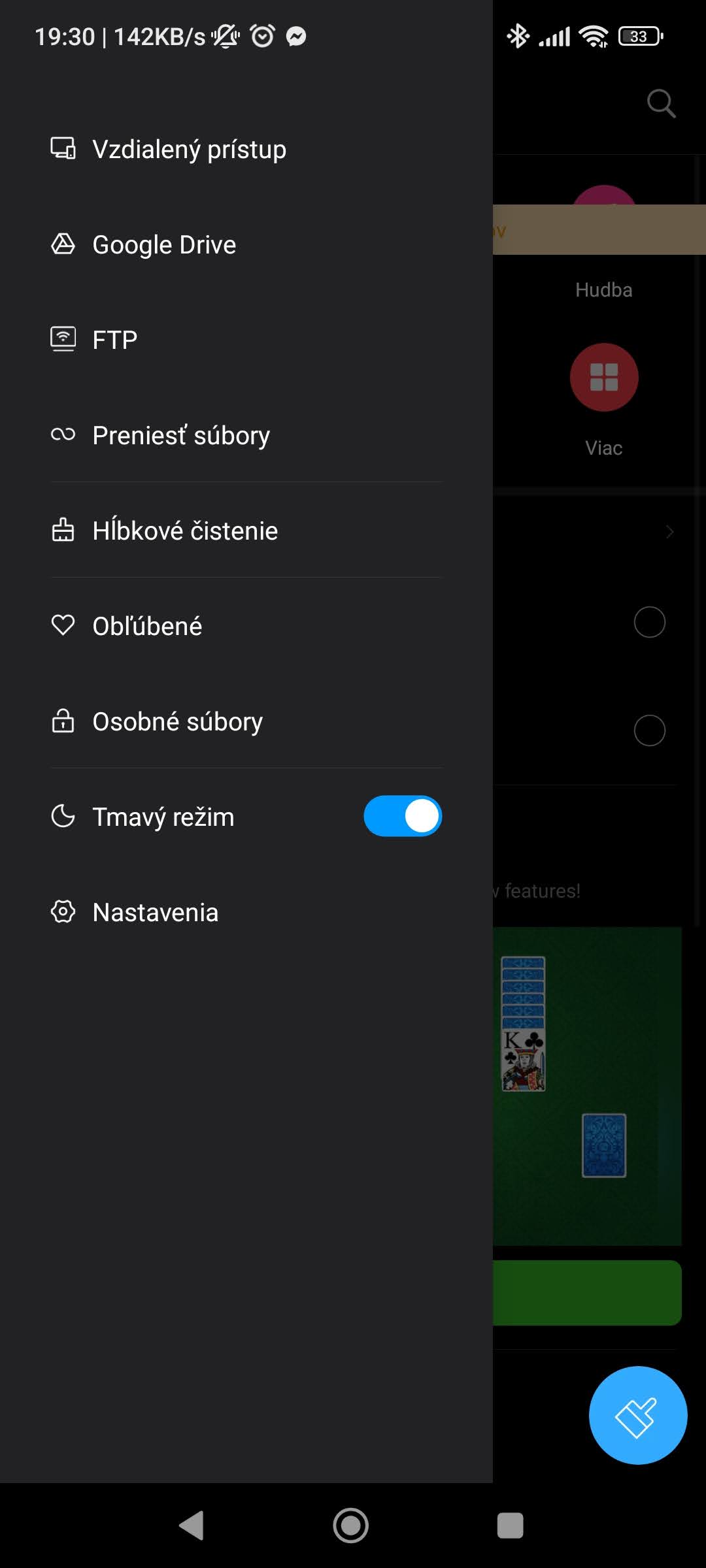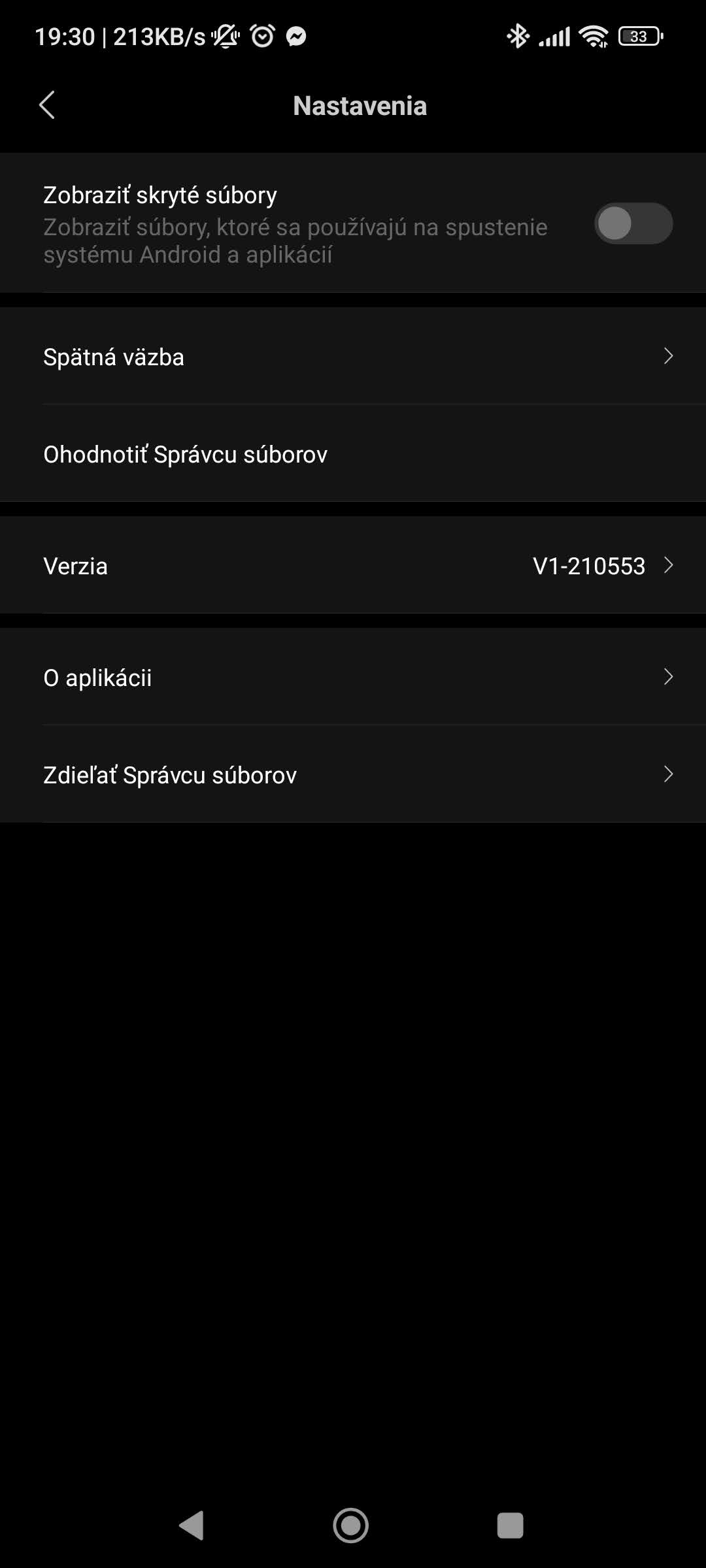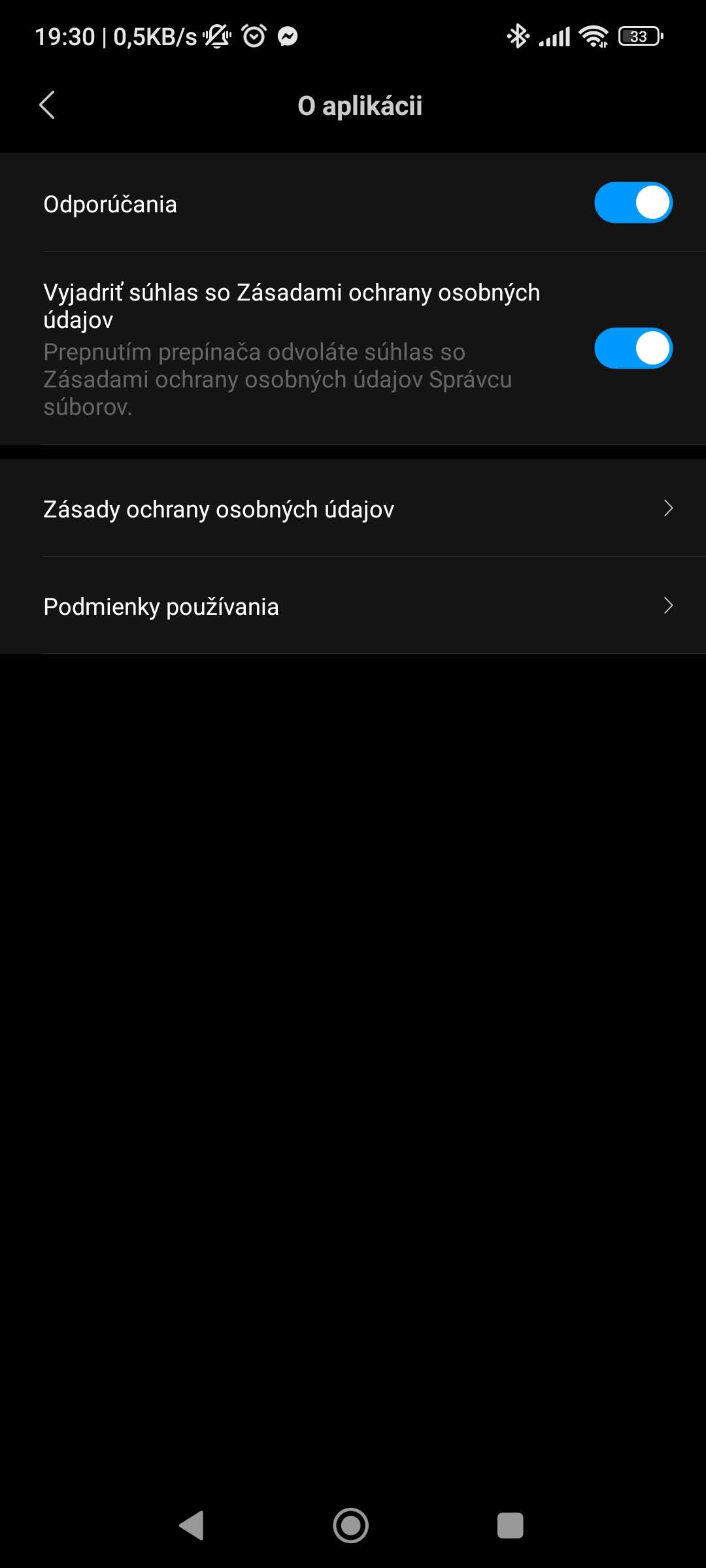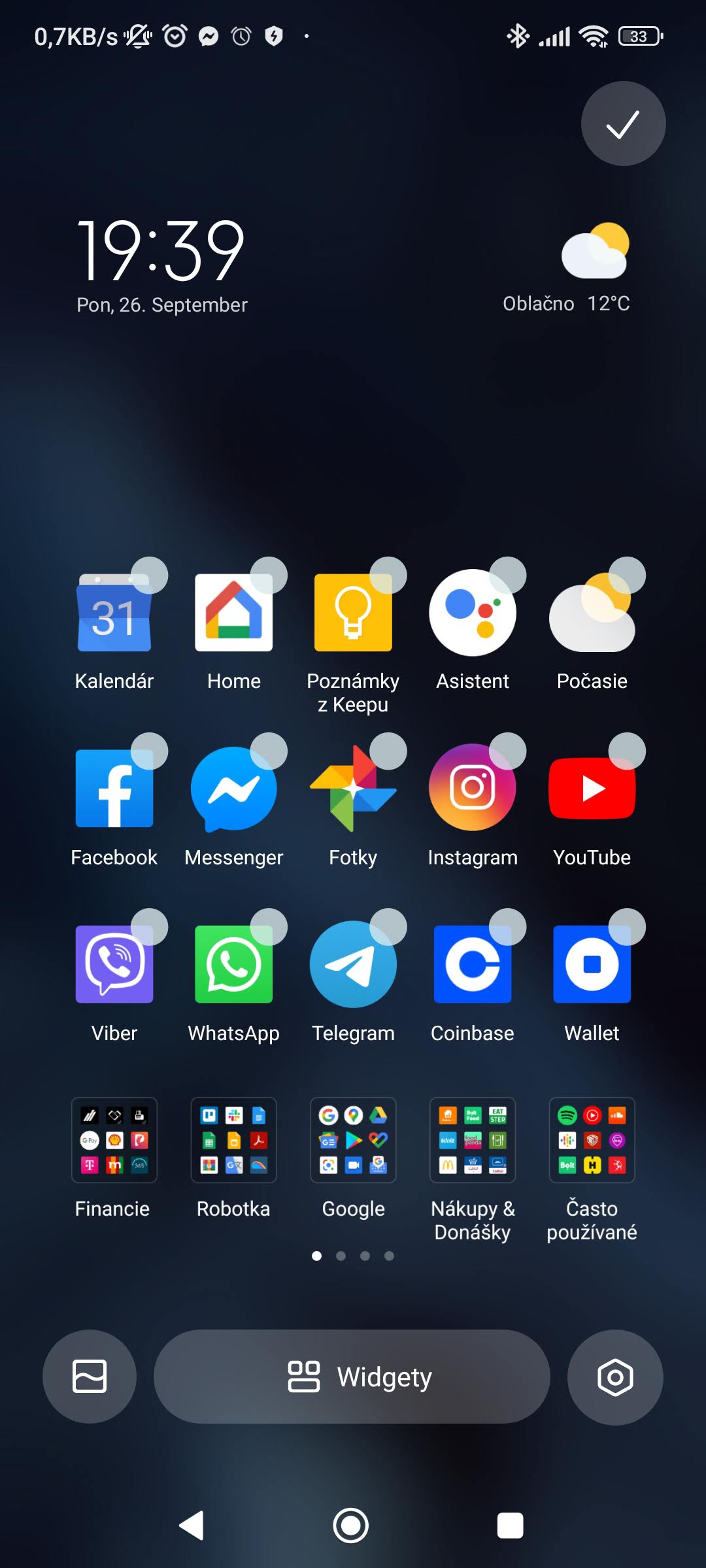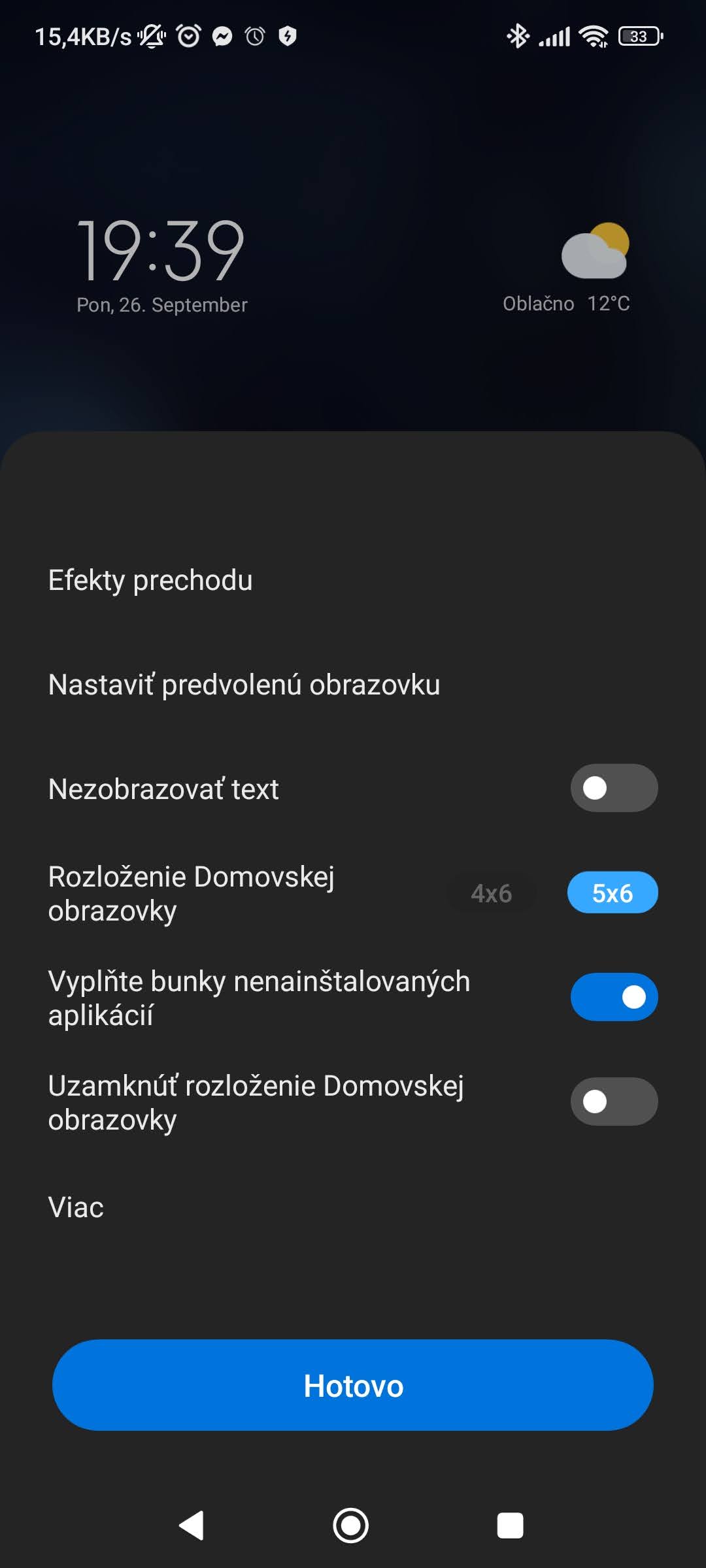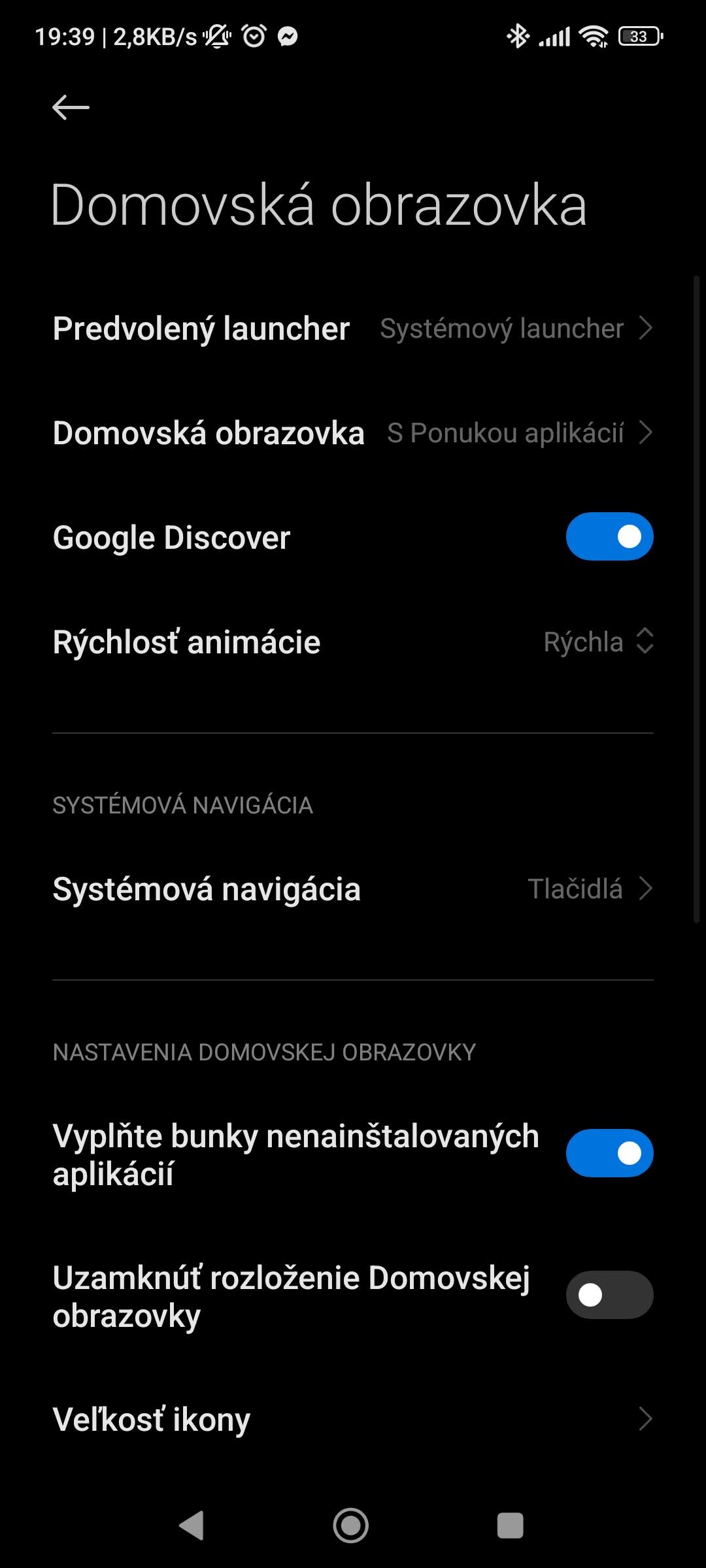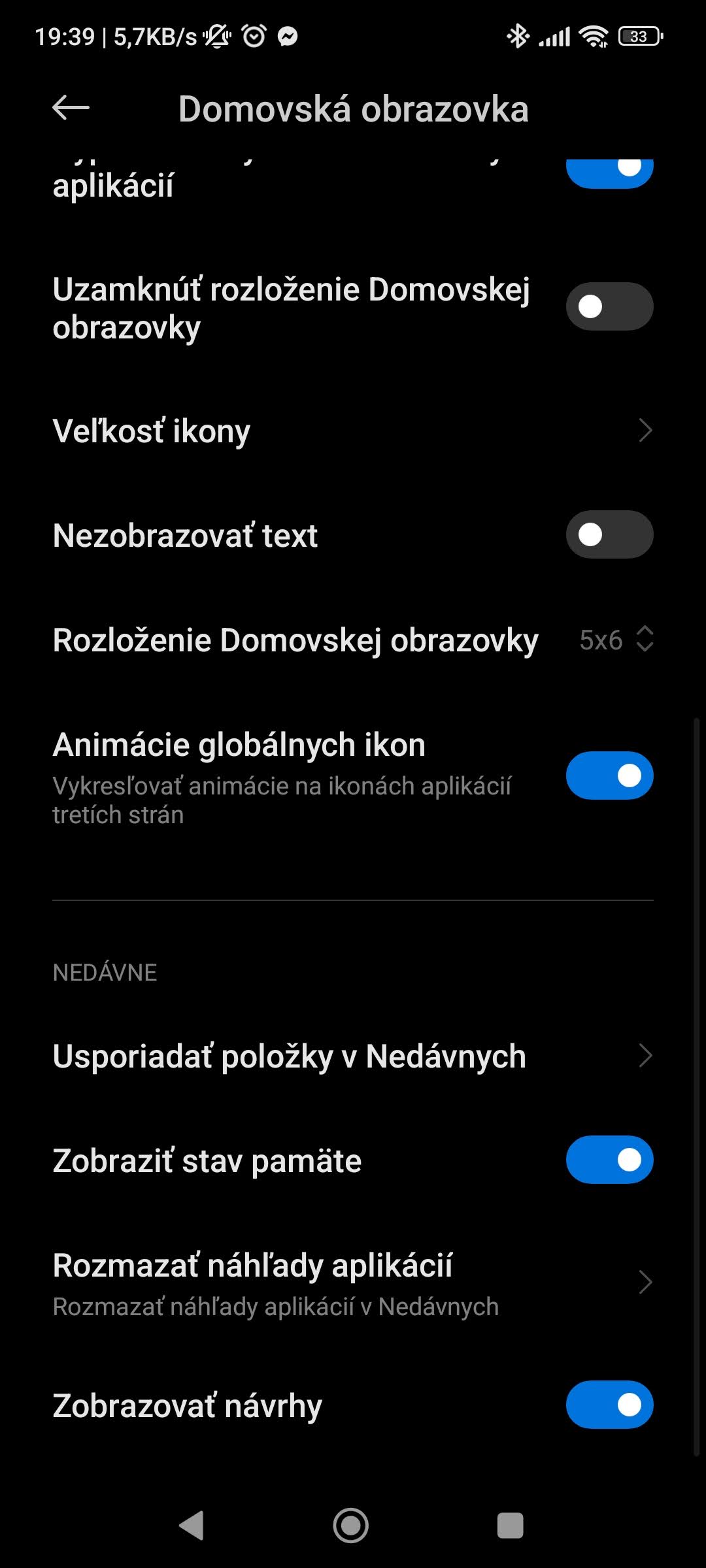Superstructure MIUI od Xiaomi contains several types advertisements and recommendations. Yes, ads in applications that you are forced to use, such as music player, internet browser, when checking installed applications, etc. However, there is a simple guide to eliminate them.
Advertising in the MIUI graphic superstructure from Xiaomi
There are several options for eliminating application suggestions and other ads on your device Xiaomian, Redmi or POCO devices. One of the solutions is, for example, activation private DNS, which we have already described in a separate article on our XiaomiPlanets.com website. You will find him in the following link.

In practice, however, the only thing you need to remove ads is to know your smartphone's settings. It is true that the manufacturer has buried the option to turn off ads and recommendations quite deep in the settings, and their choice when the smartphone is turned on for the first time would be a bit more transparent. Nevertheless, do not despair, thanks to a few simple steps you can definitely do it yourself.
Turn off the MSA system application
The first step or the option is to turn it off of the MSA system application (the so-called "MIUI System Ads", i.e. system ads in MIUI). Just go to the settings, to the folder Passwords and security and subsequently to the offer Authorization and revocation.
In this menu there is a wide list of applications, but you need to cancel the one with the mark "meat". If this happens, the phone will confirm it by displaying a message about cancellation of authorization.
Turn off targeted ads, i.e. collection of user data
Collection of user data is also an important part of the system and if you want to get rid of various recommendations or suggestions from the side MIUI respectively. Xiaomi, do the following. Go to the settings, to the folder Passwords and security, then to the menu Privacy settings and choose here Advertising services. Turn off to eliminate ads Personalized ad recommendations.
Turn off ads in individual system applications
As we mentioned above, advertisements are also part of the system some built-in applications. Unfortunately, you have to go through each separately, but the procedure is practically the same, whether it is a music player, a menu of downloaded files, a file browser or an Internet browser.
Go to the settings of the given application, then go to the menu About and turn off anything that looks like advertisement, recommendation or proposal by the manufacturer. You can find an example on the Files application in the photos below:
Note edit.: The transition to the settings is also located directly on the screen for "checking the installed application" and in this menu you can also turn off suggestions for advertising offers.
Turn off ads on the home screen as well
It may be unbelievable, but Xiaomi also hid advertising recommendations in the application folder. These are suggestions for applications, mostly mobile games, which are found in the Play Store, but are displayed in your folder for faster access and installation. However, you can also eliminate this offer.
Go to the settings, to the folder Home screen and turn off the function at the very bottom Show suggestions. You can also access the same menu from the home screen via the "pinch-to-zoom" gesture, in the home screen display settings folder. You can see a summary of these settings in the video from WRTech, you can find it below:
After these steps, your smartphone should offer significantly fewer ads and app suggestions. How do you like our tutorials? You also eliminate ads in your Xiaomi, Redmi whether POCO devices? If you have any other questions, you can easily write them to us below, in the discussion below the article. Follow our group on Facebook: Xiaomi Planet - A place for real Xiaomi fans as well as our portal Xiaomi Planet and find out more.