Owners of Xiaomi brand smartphones, Redmi, POCO whether Black Shark definitely knows the MIUI superstructure well. The system installed in these smartphones still has a lot of flaws that need to be improved, but MIUI also offers many useful features.
Although some users may be bothered by the relatively large number of pre-installed applications, others may find them useful. In this article, we will show you the tricks in the "Notes" application, which can significantly facilitate the collection and separation of information.
Mind Maps
We also mentioned this interesting feature, which can organize the collected information in a clear chronological order in one of the previous articles. This news has been released with an update to MIUI 12.5.
Mind maps can often be really useful. The Notes application also got a drawing option in the same update, which may also come in handy. In the application, you even have a choice between brushes, pens, pencils and other virtual writing aids.
Voice and picture notes
Other useful tweaks definitely include these two features. You can record voice memos (similar to sending voice messages in Messenger) to your notes, which you can play back as many times as you like later.
You can also add photos to classic text notes. You can then add captions to these photos or even draw in them with the above-mentioned options. There are no limits to creativity.
Background notes, grouping into folders
The MIUI superstructure really has a wide variety of detailed personalization options. We can modify and adapt the overall functioning of the smartphone, but at the same time we can adapt its appearance in terms of design.
The built-in note application from Xiaomi allows you to adjust the background of the given note either based on the text content or just purely based on your preferences. The function of grouping notes can also be useful, thanks to which you can effectively clean up the home page of your "Notes" application.
Finally, we can mention the function which, after turning it on, will display a narrow yellow strip in the upper left part of the display. This is a so-called "hidden drawer" in which your notes are located, and which you can view whenever you need it.
For more instructions, tips and tricks, regularly follow our website, where you will learn all the news first. Don't forget to follow ours Facebook page and subscribe to the latest news directly to your email inbox.




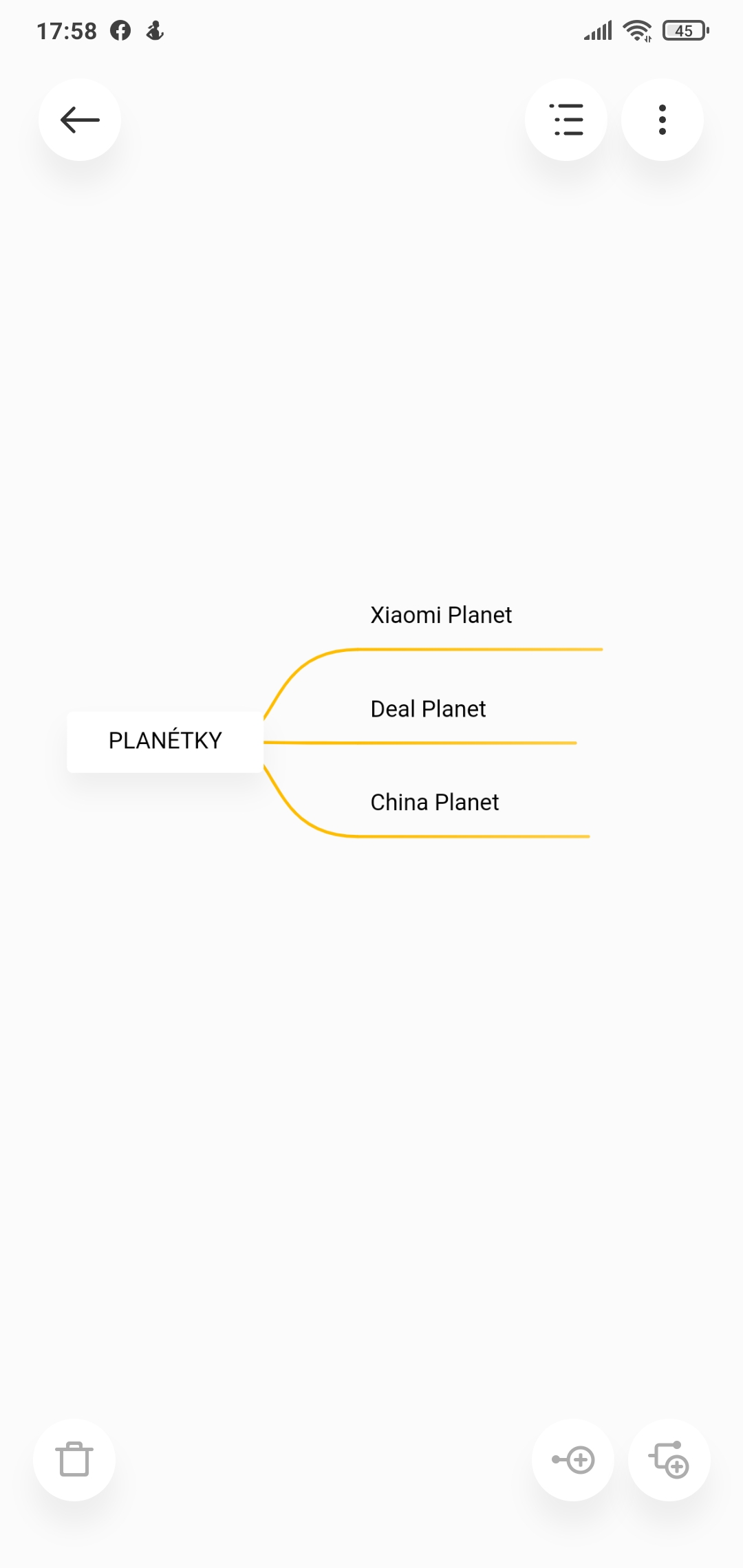
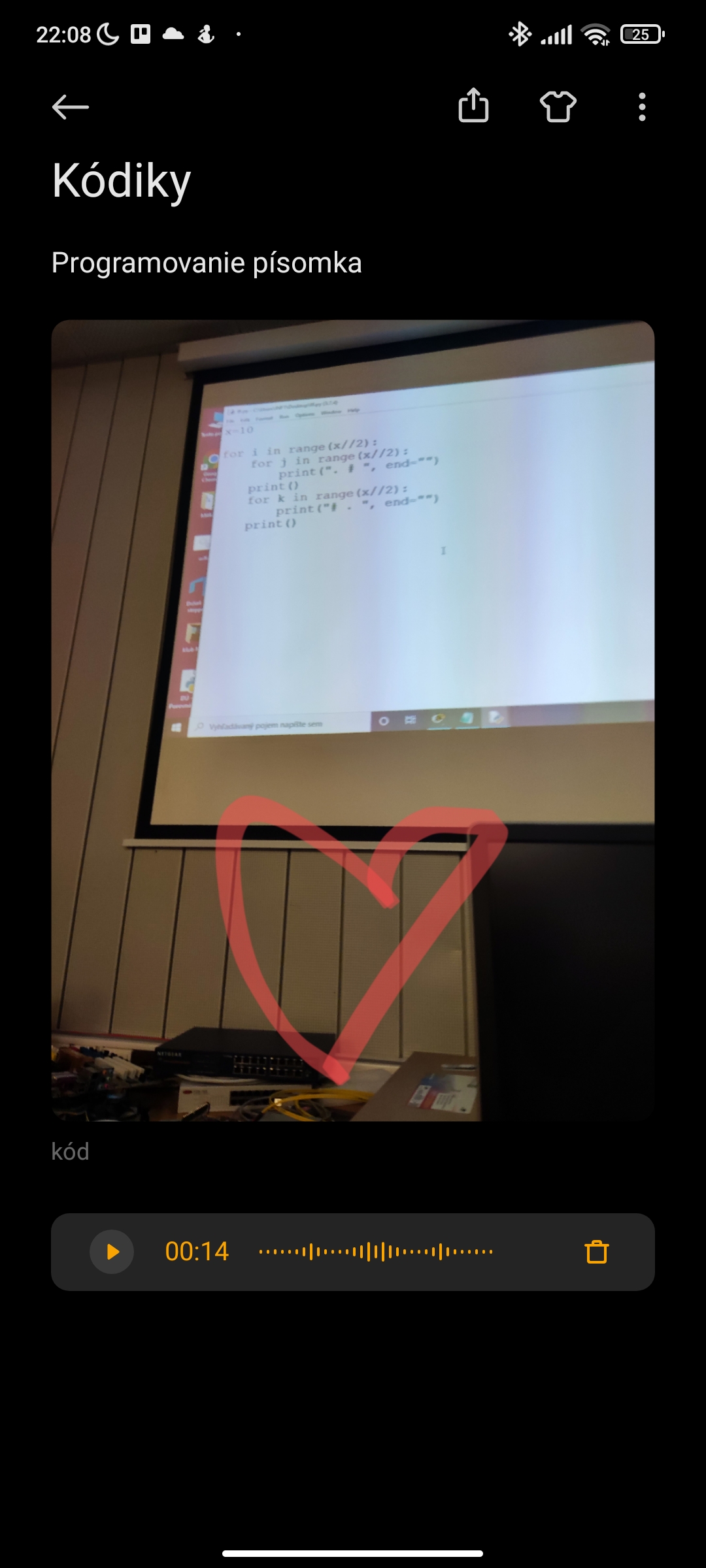
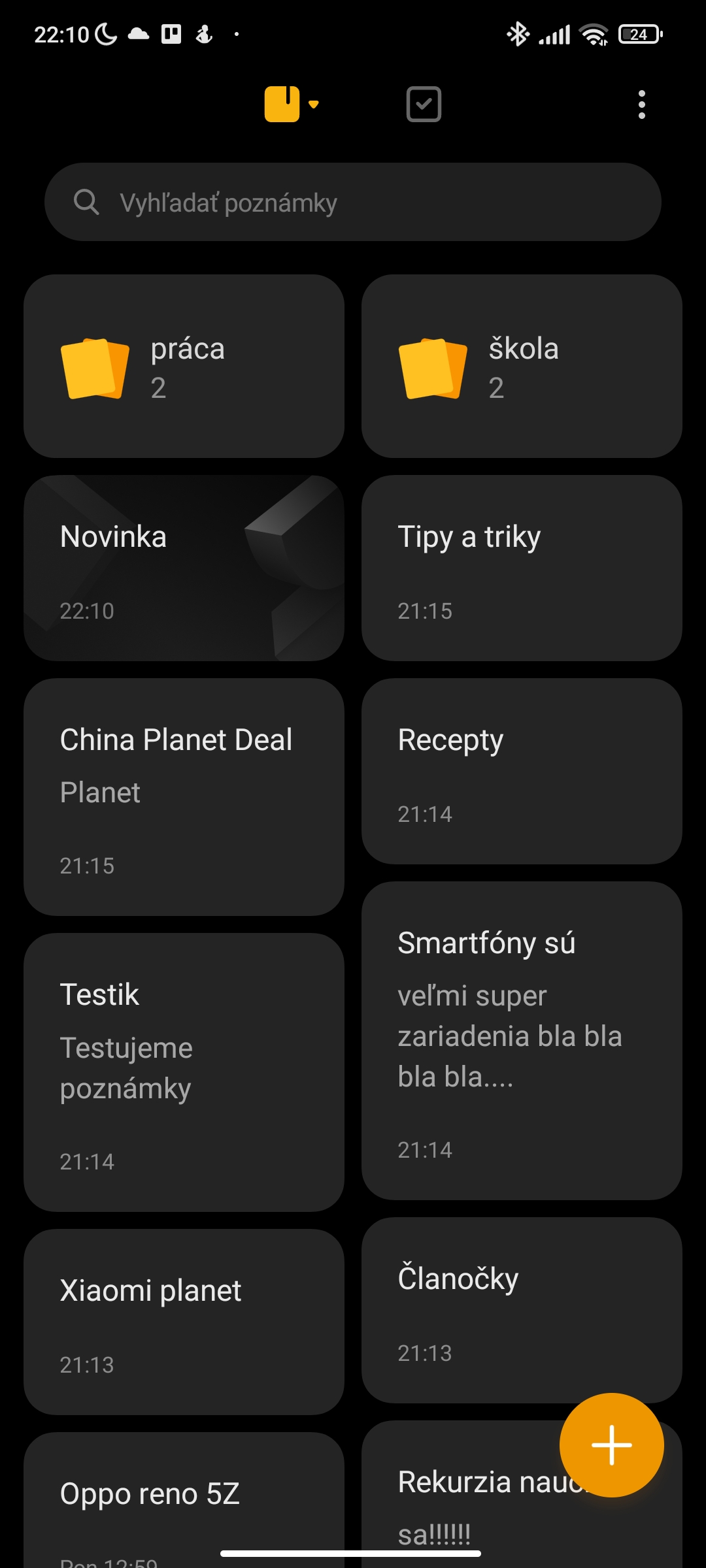

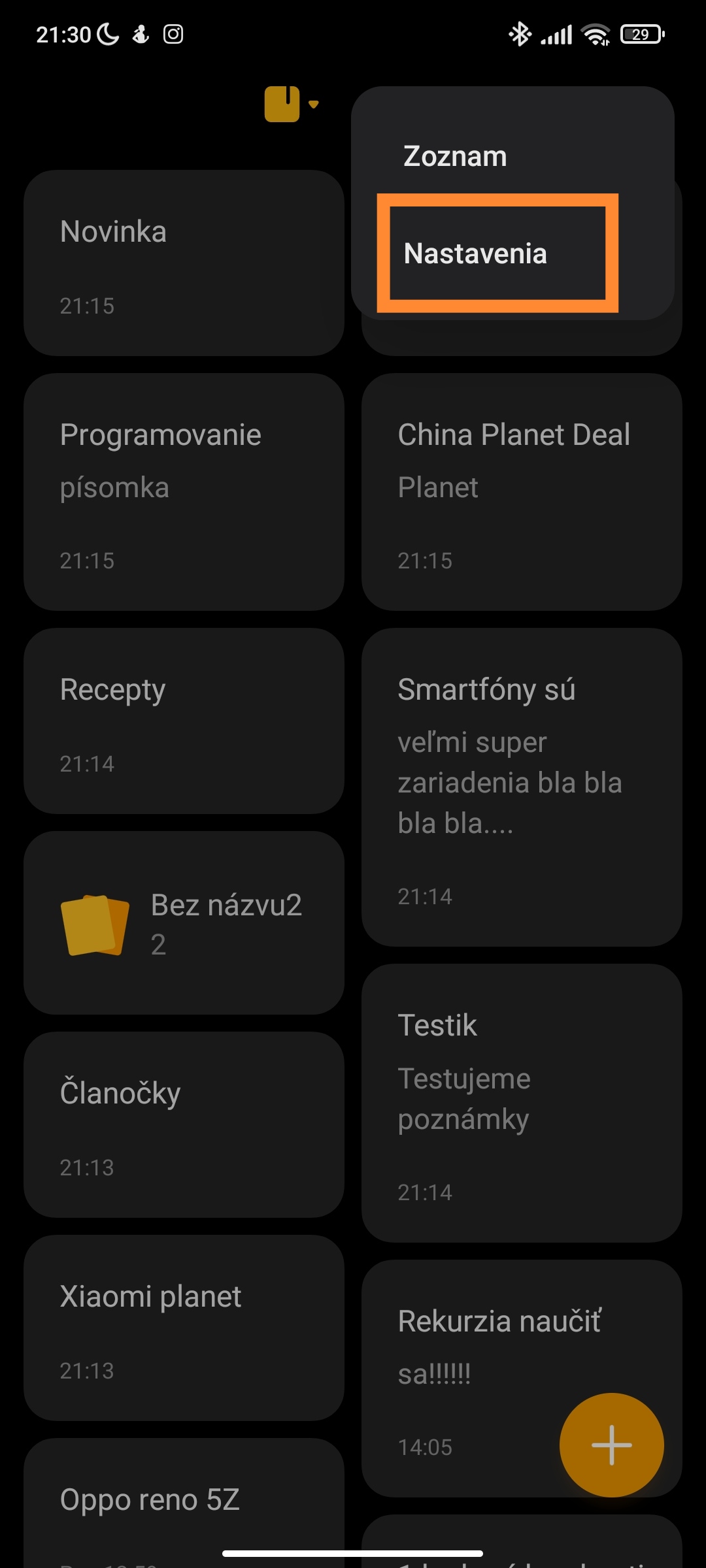
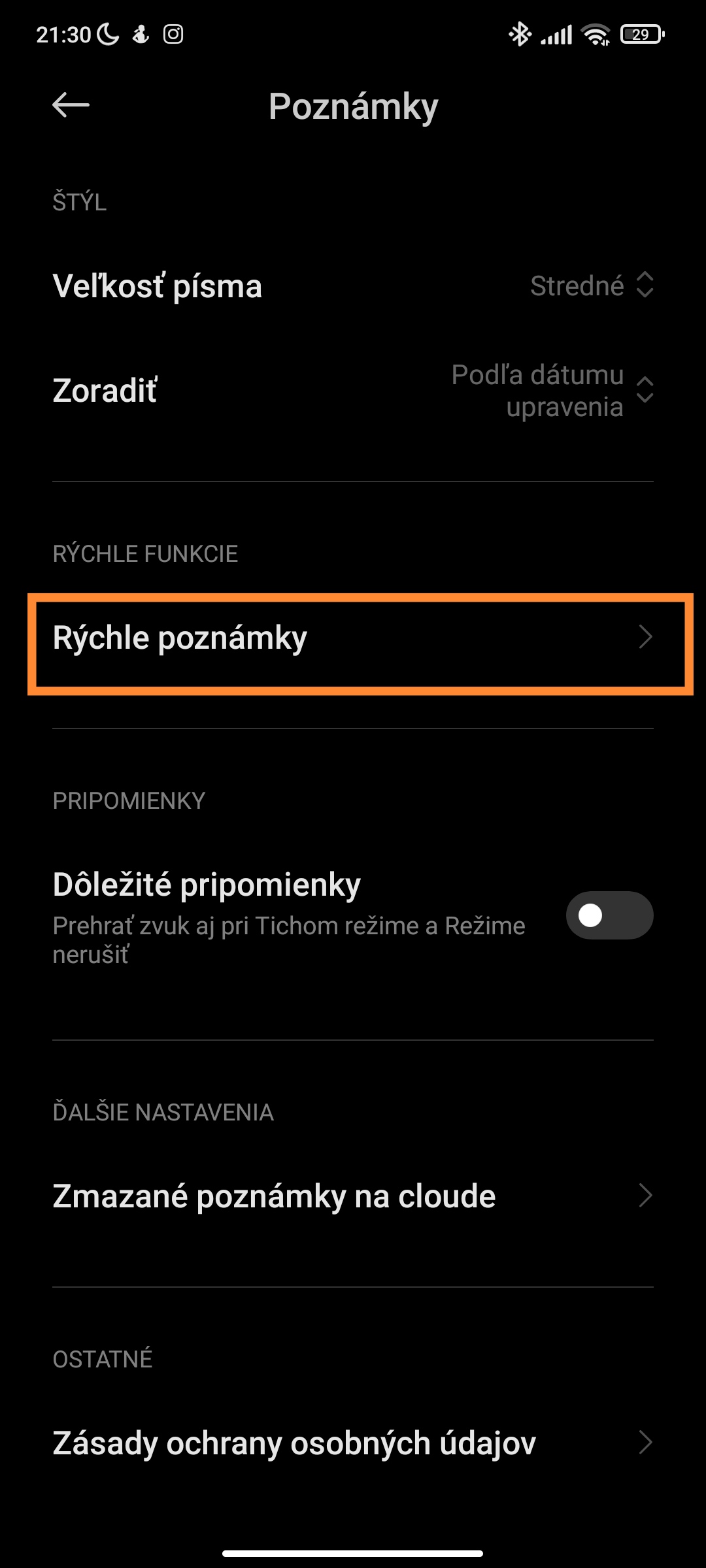
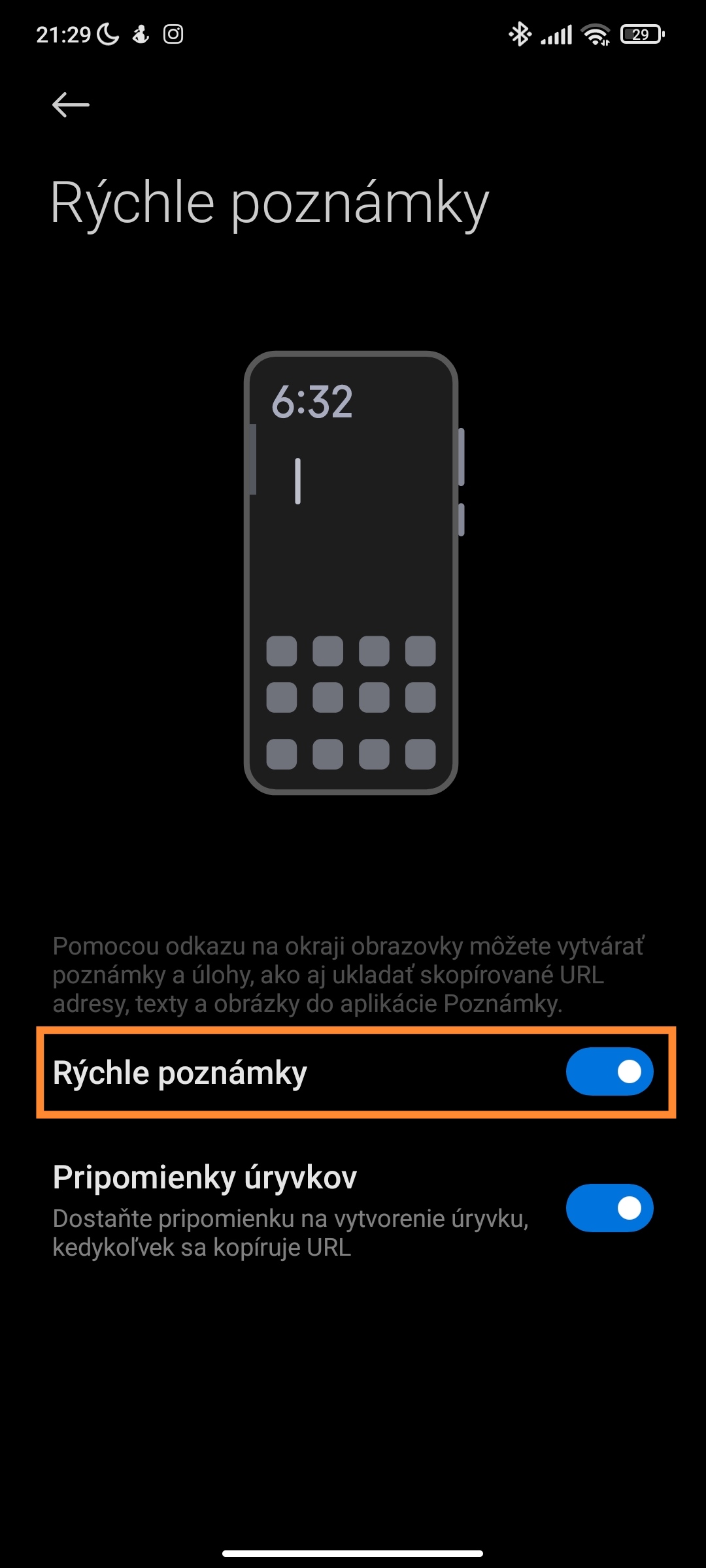
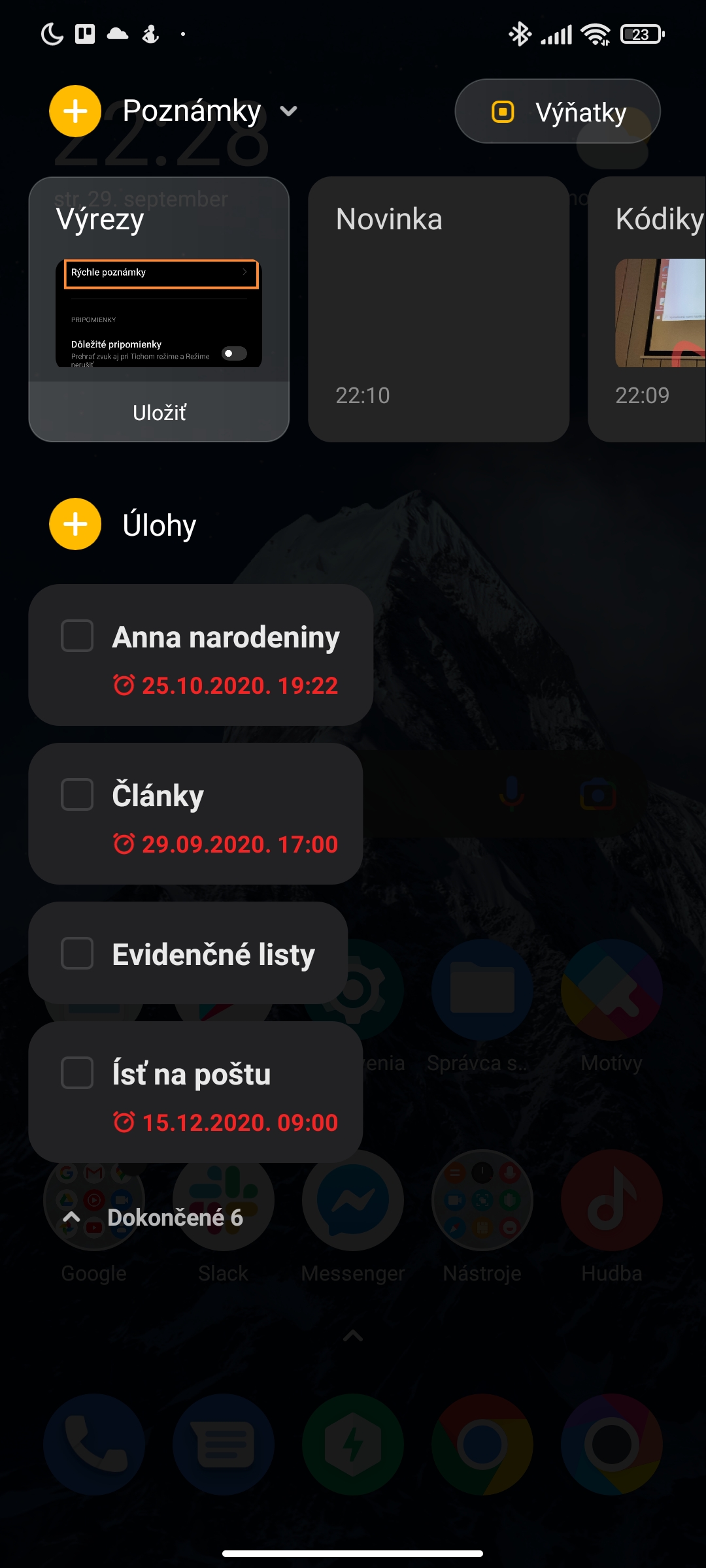






Hello. Not familiar with an application or feature that allows me to take quick notes on a lock screen, such as the new Samsungs? After pressing some key combination .. it's a pretty good thing